
Want to digitize your DVDs for hassle-free playback anytime and anywhere? Or want to compress your DVDs into a smaller size for backup? If so, why not rip your DVDs to WMV format (a popular distribution format) for easy compression and viewing on computers, TV, or mobile devices? Don’t know the process of converting .dvd to .wmv? This post will demonstrate how to rip DVD to WMV quickly and easily. Read on for more details.
WonderFox DVD Ripper Pro is the best program to convert DVD to WMV. It is efficient, safe, and simple for you to start the DVD-ripping process. It can automatically select the main title(s). With it, you can convert a DVD to WMV and more formats with high output quality and fast conversion speed. Many device presets like Apple TV, Samsung, Sony, etc. are also provided. For advanced users, you can customize the audio track and subtitle track, adjust parameters, change video file size, trim video segment, and more.
DownloadDownload this DVD converter now and learn how to convert DVD to WMV below.
Insert your discs into the DVD driver of your computer. Launch the DVD ripper and select “DVD Disc” as your DVD source. Then click “OK” to load your DVD into the program. (This DVD Ripper can also rip DVDs from ISO image and Video_TS Folder.) Then this DVD ripper will smartly select the main title(s), but you can also choose other titles from the list as you like.


Click the “Output Format” icon on the right side of the interface to open the output format list. Select “Video” category, and you will see WMV format. Choose it as your output format. You can definitely choose other video formats or device presets to directly convert DVD to iPad, iPhone, Android phones, and more.


When all things are set OK, click the three-doted button at the bottom of the interface and select your wanted “Output Folder”. At last, press the big “Run” button to start converting DVD to WMV immediately.
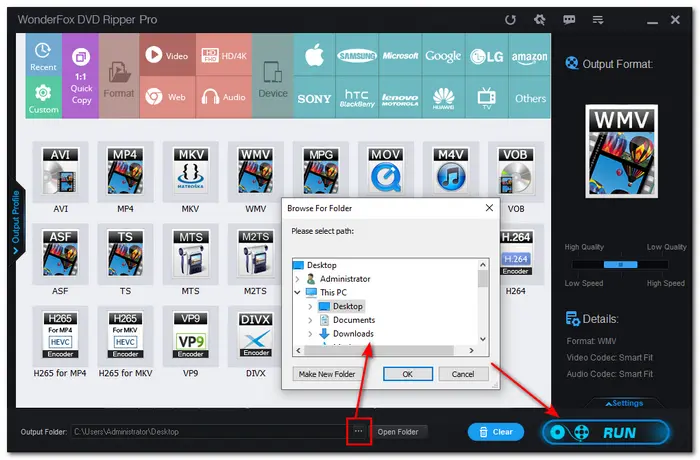

WonderFox does not approve of any illegal copying and distribution. The information contained in this article is for general informational purposes and private use only. The converted content cannot be used for any illegal purposes. Please refer to your country's DVD copyright laws before copying DVDs.
That’s all I want to share with you. With this DVD Ripper, you can easily convert DVD to WMV format or other popular formats or devices as you like. I hope this post can be helpful to you. Thanks for your reading.
WMV, the abbreviation of Windows Media Video, is a file type that can contain video in one of several video compression formats developed by Microsoft. This video format is suitable for streaming and playback on Windows-based devices and platforms.
No. WMV files are not natively supported by DVD players. DVD players are made to play DVDs with audio and video in certain formats, such as MPEG-2.
Terms and Conditions | Privacy Policy | License Agreement | Copyright © 2009-2025 WonderFox Soft, Inc.All Rights Reserved