![]() by Cooper
by Cooper
Updated on Aug 11, 2023
Looking for a free CD burner? Don't worry, here are the top 6 CD burners free for you to choose from. Now, check them out.
Recommend: Do you want to digitize your DVD collections? Try this powerful but simple-to-use DVD ripper:
Burning CDs can be used for various purposes, such as sharing your personal music albums, playing music files on some special devices, including the Car Audio, portable CD players and the like. To burn CDs, besides using the shareware burners, there are also many reliable free CD burners you can use. Below, I'm going to introduce the best 6 free CD burning software for Windows, Mac and Linux. Without further ado, let's get started.
Don't be tricked by the "XP". CDBurnerXP is compatible with Windows 7 and later versions, and it does work perfectly. This application supports all mainstream formats and offers quick and easy solutions for creating audio CDs, DVD discs, Blu-ray discs, and data discs. So let's check out how to burn CDs here.
Official Download Site: https://cdburnerxp.se/
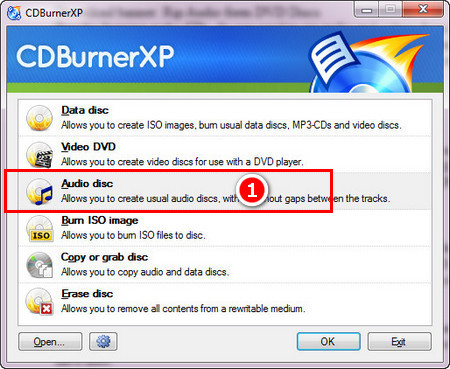
Step 1. When you first open up CDBurnerXP, you will get a nice, brief and quick menu. You have six options to choose from. Here we're going to create a CD - Audio disc. Once you've clicked on it, you will get a really simple interface.
Step 2. You're going to become really comfortable when using it because it's really simple to use. All you have to do is just drag a property content down what you want to have here.
Step 3. Once all is done, click the button on the left side to start. You can do some extra advanced options over here, such as disk time. You can also choose which drive you want to bring it to if you have multiple drives in your operating system. Additionally, the CD Burner can further help you modify the basic music information if you want. Lastly, click the ok button and the burning process will start.
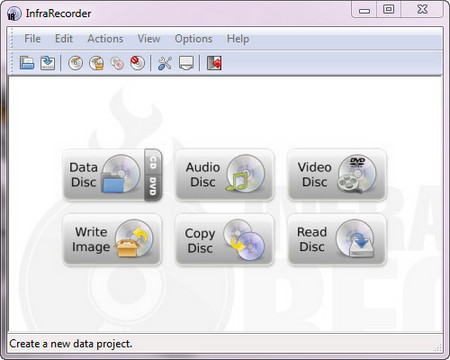 Infra Recorder
Infra RecorderThe first CD burner I'm going to check out is Infra Recorder, which is greatly lightweight and easy to use in simple CD and DVD burning. Infra recorder is a very simple program that gives you all the needed features that you'd be looking for. To burn CDs here, you can almost refer to the above tutorial, the operations are really similar. But keep it in mind that the CD burner only supports music files in MP3 and WAV.
Official Download Site: http://infrarecorder.org/
Main Features:
1. Create custom data, audio and mixed-mode projects and record them to physical discs as well as disc images.
2. Create disc copies, on the fly and using a temporary disc image.
3. Copy audio tracks and data to.wav, .wma, .ogg, .mp3 and .iso.
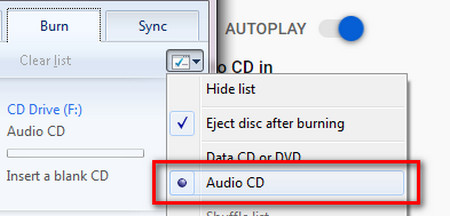 Audio CD
Audio CDAs one of the most popular media players on Windows operating system, Windows Media Player can also help you burn CDs. So if you are a Windows user, it’s very convenient to burn audio CDs via this application. But you should use the CD-R disk to make an audio CD. It is also important that you should better have a check on the burning mode and make sure you select audio CD instead of Data CD or DVD. Now if you would like to burn audio CDs, you can follow the video below to learn how to use the free CD burner software.
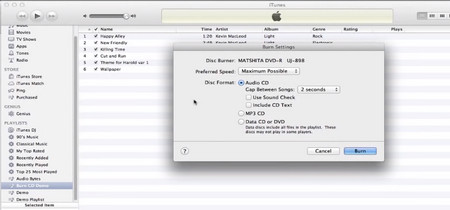 iTunes
iTunesIf you are an Apple device user, I believe you are looking for a free audio CD burner for Mac. iTunes can be your best choice. First of all, the built-in music player is well compatible with the system and you need not to install another third-party application. To burn audio CD on iTunes, you should first create a music playlist and then copy some music that you want to burn from the music library by selecting, dragging and dropping them to the playlist. Next, right click the playlist > Burn Playlist to Disc. In the new dialog, you can modify the burn speed, the gap between two songs and the text of CDs. By the way, iTunes can further help you check out these selected songs, which means iTunes will omit to burn the break down files. Let me add that this free CD burning software is also workable on Windows operating system.
Official Download Site for Windows Users: https://support.apple.com/en-us/HT210384
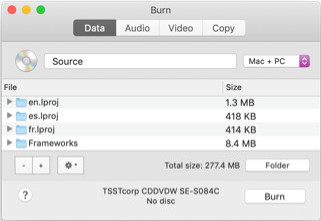 Burn
BurnThis software has a very simple interface, showing the name of itself and media file types it can burn. Besides the clear interface, this application offers a 24x faster burning speed.
If you want to burn numerous audio into CDs, Burn can be the best choice for you. You can download it from its official site: https://burn-osx.sourceforge.io
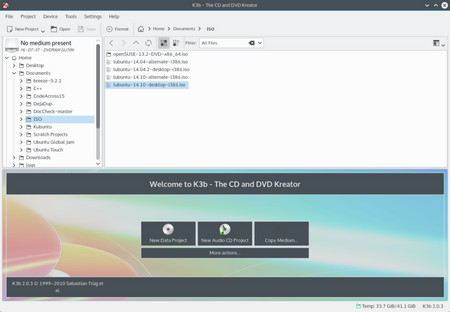 K3b
K3bWhen it comes to the best free audio CD burner on Linux, many people recommend K3b. K3b is the most powerful free burning program on Linux. It supports burning audio CDs with FLAC, WAV, MP3, OGG files carrying CD text and volume normalization, automatically renaming MP3 and OGG files to fit a common format like "artist - title.mp3". This burner can further assist you to overburn and force the “unsafe” files. Besides, you should also know that K3b can't deal with Blu-Rays or HD DVDs.
Conclusions
According to your actual need, choose your desired one from the top 6 audio CD burners above. Hope you can burn audio CDs successfully with it.
Convert Your DVD Disks to Digital Videos

WonderFox DVD Ripper Pro
Converting DVD to digital is imperative, so that you can play DVD movies more easily. WonderFox DVD Ripper Pro is a reliable DVD ripper, and it can assist you to capture videos to more than 500 digital formats and devices from the copyright and home-made DVD discs. Now, convert your DVD files to MP4, MKV or AVI videos via the powerful DVD ripper.