Since the official support and update to DVD Shrink have been stopped since 2005, it now neither can handle new mechanisms that prevent copying nor works smoothly on Windows 10 or Windows 11, thus resulting in the DVD Shrink not working error. The best solution is to turn to a reliable alternative, e.g. WonderFox Free DVD Ripper Speedy. More tips are provided below to help you troubleshoot the error. Please continue reading!
Follow the troubleshooting tips below to solve your DVD Shrink not working issue on Windows quickly.
Warm tips: The final official versions of DVD Shrink are 3.2.0.15 (English) and 3.2.0.16 (German); all other versions like DVD Shrink 2010 are not legitimate.
Though DVD Shrink is still in use, it cannot open the DVDs with newer protections. Worse, various compatibility issues arise due to the end of the tech support.
Hence, it’s time to go for a more reliable DVD transcoding program. Here we sincerely recommend WonderFox Free DVD Ripper Speedy. This up-to-date DVD ripping freeware has a strong ability to remove all kinds of tough DRM copy protections and region codes, including Disney X-Project DRM. It can also automatically detect all content and select the main titles even from a 99-title DVD. Besides DVD, it also supports ISO and VIDEO_TS folder. No watermark and easy to use!
Download and install the DVD ripper freeware and then follow the instructions:
Step 1. Insert your DVD disc into the DVD-ROM Drive.
Step 2. Run the program and click DVD Disc to select the inserted DVD drive letter. Then click OK. The free DVD ripper sets MPG as the default output format.
Step 3. Click the three-dot icon at the bottom to choose an output folder and click the RUN button to start the conversion at once.

Disclaimer:
WonderFox doesn't advocate any copyright infringement, all information provided in this article is presented to make digital copies of your own DVDs for personal backup and fair use only. Figure out if it is legal to rip a DVD in your country beforehand.
Though DVD Shrink has power on some strict encryptions, it still features a DeCSS decryption algorithm, enabling it to process many currently available DVDs and export them as an ISO file or a DVD VIDEO_TS folder with a smaller size. If you encounter an error when using it to convert these DVDs, you can try to reinstall DVD Shrink. Note that, make sure you get the .exe from a safe platform like Softpedia which has been providing a clean, adware-free download of DVDShrink for almost two decades.
Among the 3 described methods, WonderFox Free DVD Ripper Speedy is the overall easiest and fastest. With it, you can rip all kinds of DVDs, ISO image files, and VIDEO_TS folders with 2 simple clicks. 100% clean, no hidden charge, and no watermark! Try it now!
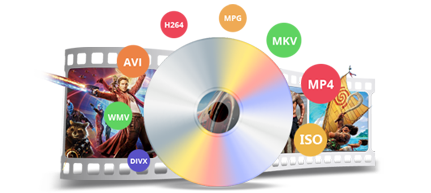
Privacy Policy | Copyright © 2009-2025 WonderFox Soft, Inc.All Rights Reserved