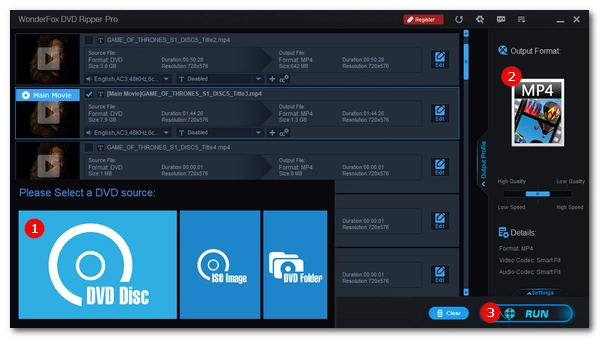
“DVD player not reading discs: I bought a new DVD player to play movies and music and when I put in a disc, it doesn't recognize the disc and says ‘no disc’. What should I do?”
Sometimes, when you insert a disc into your DVD player, you can hear it spinning, but strangely, it cannot read the disc. The reasons behind this vary from a little scratch on the disc to a malfunctioning DVD player. However, don't worry. In this article, we provide 7 effective solutions to help you resolve disc reading issues on various portable DVD players such as Samsung, Sony, LG, etc. Without further ado, let’s get started.
Before we dive into the solutions, you can know what’s causing your DVD player not to read discs and avoid these factors in the future.
You can test whether the "DVD player not reading disc" problem is an issue with the disc itself or the DVD player by playing the disc in a different player or by playing a different disc in the player.
If the disc doesn't play on all other players, the disc may be the problem, especially if it's a homemade DVD. Make sure the DVD is not created as a data DVD, which will not be recognized by standalone DVD players. However, you can open the data DVD on your computer's DVD drive.
If the DVD player is not reading any disc, the player is in poor condition or defective. You need to buy a new DVD player or try the methods below.
It’s possible that you did not put your disc into the DVD player properly, resulting in your DVD player spinning but not reading. In this case, just eject the disc and reinsert it into the player correctly. Note that when placing the disc on the disc tray, the label side faces up.
There may be fingerprints or scratches on the disc, or dust on the disc tray and laser lens. These may prevent the disc from being recognized and therefore the DVD won’t load. You can use a soft, dry cloth to clean the disc, disc tray, and laser lens, and then play the disc to see if it works properly.
Note: If you see obvious cracks or scratches on the disc, it may be severely damaged and cannot be repaired by simple cleaning.
If you are certain that the DVD disc is OK, then it may be due to the incompatible disc format or wrong region code.
First, you can check the format and region code on the disc or on the back of the disc case. Then look for information on the DVD player user manual about supported DVD formats and region codes. The DVD can only be played if its format and region code match the player. For example, you can only play NTSC Region 1 DVDs on an NTSC Region 1 DVD player.
If your DVD player does not support the DVD format or region, you will need to purchase a second player for that region or, if the player allows it, change the region on the player to the same region as the DVD. However, please note that this change can only be made a limited number of times.
If you are using the DVD player with your TV, make sure your player is connected to the correct input on your TV. If necessary, try using a different cable. Also, remember to turn off progressive mode on your player if your TV doesn't support progressive mode.
In some cases, you can fix a DVD player that cannot read the disc by power resetting the player, especially if you have been using the player for a long time and the player is getting hotter. It is wise to turn off the player, let it cool down, and then restart the player.
The DVD player may be malfunctioning, preventing it from reading the disc. You can try to factory reset your device to default settings. This will also reset parental control options (if any) to off.
How to factory reset your DVD player varies by model, and you'll need to check your DVD player user manual for specific instructions.
DVD player not reading disc is one of the common DVD player problems you may encounter now and then. Dirty or scratched discs, incompatible disc format and region code, defective DVD drive, etc. can all cause your DVD player to not read discs. Fortunately, there are also many fixes, and we hope the solutions provided here have helped you solve your problem.
That’s all I want to share in this article. Thanks for reading. Have a great day!
A DVD player may display "no disc" if the disc isn't inserted correctly, is dirty, damaged, incompatible with the player's format or region code, or if there are issues with the DVD player itself, such as a dirty lens or overheating.
You can try fixing your DVD player not reading by cleaning the disc and player, checking disc format and region code compatibility, ensuring proper connections, and performing power or factory resets if needed.
Several factors can cause a DVD to be unreadable, including dirt, scratches, or DVD player’s dirty lens.
Terms and Conditions | Privacy Policy | License Agreement | Copyright © 2009-2025 WonderFox Soft, Inc.All Rights Reserved