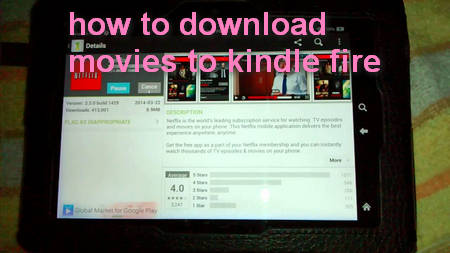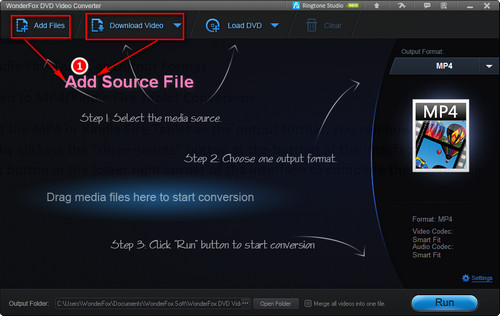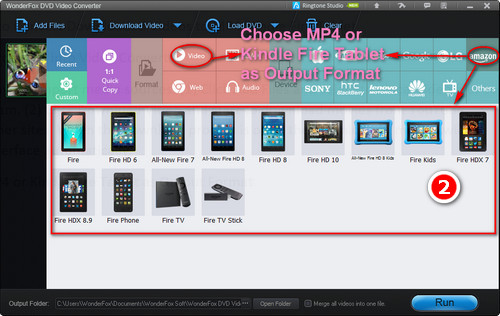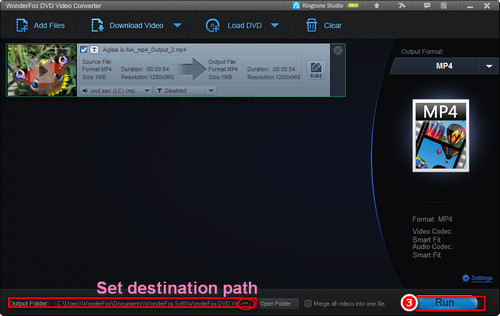If you don't like paid membership, you can use a video downloader to save the movies or episodes from the web first. Then with a USB cable, you can connect Kindle Fire to your computer and transfer downloaded videos to your Kindle Fire or microSD card for convenient offline playback.
However, it's worth noting that depending on the Kindle Fire model you are using, the video formats supported by your tablet are slightly different. Therefore, there are times when you encounter the Kindle Fire won’t play downloaded videos issues due to incompatible formats or parameters. In such cases, we recommend using WonderFox DVD Video Converter, which offers both downloading and powerful conversion capabilities. This allows you to save downloads in formats supported by Kindle Fire such as MP4 (H.264/AAC), ensuring seamless playback.