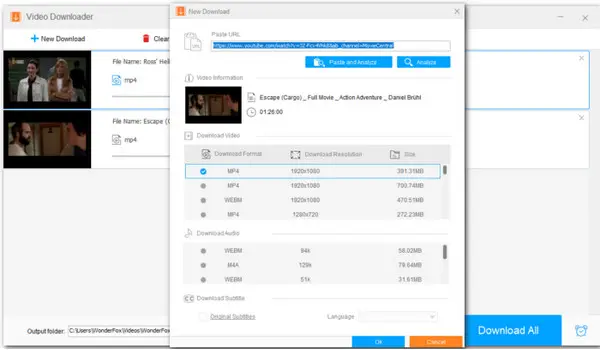
WonderFox Free HD Video Converter Factory
If you have to spend a long time on a train journey or during a flight, watching TV shows and movies on your phone or tablet is a great way to kill time. But you’d better load up your movies before you leave to travel considering your internet data cap and unstable wireless data coverage along the way. And I notice some ask “How do I download movies onto my tablet?” and look for a free and safe way to download movies to their tablets for offline enjoyment. That’s why this guide comes into existence.
In the following, I’ll share with you a great video downloader that I often use. Free, safe, and fast! Leave no watermarks on your downloads. The only drawback is the software only runs on Windows-based devices like tablets, laptops, and desktops. Thus, if you’re using a Windows tablet such as Microsoft Surface Pro, Lenovo IdeaPad, etc., you’re highly recommended to try this free Windows video downloader.
Download and install it here to get ready.
Keep reading to learn more practical features it offers and dive into how to download movies to Windows tablets using it!
Disclaimer: WonderFox does not advocate any copyright infringement. It is illegal to download any materials without the copyright holder’s consent. This guide is limited to personal fair use only.
Quick and easy to use, WonderFox Free HD Video Converter Factory helps you download movies to tablets with various qualities, formats, and sizes.
You can save the movie with the original quality up to 8K for the best visual experience or select the option with the smallest size for saving storage space. It also supports saving video to audio.
After that, you can continue to convert, compress, and edit your downloaded video. In just a few simple clicks, you can use convert your downloads to a tablet-compatible format.
Now, let’s get it installed installed on your device and then take a closer look at how to download Movies to your Windows tablet using it:
Launch WonderFox Free HD Video Converter Factory. Then open Downloader and click on the New Download tab.


Open the movie site on your browser and play the movie you want to download. Copy its link from the address bar.
Next, back to the downloader and paste your copied link into the blank box, then hit Analyze for URL parsing.


After the analysis, all available download options are displayed below the video. Tick off the one with the desired format, sizes, and resolution.
Go further with the Subtitle section to choose to download the free movie with a needed sub. Then click OK to add the movie to the download list.


Set an output path for the downloads and click Download All to start downloading.
Then you can enjoy these loaded free movies on your Windows tablet during a flight, making a long train journey tolerable.


In addition to downloading movies, the recommended WonderFox Downloader also supports YouTube playlist downloading, music downloading, etc. It offers a Pro version that packs more amazing features. Here is a wide range of guides for this functional software:
How to Download Music from YouTube to Computer
Vimeo Subtitles Download - Save Closed Captions from Vimeo
Free Methods to Download YouTube Playlist Videos
Quick and Easy Methods to Convert YouTube Playlist to MP3
Download Any Video from Any Site Using URL Free
How to Get 4K 60fps Video Downloaded from YouTube
Terms and Conditions | Privacy Policy | License Agreement | Copyright © 2009-2025 WonderFox Soft, Inc.All Rights Reserved