DatPiff is an online distribution platform that provides an extensive library of digital mixtapes specialized in Hip-Hop, RAP, R&B, Underground and urban music. It's a great place to listen and download free mixtapes. However, as you know, an unregistered user is limited by many downloading limits. This article will introduce 3 DatPiff downloaders that help you break that barrier to download songs from DatPiff efficiently.
BTW, try the novice-oriented FREE utility for songs/album/audiobook/mixtape downloading, editing, and converting: https://www.videoconverterfactory.com/download/hd-video-converter.exehttps://www.videoconverterfactory.com/download/hd-video-converter.exe

Are you sick of the downloading limitations per day that DatPiff has, with a few minutes of waiting time in between downloads? Moreover, it can be a pain in the arse when you come across the following cases:
1. Upgrade to DatPiff Premium and remove all downloading limits.
2. Download Unavailable. The uploader has disabled downloads.
3. No Download button available.
4. Download Error.
5. Advertisement.
So you are a lucky guy for finding this post, which can help you SOLVE all the problems above. Next, I will introduce 3 DatPiff downloaders and how to download off DatPiff free and efficiently, read on!
Disclaimer: This post is compiled for PERSONAL FAIR-USE ONLY, NOT FOR republication, distribution, assignment, sublicense, sale, preparation of derivative works or other commercial uses. WonderFox will NEVER advocate any copyright infringement behavior. The end-users should be solely responsible for your own actions.
As a free alternative to Internet Download Manager (IDM), Neat Download Manager also has a good performance to speeds up downloads and download Video/Audio from any streaming website on both Windows and macOS. Without further ado, let's see how it works to download mixtapes from DatPiff.
Download and install Neat Download Manager through https://www.neatdownloadmanager.com/index.php/en/. Run it and install "NeatDownloadManager Extension" to Firefox, Chrome or Chromium-based browsers, so that it can help intercept the downloads.

To verify its performance, I'll take an EXCLUSIVE mixtape as an example. As you can see in the screenshot below, there is no download button available for the whole mixtape or a single track.
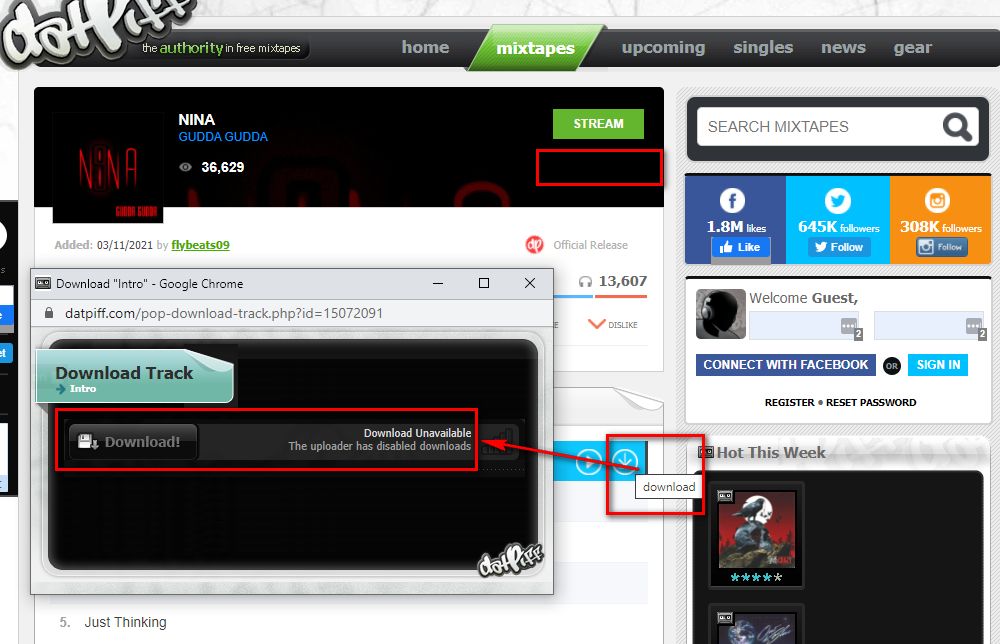
Click on "STREAM" button to open the DatPiff player, play each track and the Download Pane will appear around the music player, which indicates there are MP3s available to be downloaded.
Note: The Download Pane only shows up when the track is loaded and buffered, so you have to play each track beforehand.

Press each MP3 and download songs from DatPiff in batches. The download speed depends on DatPiff server and your network connection. If the download process is slow, please try it again later.

Xtreme Download Manager (also known as XDM) can serve as another free, safe and open-source DatPiff music downloader.
Download and install XDM to Windows, Mac OS or Linux from https://subhra74.github.io/xdm/. Run it and you're prompted to install and enable the browser add-on (XDM Browser Monitor) for monitoring the tracks from DatPiff.

Visit DatPiff, find a mixtape you want to download. Click on "STREAM" button to open the music player, when the track starts loading and buffering, a transparent "DOWNLOAD VIDEO" button will appear in the bottom right corner of the webpage. Press the button and select the MP3 stream, then a dialog box shows up that allows you to name the song and select a directory to save the downloaded file.
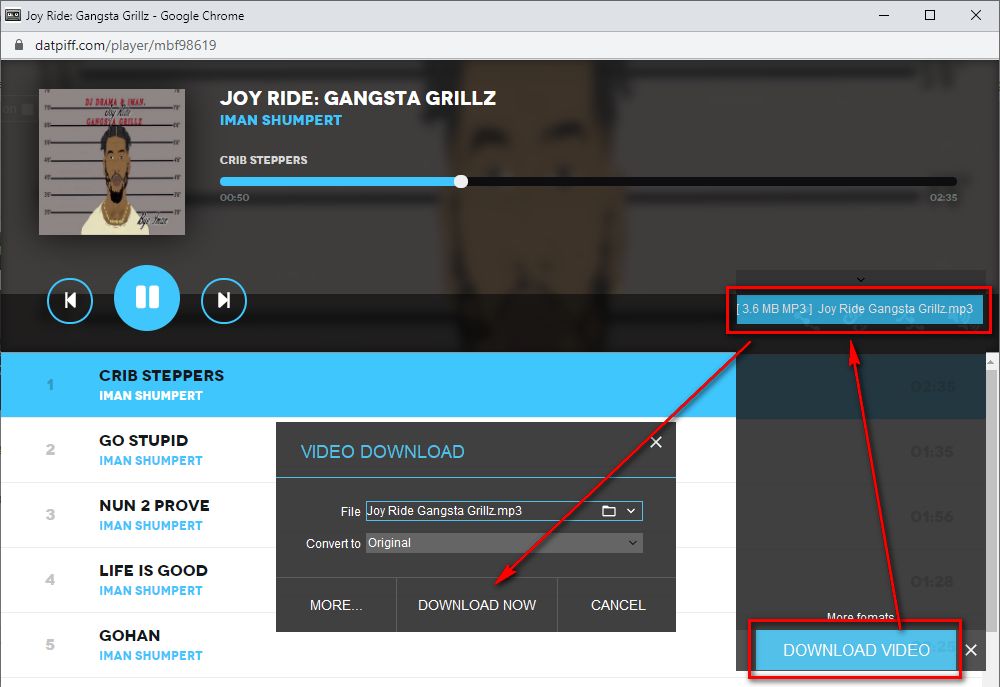
Lastly, click "DOWNLOAD NOW" button for DatPiff music downloads.

In contrast to Neat Download Manager and Xtreme Download Manager, Video DownloadHelper is just a compact browser extension that enables you to download video/audio from websites including DatPiff mixtapes and tracks.
Add Video DownloadHelper to your Chrome, Firefox or Edge via https://www.downloadhelper.net/install. Then you'll see a "colorless 3-balls icon" on browser extension toolbar.

This time, I choose a mixtape on DatPiff that needs to buy. Press "STREAM" button to play it, when Video downloadHelper detects audio files, the extension icon will be activated and highlighted as a colored 3-balls icon. Just click on it to see the available MP3s, just pick the desired one to download DatPiff to MP3.

Compared with directly downloading from DatPiff, the 3 DatPiff downloaders definitely provide more efficient methods to download DatPiff mixtapes. If this post is more helpful to you, any thumb-up or sharing would be much appreciated. Cheers!
Privacy Policy | Copyright © 2009-2025 WonderFox Soft, Inc. All Rights Reserved