![]() by Blues
by Blues
Updated on Jan 10, 2023
Now, 3D movies are getting surprisingly popular and more and more spectators are fond of going to the cinema to watch this type of movie for the extraordinary viewing experience, but it is not convenient for those who want to save money and time. Therefore, it's recommended to download 3D movies on your TVs or computers for offline playback. Then how to do it? In the following article, some 3D movies download methods are presented and explained in detail. Please free download this video downloader software on your PC before starting:
Q: Are there any ways to legally download a 3D version movie? Can I download and watch 3D movies on my TV?
A: With the development of the film industry, 3D movies gradually enter people's horizons and stand a striking position in the field of film for its immersive effect feature. However, it's expensive to watch a 3D movie in a theater, if you are a 3D movie enthusiast but have no abundant budget, you can search for some wonderful 3D movies resources from the Internet. Where and how to get high quality, such as 1080P 3D movies downloads? This article will share some free methods.
You Can Also Read: VR Movies Download | Nollywood Movies Download | MKV Movies Download | Viu Video Download | Download CBS Videos
Disclaimer Notice: All the download methods in this article can only be used for fair uses. Any copyright infringement action is forbidden.
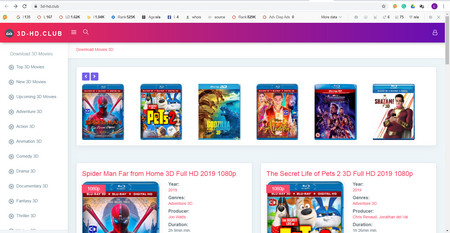 3D - HD. CLUB - 3D movies download site
3D - HD. CLUB - 3D movies download site3D - HD. CLUB is a movie streaming website that only contains 3D movies, including the latest or top 3D movies, comedy 3D, horror 3D, action 3D, drama 3D and so on. There are two options for you to choose from - ISO and MKV file, and you can directly download 3D movies you like from this website. Furthermore, this movie streaming site has free and premium versions. The free version limits the download speed and only one file can be freely downloaded per day and more. If you have fewer download demands, you can visit this 3D movies free download site.
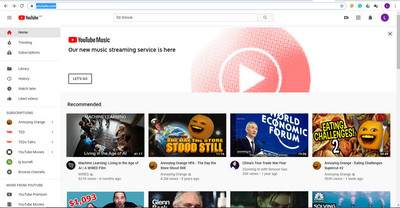 YouTube
YouTubeWhen we come up with video-hosting websites every time, YouTube is always here. We all know that YouTube is a powerful video-hosting website that covers many kinds of videos, including 3D movies, game videos, live streaming videos, HD movies, music videos, talk shows, etc. Many people like uploading videos on YouTube to share with others. But there is a disadvantage that YouTube has no download option. You can't directly download videos from YouTube. Thus, if you want to download 3D movies from YouTube, I highly recommend you a professional movie downloader for 3D movies download - WonderFox Free HD Video Converter Factory. This free desktop downloader includes both video converter and downloader. You can use 3D movie URLs to paste them into the downloader for 3D movies free downloads. Let's go!
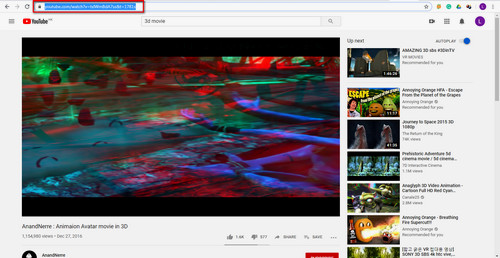
Before downloading 3D movies, you should free downloadfree download and install the movie downloader on PC.
Open the YouTube webpage, and search for the 3D movie you want to download. Then copy its URL.

Run the 3D movies downloader and click the New Download button to enter the download interface. And then paste the copied URL into the analyze box, hit the Analyze button to start analyzing the URL. Also, you can simply press the "Paste and Analyze" button.
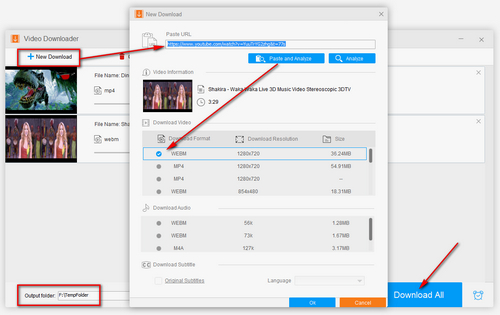
After the analysis process is finished, choose an output format in the drop-down list and click OK to add to download list. It's workable to add more movies for batch downloads. Then, hit the inverted triangle icon on the bottom to determine the destination folder. Lastly, press the Download All button to start to download the 3D movies.
TIPS: You can apply the steps above to download other videos or music, such as downloading 4K videos, downloading SoundCloud music and so on, and you can download movies from other websites as well.
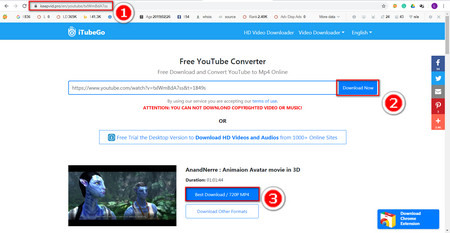 KeepVid
KeepVidAside from using the desktop downloader to download 3D movies, you can also use an online video downloader to do this. This part will introduce an online method for 3D movies download - KeepVid, you don't need to install any application packages on your computer and can get 3D movies easily.
Step 1. Open the KeepVid webpage: https://www.keepvid.to/4
Step 2. Copy and paste the 3D movie URL into the blank box. Then click the Download Now button.
Step 3. Wait for the download link to be processed, and choose the download format and resolution. Finally, the 3D movie will be downloaded to your computer.
All in All
Now, 3D movies have been downloaded on your computer, and you can open them with a 3D video player and begin to enjoy the amazing visual experience.
Recommended Product - The Best Professional Video Converter