Audacity is a popular, free, open-source audio editing and recording software. However, it may not meet everyone’s needs, prompting many to seek an alternative. This article reviews 15 top Audacity alternatives with their key features, pros, cons, and costs, covering desktop software, web-based services, and mobile apps. Continue reading to choose the one that best suits your needs.
Easiest Audio Recorder: HD Video Converter Factory Pro

Audacity has long been a go-to digital audio editor for amateurs and even professionals. This free, open-source program packs a wide range of audio editing tools and runs on Windows, Mac, and Linux, making it one of the best budget options.
However, there are times when you may find it insufficient for your creation needs or instead, just need a simpler editor with some essential capabilities. With so many excellent audio editing applications available as an Audacity alternative in the market, how do you pick the right one?
To narrow down your choices, this guide encompasses the top 15 alternatives to Audacity available for various platforms, including Windows, Mac, Chromebook, Linux, Android, and iOS. Whether you’re looking for an Audacity replacement for audio editing only or need other 2-in-1 audio editor & recorder apps like Audacity, you’re sure to find a tool in this guide.
| Programs | Platforms | Best for | Download |
|---|---|---|---|
| HD Video Converter Factory Pro | Windows 11/10/8.1/8/7... | Recording mic and system audio with simple edit needs | 👉 Free Download 👉 Free Download |
| SOUND FORGE Pro | Windows 10/11 | professionals or intermediates to record and edit audio | Click to try |
| Adobe Audition | Windows, Mac | performing advanced audio recording, editing, mixing | Click to try |
| Reverb Record | Web-based, Chrome extension | recording voice memos and sharing the file directly from your browser | Click to try |
| Soundation | Web-based | starters in music production or collaborative audio editing | Click to try |
| Amped Studio | Web-based, Chrome OS | inexperienced users looking for easy online DAWs (Digital Audio Workstations) | Click to try |
| Ardour | Linux, macOS and Windows | users who don’t have a budget but need advanced editing tools | Click to try |
| Kwave on KDE | Linux | users who need basic audio recording and editing | Click to try |
| Ocenaudio | Linux, Windows, Mac OS | users who want an easy cross-platform solution to edit and audio | Click to try |
| TwistedWave | Browser, Mac, Windows (10/11), iPhone/iPad | making quick and simple recording and editing | Click to try |
| Rev Online Voice Recorder | Web-based | record audio quickly and easily without downloading and installing | Click to try |
| Soundtrap | Web-based | teachers and students to record and edit sound with its EDUCATION version | Click to try |
| FL Studio Mobile | Android, iOS, Mac, Windows, ChromeOS | portable music and audio editing | Click to try |
| BandLab | iOS, Android, web-based | recording, editing, and sharing music creations on mobiles and browsers | Click to try |
| GoldWave Infinity | Android, iOS, Linux, MacOS, Windows | users of all skill levels to record and edit audio across different devices | Click to try |
OS: Windows 11/10/8/8.1/7…
Best for: beginners to record high-quality audio like voiceovers on a PC easily
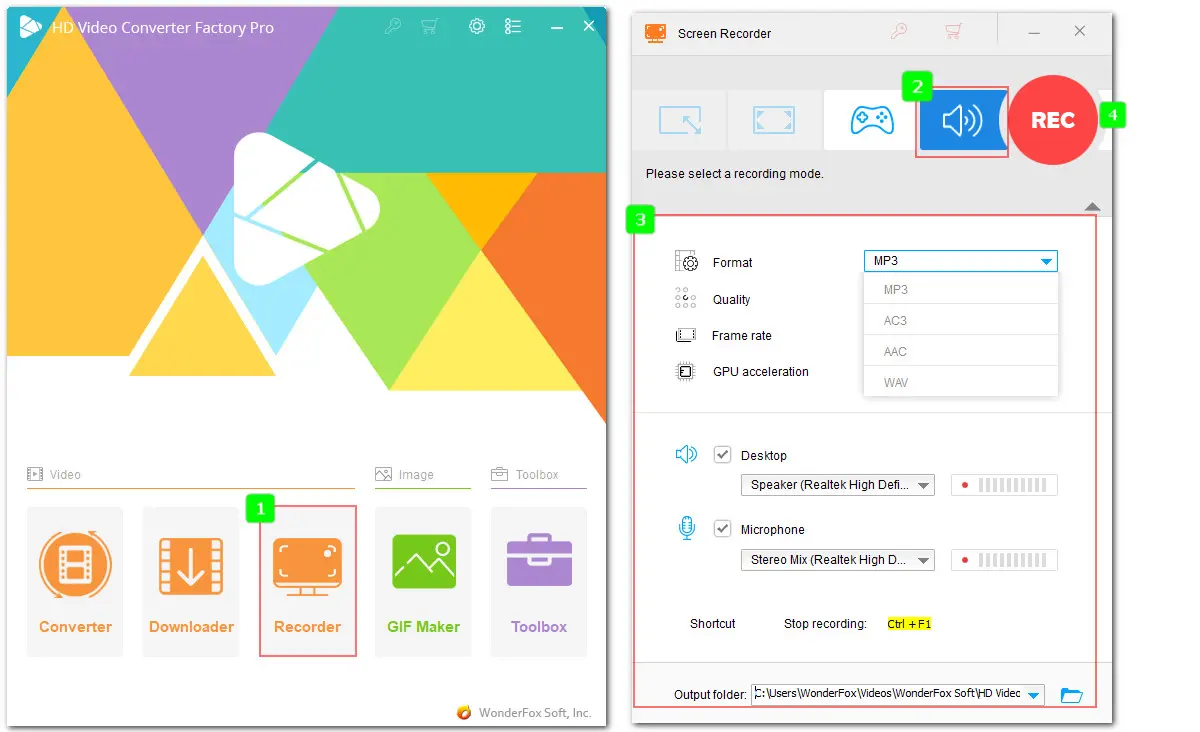
WonderFox HD Video Converter Factory Pro features a simpler interface and can serve as a more beginner-friendly Audacity alternative for audio recording. It includes a powerful recorder and enables you to capture audio from either your computer, microphone, or both. Then export the audio in mainstream format like MP3, WAV, AAC, or AC3. Simple audio editing features such as trimming or merging are also provided.
In addition, you can use it to further compress file size, convert format, or adjust audio settings to enhance the sound quality.
👉 Download HD Video Converter Factory Pro for free 👉 Download HD Video Converter Factory Pro for free
Pros:
Cons:
OS: Windows 10/11
Best for: professionals or intermediates to record and edit audio
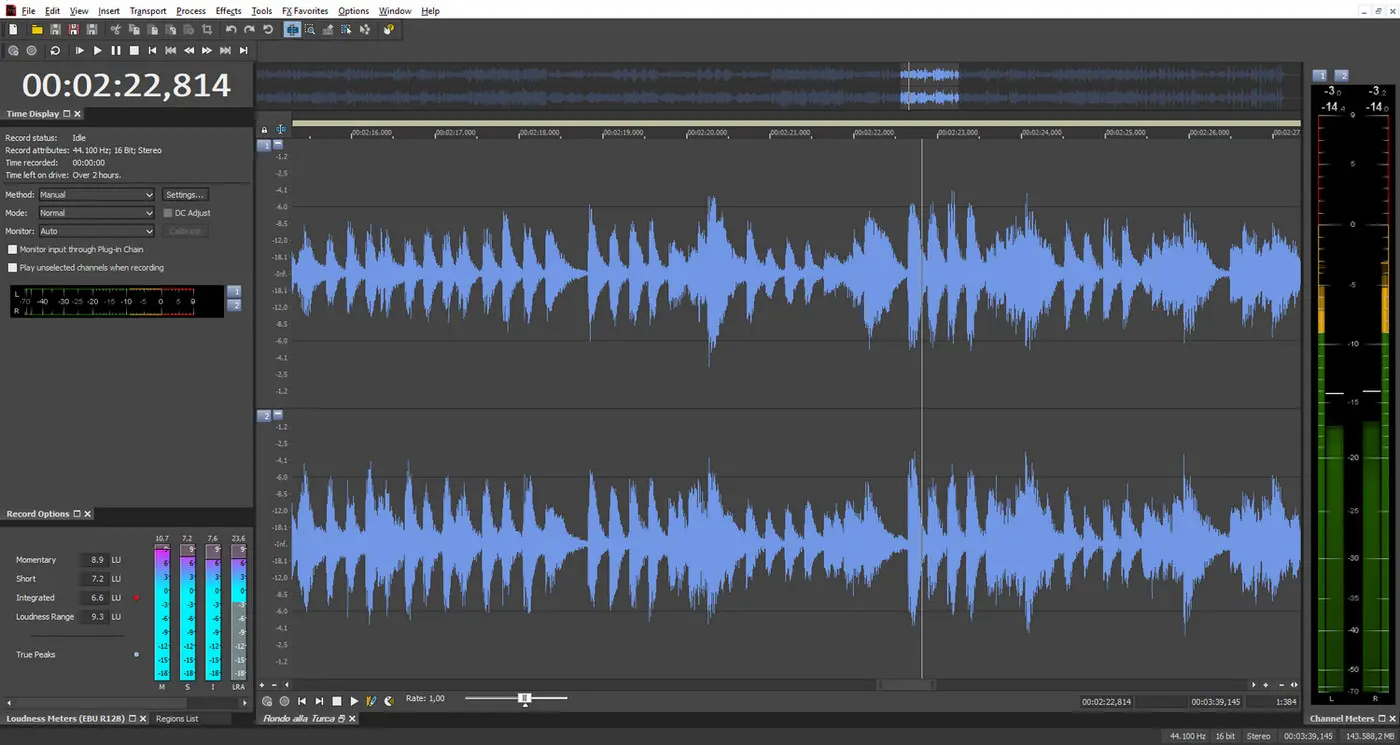
Sound Forge Pro is a professional-grade alternative to Audacity, offering a similar range of features such as multi-channel audio recording, waveform-based editing, and essential tools like cutting, copying, pasting, selection, etc.
Sound Forge Pro is not free, but it surpasses Audacity with more advanced audio recording and editing capabilities. For example, it allows multi-channel audio recording at sampling rates of up to 64-bit/768 kHz and provides powerful mastering tools such as iZotope Ozone 11 Elements for advanced audio restoration, noise reduction, and spectral editing.
Pros:
Cons:
OS: Windows and Mac
Best for: performing advanced audio recording, editing, mixing
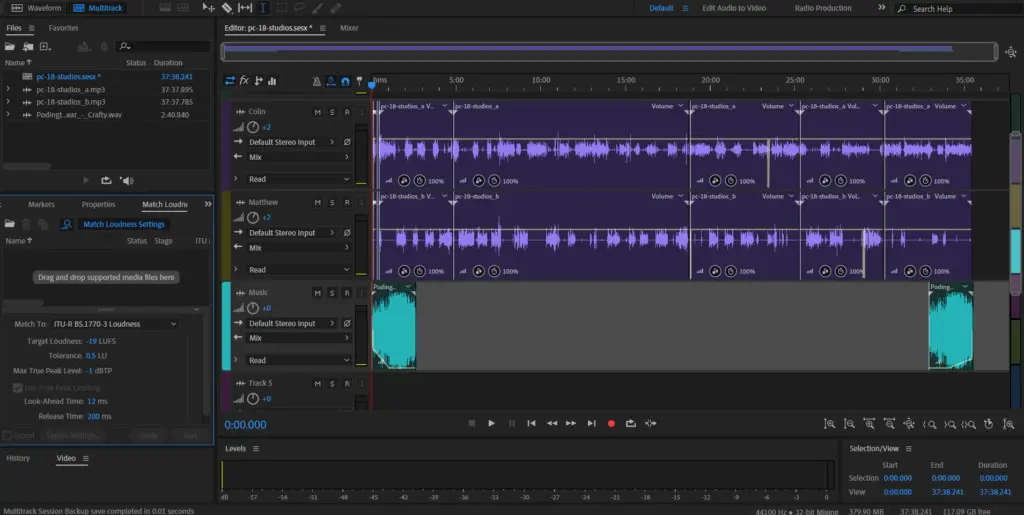
Adobe Audition shines in audio editing and mixing, making it a favored choice for music post-production professionals. It offers common audio editing features, such as cutting, copying, pasting, or trimming, and also has advanced capabilities like spectral analysis, multitrack editing, noise reduction, real-time effects, and so forth.
The unique benefit of this robust Audacity replacement is its seamless integration with other Adobe software like Adobe Premiere Pro and After Effects, making it ideal for processing projects that contain video and audio.
Pros:
Cons:
OS: Web-based, Chrome extension
Best for: recording voice memos and sharing the file directly from your browser
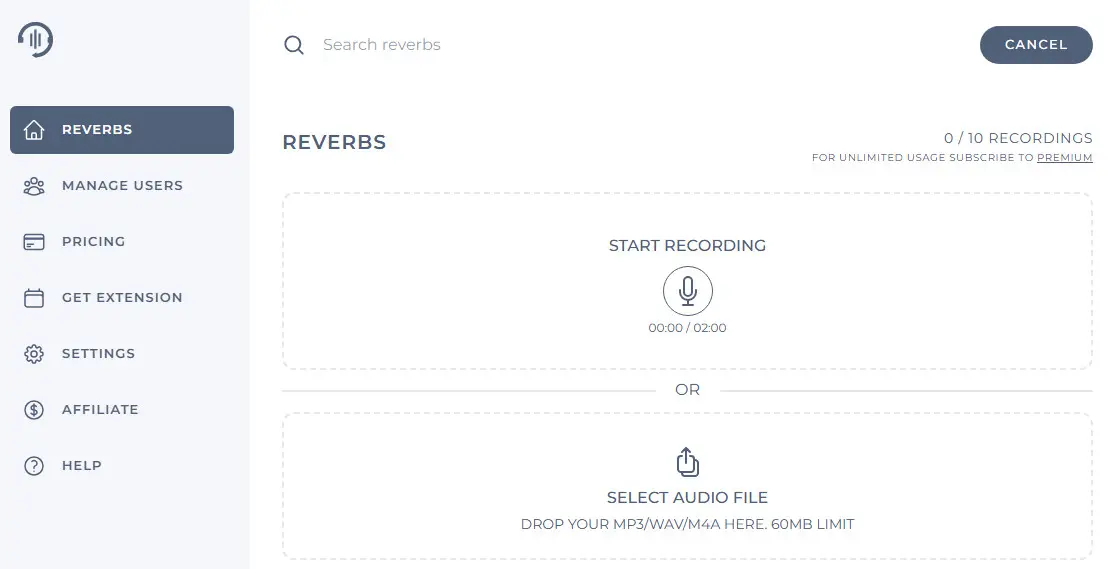
Reverb Record is a user-friendly alternative to Audacity, designed for recording voice memos or audio clips without the need to download any software. There is also a Chrome extension available. You can start recording with the free plan that requires no account and then instantly share the result over the Internet using a generated shareable link.
Everything can be done directly in your web browser, making it ideal for quick voice recording tasks. If you choose to upgrade to the Premium plan, you can create unlimited recordings and access a transcription feature.
Pros:
Cons:
OS: Web-based
Best for: starters in music production or collaborative audio editing
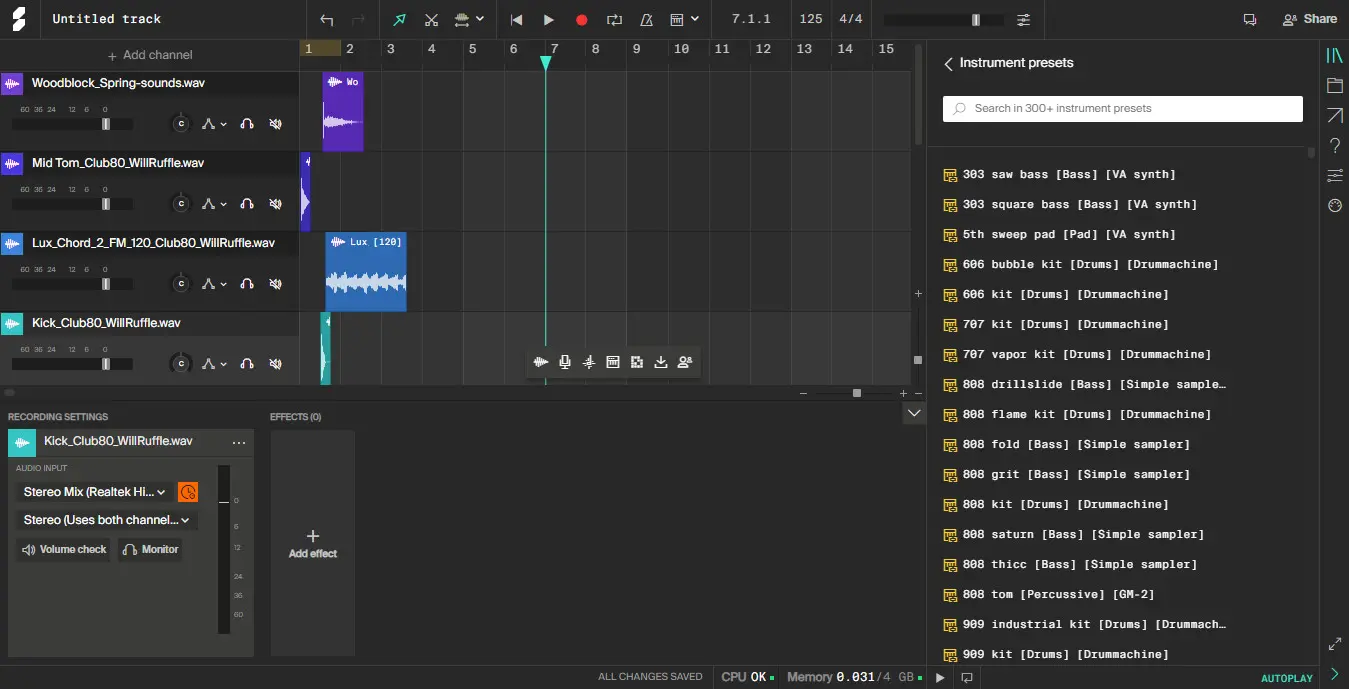
Soundation is also a cloud-based Audacity alternative but features more extensive and advanced capabilities than Reverb Record. It enables you to record and edit audio and MIDI, and also includes tools for automating volume, panning, effect, and instrument parameters. Want to change the playback speed of your audio? Some great time stretch tools are also available.
Soundation has an impressive Sound library, in which you can find 20,000+ royalty-free audio samples, MIDI loops, and virtual instrument presets. Better still, it supports real-time collaborative editing.
Pros:
Cons:
OS: Web-based, Chrome OS
Best for: inexperienced users looking for easy online DAWs (Digital Audio Workstations)

Amped Studio is a complete online music sequencer and sound editor. Coming with a simple and intuitive interface makes it accessible to everyone, especially beginners. There is also a PWA application for Amped Studio, which was developed specifically for Chrome OS.
Ease-of-use is just part of the reason for listing it as one of the top Audacity alternatives. Some distinctive features including VST plugin support, Hum & Beatz note detection, and voice-to-note are what really make it stand out from a crowd of online audio editors.
Pros:
Cons:
OS: Linux, macOS, Windows
Best for: users who don’t have a budget but need advanced editing tools

Are you looking for an open-source Audacity replacement? If so, look no further than Ardour, a team effort of professionals in audio and music production. It is free to use but features surprising capabilities for audio and MIDI multi-track recording and editing.
Ardour offers you tools to cut, move, stretch, copy, paste, delete, align, trim, or do other simple tasks. However, it was designed mainly for professional use. Some advanced features include multi-region editing, quick mixer groups, plugin support (incl. LADSPA, LV2, VST, AU), and more.
Pros:
Cons:
OS: Linux
Best for: users who need basic audio recording and editing
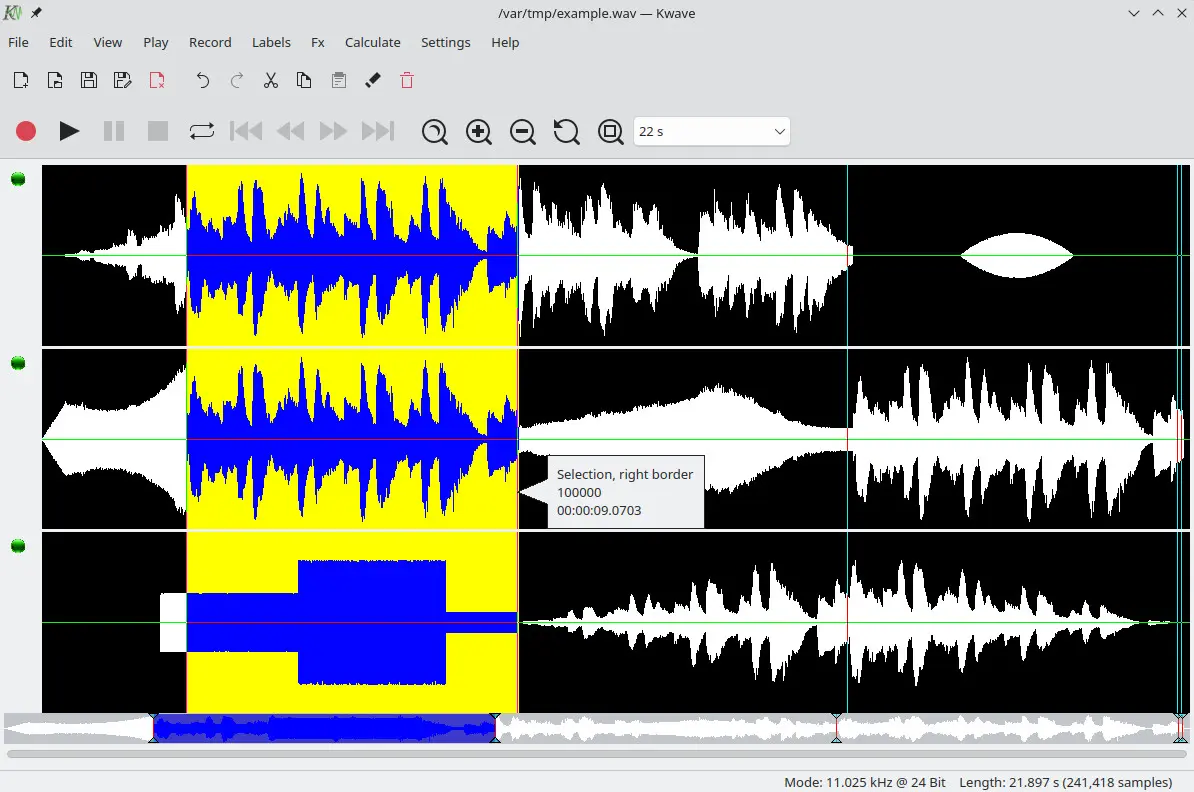
Kwave is the best Audacity alternative for Linux users using the KDE desktop environment. It is a KDE application that is perfect for simple audio editing tasks. This program presents a clean feature layout and makes it easy to navigate. This makes all moves, be it recording or editing, a breeze.
It provides you with various volume options and filters to adjust the audio volume level and frequency. Kwave also includes tools for noise, silence, audio sample rate, reverse, Sonagram, and audio format conversion.
Pros:
Cons:
OS: Linux, Windows, Mac OS
Best for: Users who want an easy cross-platform solution to edit and audio

Like Audacity, Ocenaudio can aid you in audio recording and editing and is available for all major operating systems including Linux. It is competent to handle large files and packs a wide range of features and tools to meet various editing needs. For instance, the real-time preview feature enables you to hear the processed signal while adjusting the controls; the multi-selection feature speeds up complex audio file editing.
On top of that, Ocenaudio has a fully-featured spectrogram view, making it the best Audacity alternative for projects that require detailed edits, such as podcast production.
Pros:
Cons:
OS: Browser, Mac, Windows (10/11), iPhone/iPad
Best for: Making quick and simple recording and editing
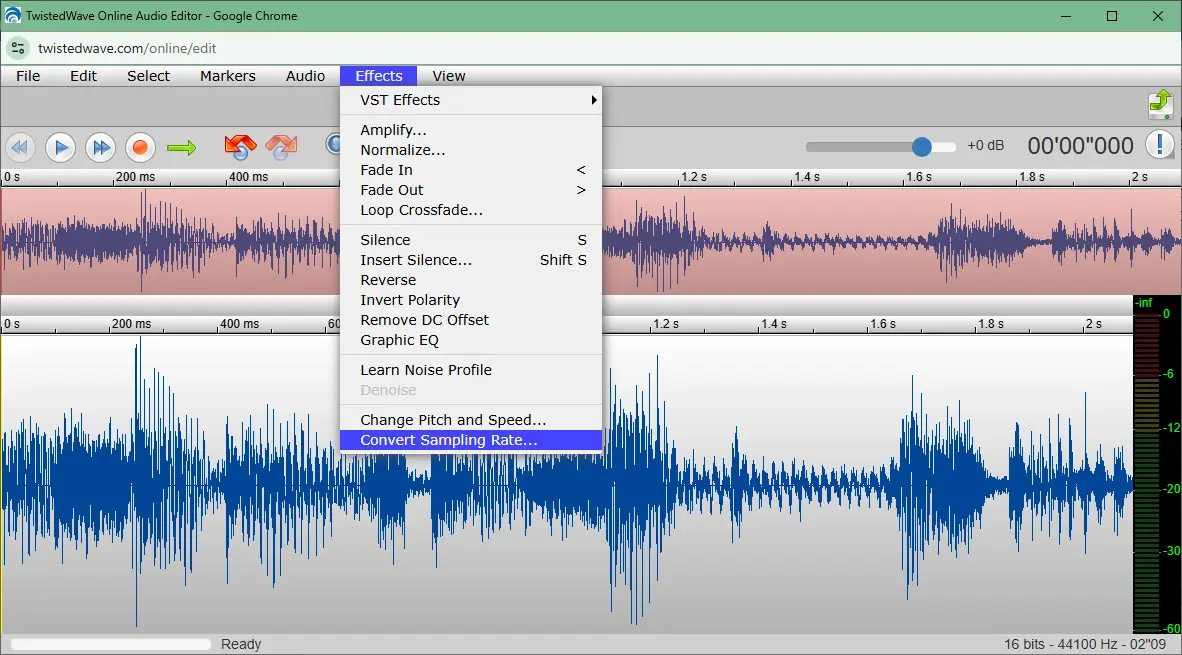
TwistedWave is a powerful browser audio recorder & editor that also offers a standalone app compatible with Windows, Mac, iPhone, and iPad. It has a simple workflow: Open and click Record. That’s how easy recording is.
In addition to that, TwistedWave also provides all primary audio editing features such as crop, cut, paste, speed, and loop. It also comes with approaches for advanced users, including audio preview, batch processing, ZTX Time Stretch/Pitch Shift, silence detection, speech recognition, and so forth.
Pros:
Cons:
OS: Web-based
Best for: Record audio quickly and easily without downloading and installing
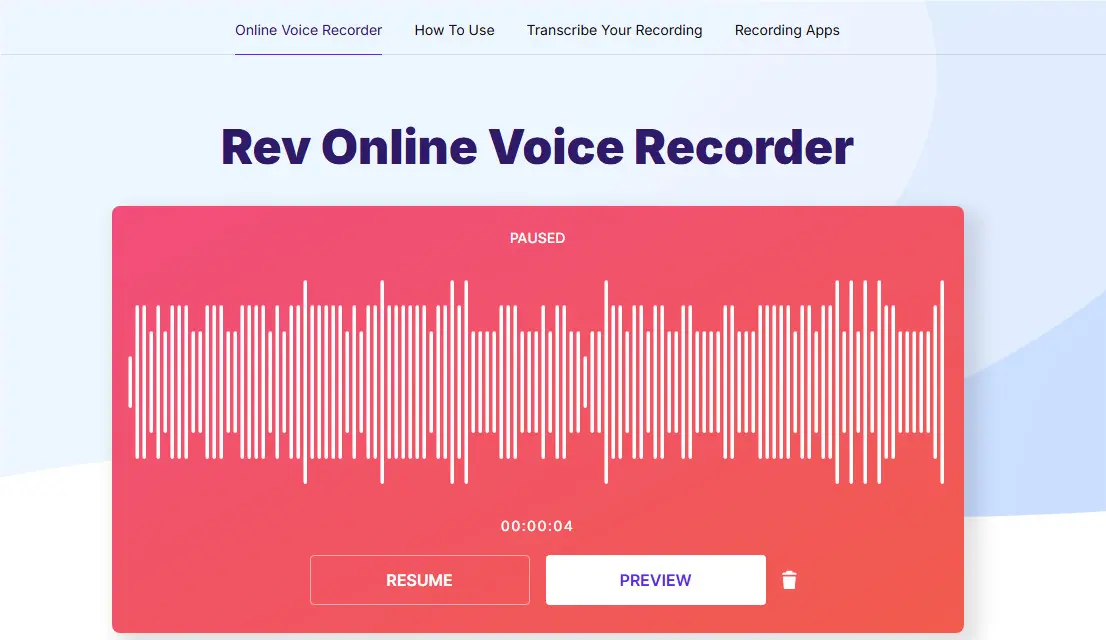
The next cloud-based alternative to Audacity is Rev Online Voice Recorder. You can quickly access it through your computer or mobile phone. And there is no need to create an account to use it. It offers a free version, with which you can record your voice directly in the browser and download it as an MP3 file at no cost. The built-in trimmer allows you to quickly cut off the beginning and end of the recording.
If you’re willing to pay a small fee, you can unlock the transcription feature to transcribe your online voice recording into text.
Pros:
Cons:
OS: Web-based
Best for: teachers and students to record and edit sound with its EDUCATION version
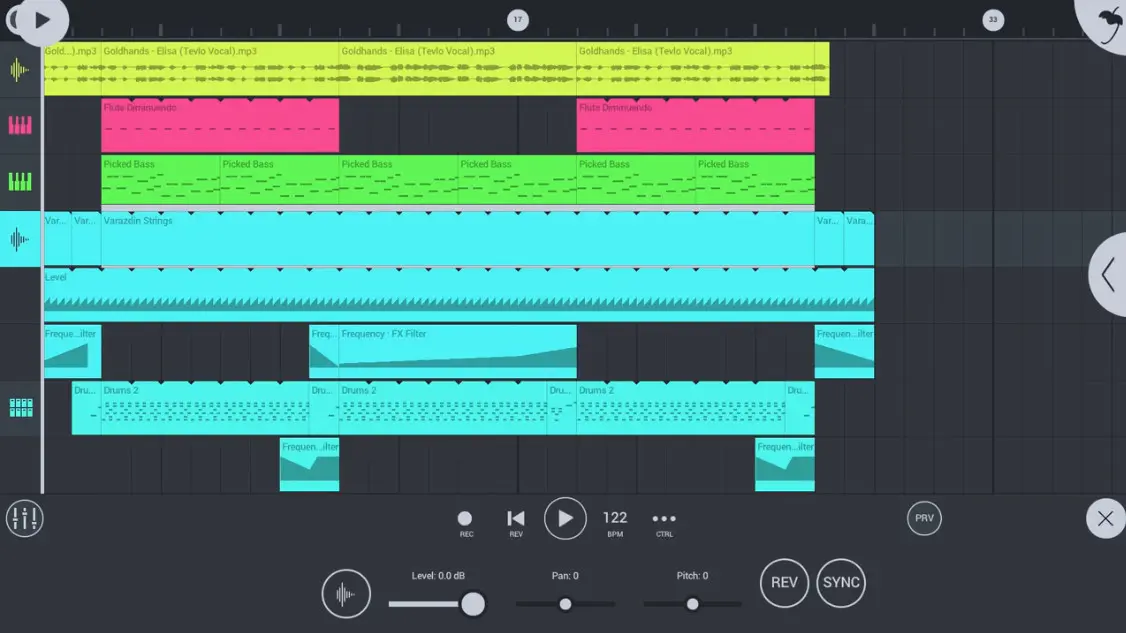
When it comes to the best Audacity alternative for school uses, Soundtrap tops the list. Not only is it web-based, making it accessible for everyone without device compatibility issues, but it also offers an Education-specific version. Soundtrap for Education works with major LMS systems and offers many practical classroom features, including assignments, lesson plans, and more.
Best of all, it has collaboration features that allow students to connect instantly and contribute creativity simultaneously, breaking down communication barriers and accelerating projects.
Pros:
Cons:
OS: Android, iOS, Mac, Windows, ChromeOS
Best for: portable music and audio editing
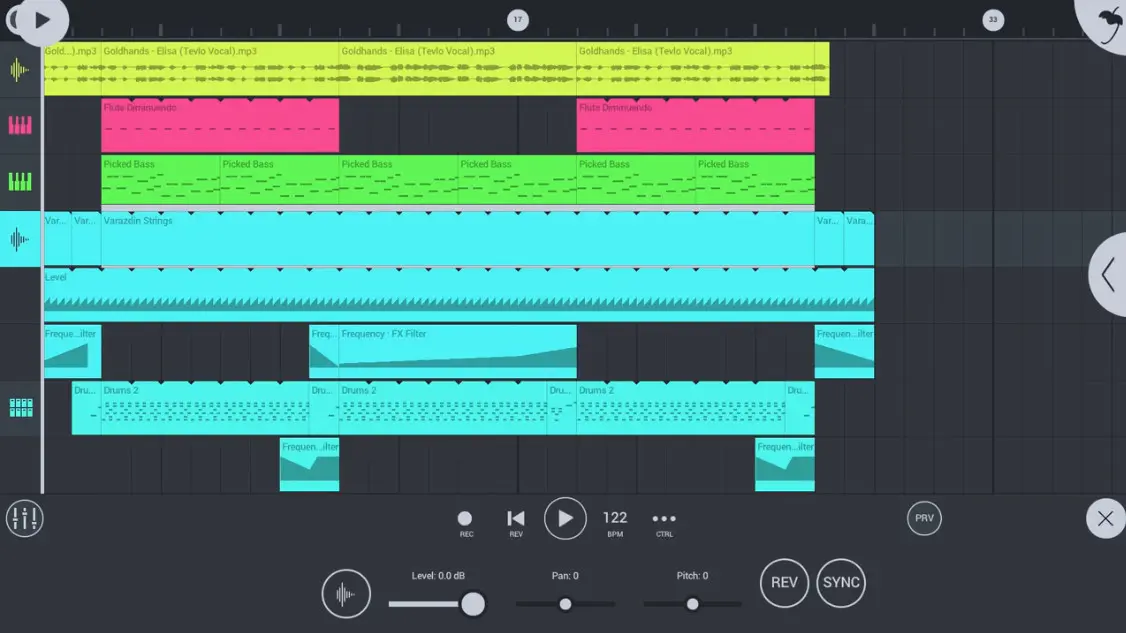
In search of a comprehensive solution to unleash your musical creativity or start a podcast? FL Studio Mobile is an efficient app designed for creating, editing, and saving multi-track projects directly on your Android or iOS device. It contains high quality synthesizers, mixer, and a range of instruments and effects like EQ, delay, and reverb, to elevate your production.
We position FL Studio Mobile as the top choice among apps like Audacity not only for its rich editing capabilities and adaptable interface but also because it can serve as a free plugin for the desktop version. This allows for a smooth transition of your mobile projects to your computer for further enhancement.
Pros:
Cons:
OS: iOS, Android, web-based
Best for: recording, editing, and sharing music creations on mobiles and browsers
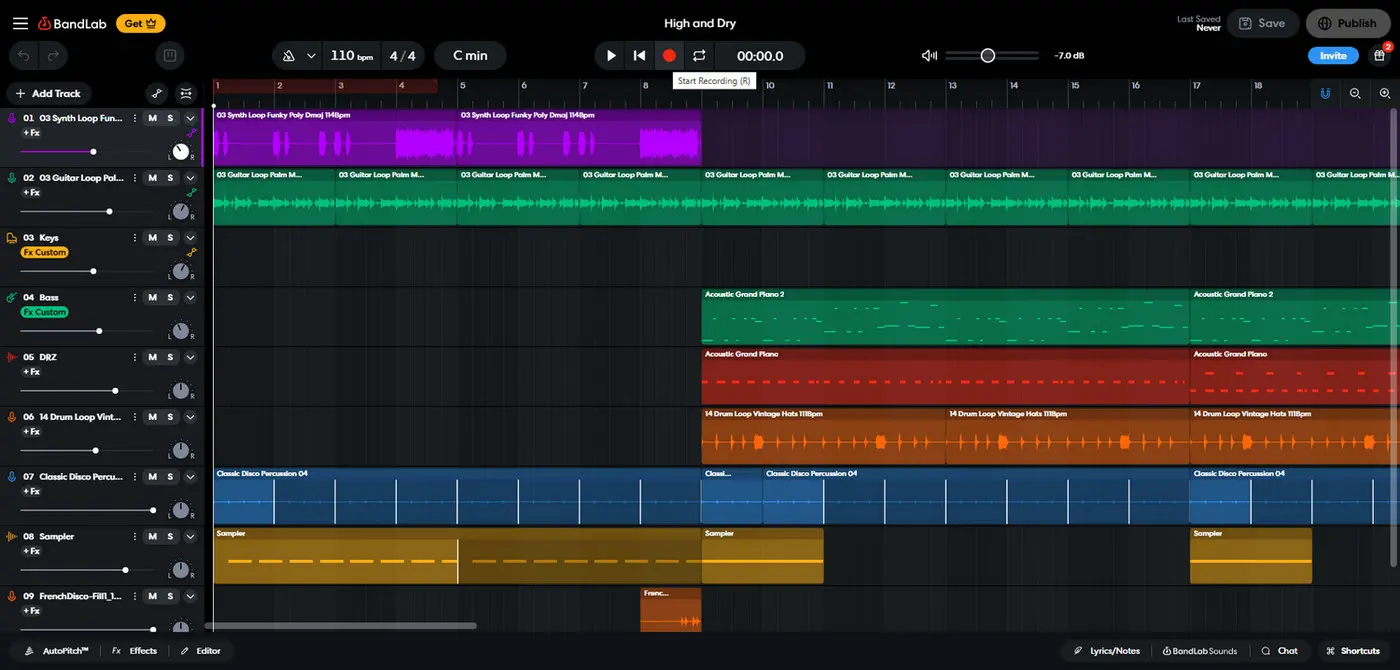
Bandlab-Music Making Studio is a complete music creation app. It features an intuitive interface that allows you to record, edit, and mix music anytime, anywhere, with built-in effects, loops, and samples. It provides many creative editing features such as multi-track editing, 330+ Virtual MIDI instruments, AutoPitch, Looper, Remix Tracks, and AI-powered Voice Cleaner, allowing you to explore more creative possibilities.
In addition to being a portable tool right in your pocket, Bandlab also provides a full-featured web-based DAW that allows you to record and edit music projects on Google Chrome, Mozilla Firefox, or Microsoft Edge.
Pros:
Cons:
OS: Android, iOS, Linux, MacOS, Windows
Best for: users of all skill levels to record and edit audio across different devices
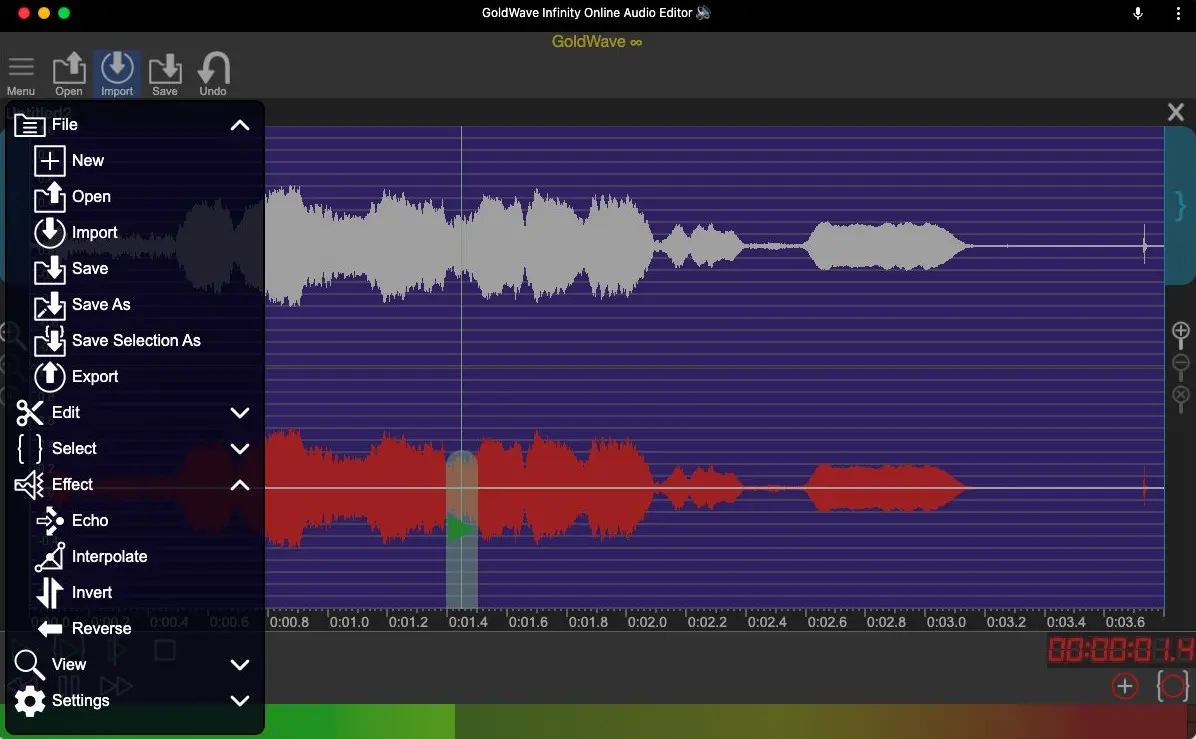
GoldWave Infinity is a full-featured digital audio editor, which brings you an instant solution to record, import, edit, analyze, and convert audio on your computer, browser, or phone. Its intuitive interface and glanceable workflow make it simple to operate. The app provides controls for playback, rewind and fast-forward, as well as volume and balance adjustments. It also includes a variety of audio effects and filters, including Dynamics, Echo, Flanger, Mechanize, Reverse, Pan, Noise Reduction, and Spectrum Filter, enabling you to alter sounds to suit your preferences.
Recent updates have increased the maximum input file size for GoldWave Infinity to 2GB. This portable alternative to Audacity also supports batch importing and batch processing, significantly enhancing efficiency.
Pros:
Cons:
To sum up, if you are looking for a decent Audacity alternative, our top 15 picks in this article all are great choices. Some provide you with similar editing functions to Audacity and some come with more advanced and unique tools that you can use to make more complex edits. You can choose one according to your needs.
I hope this article can be helpful to you. If you’d like to get more recommendations on multimedia processing tools, please follow us on X or Facebook.
Thanks for reading till the end. Have a nice day!
The best alternative depends on your needs, device, and budget plan. If you still want an open-source alternative to Audacity, then try Ardour or Ocenaudio. Prefer not to go through the hassle of software download and installation? Consider using a web-based digital audio editor with essential editing tools like Soundation, Soundtrap, and Amped Studio.
Yes. In this review guide, we’ve also covered some DAW (Digital Audio Workstation) alternatives to Audacity for your choice. They all have some distinctive features that Audacity doesn’t offer. For example, Ardour is a popular open-source DAW) favored by musicians, audio engineers, podcasters & radio producers. Or, BandLab – Music Making Studio, a freemium app. Even with the free version, you can have access to many loops, beats, and samples for free.
Yes, Audacity remains free and accessible to everyone, even after being acquired by the Muse Group in 2021. However, changes to its privacy policy have triggered some worries among users, which is part of the reason that has driven many to explore alternatives.
Audacity has better device compatibility than Cakewalk by BandLab, which is only available for Windows 10 or higher (64-bit). However, Cakewalk is a true DAW and surpasses Audacity in terms of complex and advanced editing tasks.
It's worth mentioning that Audacity is not a DAW per se. While many users consider it as one due to its competent capabilities in editing and support for multi-recording. As clarified by the Audacity team in their FAQ:
“Audacity is blurring the line between audio editor and DAW. It’s capable of much more than a mere audio editor (for example, non-destructive editing and realtime effects), but it also is lacking some key features which DAWs traditionally have (MIDI editing and virtual instruments).”
In essence, Audacity is a powerful, open-source audio editor and recorder rather than a full-fledged DAW.
WonderFox
HD Video Converter Factory Pro

Terms and Conditions | Privacy Policy | License Agreement | Copyright © 2009-2025 WonderFox Soft, Inc. All Rights Reserved.