YouTube to iPod, iPhone Converter Factory enables you to download and convert YouTube videos for iPod, iPhone, iPad and Apple TV with single-step.
After installed Free YouTube to iPod, iPhone Converter, you can finish your converting process with the following steps:
Step1: Import video(s)
Launch Free YouTube to iPod, iPhone Converter, Click 'Add' button to import video(s), click 'Remove' button to delete video(s).

Step2: Choose an output format
2-1, Click 'Profile' combo box to choose an output format.
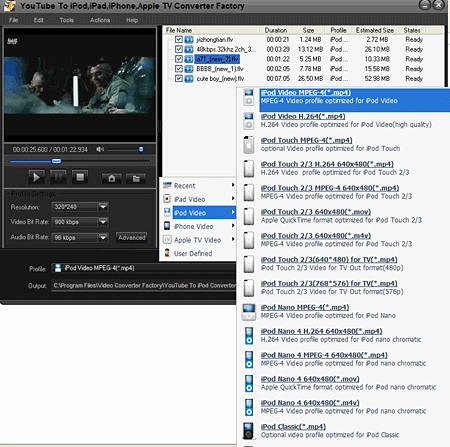
2-2, Common profile settings, In most cases, we provide multi-options for each setting.

2-3, More advanced profiles settings.

Step3: Choose an output folder
Click the 'folder' button in output setting area, select an output folder in the dialog box that opens, and then click 'OK'
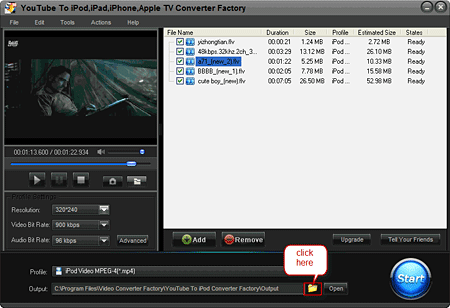
Step4: Converting
After finishing the above settings, check the files needed to convert in the file list, and click 'Start' button on the main interface, to start converting the movie.
You can choose whether to display the preview.
You can pause/resume the converting at anytime.
You can click 'Background' button to set the interface minimize to taskbar.
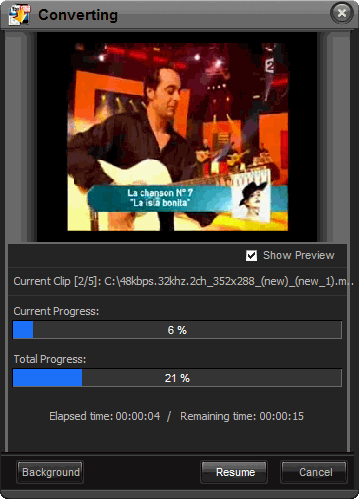
As you can see, all the process is very easy and with high output quality! You can download Free YouTube to iPod, iPhone Converter to try to convert your video files to 3GP video format.
Tips:
1. Upgrade to YouTube to iPod, iPhone Video Converter Factory Pro by click "Upgrade" button. Upgrade within the program, do not need to download and reinstall.
2. Easy share the program to your friends by click "Tell Your Friends" button.
3. File > Preferences > Some parameters settings in the interface.
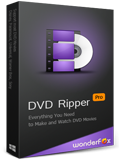
All in one DVD Ripper, it can rip all types of DVD to popular videos, audios and devices.
Learn More >>