| |
Before using Free Video Converter Factory software, you are recommended taking a quick overview of the following parts.
Part 1. What can it do for me?
Free Video Converter Factory is powerful and all-in-one video converter software which is capable of making conversion among versatile video/audio formats. It empowers you:
 To convert video to MPEG/WMV/AVI and other popular formats such as: MP4, FLV, 3GP, ASF, MOV, M4V, MPG, VOB, XviD with high speed and excellent quality. To convert video to MPEG/WMV/AVI and other popular formats such as: MP4, FLV, 3GP, ASF, MOV, M4V, MPG, VOB, XviD with high speed and excellent quality.
 To convert video to HD video formats including TS format. To convert video to HD video formats including TS format.
 To extract audio from video file and convert them to M4A, MP3, AC3, AAC, WMA, WAV, OGG, and APE without any loss. To extract audio from video file and convert them to M4A, MP3, AC3, AAC, WMA, WAV, OGG, and APE without any loss.
 To play video in the preview window exactly like a common player. To play video in the preview window exactly like a common player.
 To capture any picture from video and save as jpeg or bmp format. To capture any picture from video and save as jpeg or bmp format.
 To customize output parameters including resolution, bit rate, frame rate, etc to completely fulfill your different requirements. To customize output parameters including resolution, bit rate, frame rate, etc to completely fulfill your different requirements.
 To enjoy your favorite video or music freely on any portable player like iPhone, iPod, Apple TV, Zune, PSP, Pocket PC, PDA, PS3, Archos, iRiver, Creative Zen, Xbox 360, PMP, Smart Phone, Mobile Phone, etc. To enjoy your favorite video or music freely on any portable player like iPhone, iPod, Apple TV, Zune, PSP, Pocket PC, PDA, PS3, Archos, iRiver, Creative Zen, Xbox 360, PMP, Smart Phone, Mobile Phone, etc.
Part 2. Understanding User Interface
As you launch, you will see the main interface as below picture. Now, let us have a look at the main interface to have a better understanding and find out what could be done under each button and window.
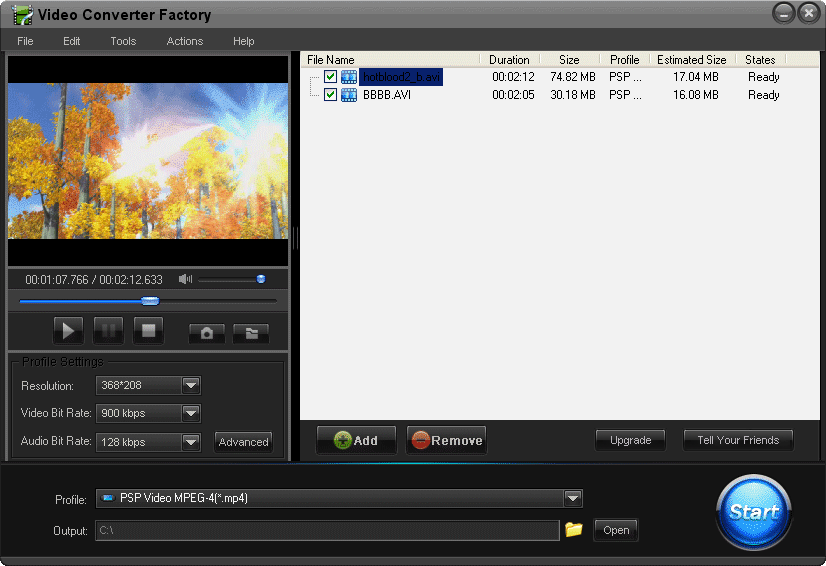
 Click to add video files into the file list window. Click to add video files into the file list window.
 Remove item from the list. Remove item from the list.
 Click to play the video file. Click to play the video file.
 Click to pause the video file. Click to pause the video file.
 Click to stop the playing. Click to stop the playing.
 Click to capture a screenshot of the playback image. Click to capture a screenshot of the playback image.
 Click to open the snapshot folder. You can choose the directory and the output picture format in Parameter. Click to open the snapshot folder. You can choose the directory and the output picture format in Parameter.
 Click to go to the Profile Settings pane. Click to go to the Profile Settings pane.
 Click to select a profile for output. Click here for lean more. Click to select a profile for output. Click here for lean more.
 Select a folder for output. Select a folder for output.
 Open output folder. Open output folder.
 Click to start the conversion. Click to start the conversion.
|
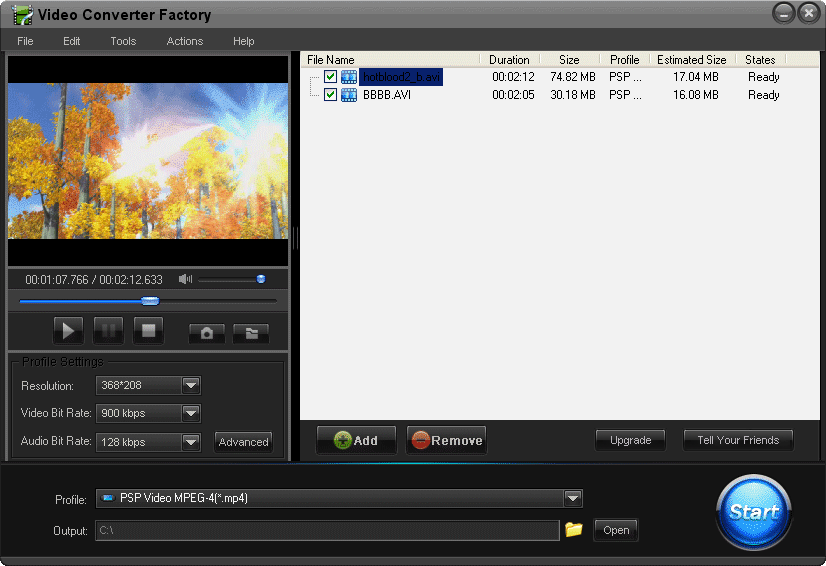
 Click to start the conversion.
Click to start the conversion.