
Key Features of AAC Audio Format:
📌 What is AAC audio format? AAC stands for Advanced Audio Coding, which is a widely adopted audio codec for lossy digital audio compression.
📌 When was AVI created? AAC was introduced as the successor to the MP3 format in 1997, but with improved sound quality performance.
📌 What is AAC audio commonly used for? AAC is the default music format for Apple devices and is also supported by many browsers, streaming services, and broadcasting.
To learn more details about the AAC audio format, check out the table below. It gives you a thorough overview of the Advanced Audio Coding format.
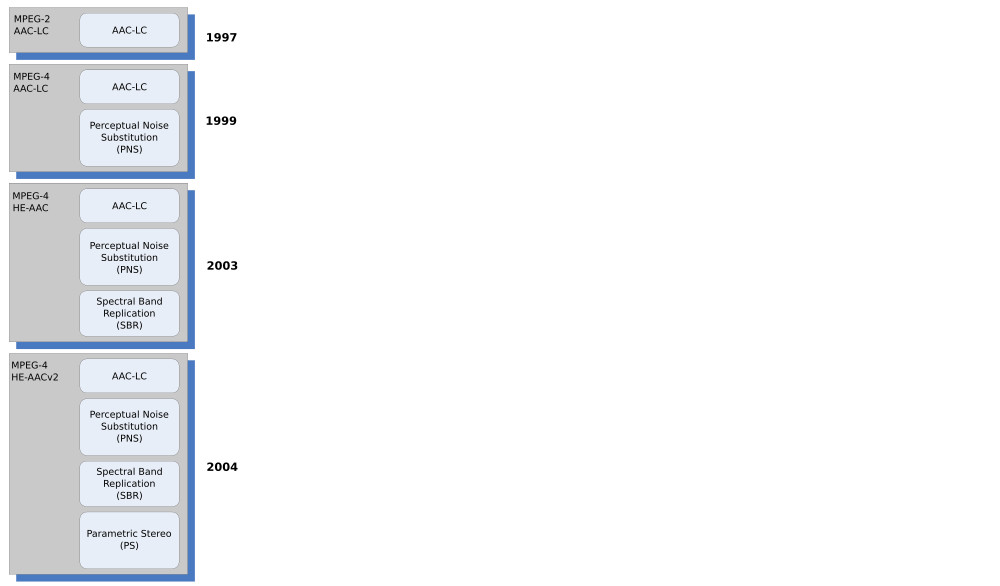
AAC Profiles (Image source: https://commons.wikimedia.org/wiki/File:AAC_profiles.svg)
Category |
Details |
File Format |
AAC |
Full Name |
Advanced Audio Coding |
Media Type |
Audio |
Format Type |
Lossy audio coding format |
File Extension |
You can see AAC audio data in files with extension .aac, .m4a, .mp4, .3gp, and .3g2. |
License Fee |
No license fees required for distribution. It is only required for manufacturers and developers. |
Developed by |
Dolby Laboratories, LG Electronics, NEC, Panasonic, Sony Corporation, Fraunhofer Institute, ETRI, JVC Kenwood, Philips, Microsoft, NTT, AT&T, and others |
Initial Release |
1997 (by MPEG) |
History |
AAC was developed to replace MP3 format and was officially published as part of MPEG-2 (Part 7) in 1997. With the introduction of MPEG-4 standard, it was later included as MPEG-4 Part 3. This transition brought improvements in compression efficiency, sound fidelity, compatibility, etc. |
Features |
▪ Greater audio fidelity than MP3, especially at lower bit rates |
Uses |
▪ Default music format for Apple devices and iTunes |
Cons |
▪ Not as universally supported as MP3 |
References:https://en.wikipedia.org/wiki/Advanced_Audio_Coding
https://mpeg.chiariglione.org/standards/mpeg-4/audio.html
From the above table, we can tell that there is widespread support for the AAC format. You can open AAC files using various players, from devices’ built-in players to third-party software, including these: Apple Music, iTunes, DivX Plus Web Player, PS4/5, foobar2000, Media Player Classic Home Cinema, RealPlayer, VLC media player, Winamp for Windows, Windows Media Player 12, and more.
If you, unfortunately, run into a playback failure or prefer use another more universally accepted format – MP3, we’ve also covered you with a handy converter. That is WonderFox HD Video Converter Factory Pro. With 3 steps, you can transform AAC to MP3, AC3, WAV, and other 600+ presets without hiccups!
WonderFox HD Video Converter Factory Pro
√ Convert AAC to 600+ formats/devices
√ Batch conversion and compression
√ Tweak settings incl. codec, resolution, fps, channels, etc.
√ Edit, compress, record, download, and more!
Terms and Conditions | Privacy Policy | License Agreement | Copyright ? 2009-2025 WonderFox Soft, Inc. All Rights Reserved.