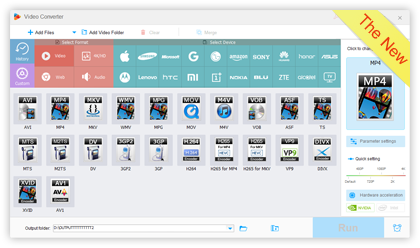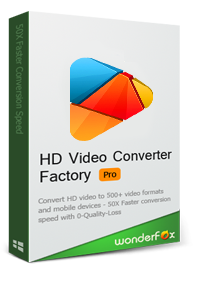v27.9
Mar 12, 2025
- 1. Improved video quality in high frame rate scenes during conversion, reducing quality degradation due to transcoding.
- 2. Fixed issues with the Japanese interface text.
- 3. Enhanced download stability, especially for videos that require merging and transcoding after download.
v27.8
Nov 11, 2024
- The core of the download feature has been upgraded, the new version supports video downloads from hundreds of websites which including Facebook, YouTubem etc. And, some previous download issues have been fixed.
v27.7
Sep 23, 2024
- 1. Fixed an issue where the trimmed WAV output file was incorrect in the unregistered version.
- 2. Fixed an issue where converting MP4 to MKV only retained one audio track and one subtitle track when multiple are selected.
- 3. Fixed an issue where a .m2ts could not be imported.
- 4. Fixed an issue where the quality of the Photo to Video function at 1080p was very poor.
- 5. Fixed an issue where a video could not be properly converted.
v27.6
Jun 07, 2024
- 1, Fixed M4A audio download issue.
- 2, Fix the new version detection issue.
v27.5 [Major]
May 31, 2024
- 1, Fixed hardware acceleration errors when converting 2K, 4K (or higher) videos.
- 2, Fixed an issue where some audio files with high bitrate cannot be imported.
- 3, Fixed a UI issue where customized resolution settings and 8-channel audio configurations could not be saved correctly.
- 4, Fixed an issue related to loading and outputting WEBVTT subtitles.
- 5, Downloader updated with fixes for some problems.
v27.0 [Major]
Mar 12, 2024
- 1. Added support for 8 audio channels.
- 2. Updated the downloader module.
- 3. Fixed the issue where converting audio files with PNG format cover to video format caused an error.
- 4. Fixed the issue where files with sbtl/tx3g subtitles caused an error.
- 5. Fixed the issue where deinterlacing was enabled but no output file was generated.
- 6. In the screen recording interface, the microphone checkbox is selected by default (if a microphone is available).
- 7. Fixed the issue where when importing multiple videos with subtitles, the default subtitle output type was incorrect.
v26.9
Jan 26, 2024
- 1, Fixed network connection issues during software upgrade.
- 2, Improve the stability of MJPEG(encoder) conversion.
v26.8
Jan 15, 2024
- 1. Optimization and adjustment of interface text descriptions.
- 2. Optimization of conversion-related functions.
v26.7 [Important]
Sep 27, 2023
- 1. Upgraded the core transcoding components for more efficient and stable conversion process.
- 2. Added AV1 encoding output to MP4, MKV and WEBM.
- 3. Improved the stability of screen recording, and added logging export function to the screen recording function.
- 4. Fixed H265 to H264 transcoding errors.
- 5. Other optimizations.
v26.5
Aug 15, 2023
- 1. Added 6 channels support to more formats.
- 2. Fixed an error that sometimes occurs when closing the program.
- 3. Optimized CPU utilization.
- 4. Added AV1 as encoder to MP4 format.
- 5. Added some new devices.
- 6. Fixed a conversion problem with .mpeg input files.
- 7. Downloader module updated.
v26.2
Feb 24, 2023
- 1, Downloader updated to fix the YouTube download issue.
- 2, MP4 is the default download format when downloading a playlist or a channel.
- 3, Fixed the naming when downloading some files.
- 4, Fixed a problem with analyzing some URLs.
v26.1
Jan 19, 2023
- 1, Optimized the processing speed when analyzing playlists and channels.
- 2, Added hardware acceleration supported for H265+8K conversions.
- 3, Optimized the window selection for the recorder.
v26.0 [Major]
Dec 23, 2022
- 1, Fixed the problem when merging files without a video or audio track, or files with an unrecognizable audio track.
- 2, Fixed the problem that 8K videos fail to convert.
- 3, Fixed the problem when converting MPG to MOV.
- 4, Fixed the problem when converting MPG to FLAC, ALAC, MP3, M4A, Ringtone.
- 5, Optimized conversion for 12k, 8k, 4k videos.
- 6, Optimized conversion for batch merging and converting large quantities of videos.
- 7, Fixed the failure to download videos from some websites.
- 8, Fixed the problem that some videos are downloaded without audio.
- 9, Fixed the problem that the resolution does not show when downloading some videos.
- 10, Fixed the problem that the file size is not accurate when downloading some videos.
- 11, Fixed the problem that the program may freeze when downloading videos.
- 12, Fixed some problems when downloading 12k and 8k videos.
- 13, Fixed the problem that the recorder does not work or records without sound.
- 14, Optimized fps of recorded files in game mode.
- 15, Optimized recording with GPU acceleration.
- 16, Recorded videos are more stable and with obvious distinctions when using different settings.
- 17, Optimized the device selection for recorder.
v25.7
Nov 18, 2022
- 1, Fixed the problems with the recorder that it does not record video with sound or fails to generate an output file.
- 2, General function optimization.
v25.6
Oct 17, 2022
- 1. Fix the problem of screen recording failure.
- 2. Fixed the sound problem during screen recording.
- 3. Optimize the screen recording quality.
- 4. Others.
v25.5 [Major]
Sep 20, 2022
- 1, [Important] The function of the Recorder refactored with fixes of some issues and with more recording options added.
- 2, Fixed the issue of the resolution stays unchanged when converting MPG videos.
- 3, Fixed the issue of merging 8K AV1 videos.
- 4, Fixed the failure to load some OGG files.
- 5, Fixed a conversion error when merging MP3 files.
- 6, Fixed a conversion issue with hard subtitles of a video.
- 7, Fixed the issue of failing to save some parameters.
- 8, Fixed the issue of merging videos in batches.
- 9, Fixed the conversion issue of G2M videos.
- 10, Fixed the issue of not recognizing audio channel in some languages.
- 11, Fixed an error when adding an external audio track to videos in a few output formats.
- 12, Fixed the conversion issue of interlaced videos on computers with QSV hardware acceleration.
- 13, Fixed an error when converting some files to MP4.
- 14, Others.
v25.0 [Major]
Jun 6, 2022
- 1, [Important] Language code updated for indentifying over 100 languages.
- 2, [Important] Hardware acceleration support for QSV updated and related conversion erros fixed.
- 3, [Important] Added the function to add audio track to video.
- 4, [Important] Fixed video birtate not matching preset issue.
- 5, When converting audio files with covers to MP3, FLAC, M4A, the cover can be kept. When converting video files to MP3, FLAC, M4A, a frame from the video will be taken as the cover.
- 6, Fixed a conversion error when merging videos into some formats.
- 7, Fixed the issue that the audio channel does not match preset in the German, French, Spanish and Japanese interface.
- 8, Downloader module updated with fix for websites like funimation and crunchyroll.
- 9, Fixed the issue that the audio track does not match preset.
- 10, Fixed the issue that XVID and DIVX outputs do not match preset.
- 11, Fixed the issue that the output file does not match preset when converting videos to 4K/8K AVC/HEVC.
- 12, Fixed a conversion problem with some BIN files.
- 13, MOV presets optimized.
- 14, Fixed a conversion error when merging videos with irregular audio bitrates.
- 15, Fixed a premature task done prompt when converting videos to 4K in bulk.
- 16, Fixed the issue that batch merge tasks get stuck.
- 17, Fixed the issue that the correct duration of DTS files is not recognized.
- 18, Fixed a conversion error when rorating videos with image subtitles.
- 19, Fixed a conversion error when using Subtitle Extractor to extract some tracks.
- 20, Quick merge fuction optimized with widened applicability.
- 21, Others.
v24.9
Mar 3, 2022
- 1, Add the function of quickly merging videos.
- 2, Support system sound + microphone recording.
- 3, Online download feature updates.
- 4, Fix 8k video import and export issues.
- 5, Supports displaying complete information before downloading.
- 6, Fix issue in download playlist.
- 7, Added "Keep Original" in resolution options.
- 8, Fixed some special MP4 to MKV problems.
- 9, Others.
v24.7
Jan 12, 2022
- 1, Fixed a crash issue when loading some SRT files.
- 2, More audio bitrate options with better compatibility with audio encoders.
- 3, New function to quickly merge videos with same parameters within a minute.
- 4, Fixed a conversion issue with MOV files with MJPEG encoder.
- 5, Optimized the playlist download feature with the ability to recognize invalid items.
v24.6 [Major]
Dec 17, 2021
- 1, The new conversion core brings 10+ new features, as well as 10+ problem improvements and fixes.
- 2, Support 8k resolution + av1 encoder.
- 3, Optimized the soft subtitle function.
- 4, Optimized mono, dual, and multi-channel audio output functions.
- 5, Added audio coding AC3 and EAC3 for H265.
- 6, Added audio coding Speex, Vorbis, Opus, FLAC for OGG and OGV.
- 7, Fixed MP3 bit rate issue.
- 8, Support download playlist from vimeo and other websites.
- 9, Optimized subtitle download function.
- 10, Fixed the problem that some websites cannot be downloaded.
- 11, Fixed the problem caused by unconventional characters in the original file name.
- 12, Others.
v24.4
Nov 25, 2021
- 1. Program text display optimized.
- 2. Output videos will by default be stored in C:\Users\User Name\Videos\WonderFox Soft.
- 3. Hardware acceleration mechanism optimized and supported formats are now displayed.
- 4. Fixed a output location link issue.
- 5. The interface of the trim funcion optimized.
- 6. The progress bar of the recorder is now an icon in the system tray.
v24.3
Nov 15, 2021
- 1, Fixed download issue for nicovideo.jp
- 2, Added new devices as output options.
- 3, Added support for the Apple ProRes standards as output format: ProRes 422 HQ, ProRes 422, ProRes 422 LT, ProRes 422 Proxy, ProRes 4444 XQ, ProRes 4444.
v24.2
Oct 27, 2021
- 1, Fixed the YouTube throttling issue.
- 2, Conversion core system upgraded with stronger compatibility and stability and dozens of issues fixed.
v24.0
Oct 12, 2021
-
1, Brand new downloader module with the following new features:
1-1,Thumnails are displayed after the URL's analyzed.
1-2,Speeding up the analysis time for single videos by 100%.
1-3,The speed to analyze playlists is improved.
1-4,Much more stable.
1-5,Low system resources usage, decreasing the possibility of slow download speed due to the lack of system resources.
1-6,For videos that failed to download,the chance to resume successfully are increased a lot.
1-7,Some new websites are supported now. - 2,Fixed the issue of losing the video track after conversion for some special videos.
- 3,Corrected some inaccurate text descriptions of the Japanese interface.
- 4,Other optimizations.
v23.0
Aug 23, 2021
- 1. Configuration and output files are now stored in a different location recommended by Microsoft.
- 2. Added live update feature to the downloader module and updated.
- 3. Fixed a conversion issue for an AVI file and IFV files.
- 4. VBR mode optimized.
- 5. Fixed an issue when applying the hue effect.
- 6. Fixed an issue when applying high bitrate for some formats.
- 7. Fixed an icon display issue when in conversion process.
- 8. Added multi-language tutorial within the software for recording.
- 9. Fixed the thumbnail not showing issue for downloading.
- 10. Fixed the downloader module not quitting issue after exiting the software.
v22.1
May 20, 2021
- 1, Conversion speed optimization.
- 2, GPU acceleration function compatibility optimization.
v22.0
Apr 6, 2021
- 1, Fixed audio bitrate unreadable issue.
- 2, Added file log feature.
- 3, Downloader module updated and some download issues fixed.
- 4, Video merging optimized.
- 5, Fixed video encoder incorrect issue.
- 6, Fixed a hardware acceleration issue.
- 7, Fixed video flickering issue after cropping and adding effects.
- 8, Fixed conversion issue after cropping and adding effects.
- 9, Fixed an inner video player issue.
- 10, Fixed drag and drop not working issue.
- 11, Added safe mode for 2K and above conversions.
v21.8
Mar 10, 2021
- 1, Added 100+ new devices.
- 2, Fixed a conversion number issue.
- 3, Fixed a hardware acceleraion issue.
- 4, Conversion and merging process optimized.
- 5, Fixed a conversion number issue in batch conversion.
- 6, Fixed a 8K video conversion issue.
- 7, Fixed the download number restriction issue.
- 8, Fixed download issue for some video site.
- 9, Fixed the naming issues of downloaded files.
- 10, Added 100+ languages for subitle downloading.
v21.3
Feb 23, 2021
- 1, Downloader updated to deal with new encryption.
- 2, Added Filelog function for reporting issues.
- 2, Other minor improvements.
v21
Feb 6, 2021
- 1, Optimizations of conversion settings.
- 2, Improvements of software interface (non-English).
- 3, Fixed recorder speed issue.
- 4, Optimizations of the merge function.
- 5, Improvement of outputting videos to WEBM.
- 6, Forbidding adding new files during conversion.
- 7, Optimizations of the metadata editing function.
- 8, Optimization of H265 conversion.
- 9, Lightning mode for H265 to H265 conversion and adding soft subtitles to videos.
- 10, Batch conversion improved.
- 11, Fix of hardware acceleration related issues.
- 12, Fixed 6 channels conversion.
- 13, Fixed adding video effects issues.
- 14, Optimization the conversion of some videos.
v20
Dec 10, 2020
- 1, (New) When converting videos to MKV, MP4 or MOV, you can keep all audio tracks.
- 2, (New) When converting videos to MKV, MP4 or MOV, you can keep all subtitle tracks (soft text subtitles).
- 3, You can choose to hardcode or softcode subtitles when converting videos to MKV, MP4 or MOV (text subtitles).
- 4, Fixed YouTube video download issue.
v19.3
Nov 3, 2020
- 1, support downloading YouTube MKV (VEVO) after the YouTube encryption algorithm is modified.
v19.2
Aug 27, 2020
- 1, Support surveillance video format TS file.
v19.2
Aug 17, 2020
- 1, Optimize download speed, increase up to 50%.
- 2, Download function enhancement: New support for more than 30 video websites.
- 3, Other functions optimization.
v19.1
Aug 3, 2020
- 1, Fix YouTube MV video download issues.
- 2, Optimize AV1 encoding.
v19
July 27, 2020
- 1, The performance is greatly improved because of the upgraded core conversion components.
- 2, Fix the frame rate issue of screen recording.
- 3, Support importing xesc files.
- 4, Supports 8k resolution when converting photos to video.
- 5, Enhanced file format compatibility.
- 6, Fix the problem: cannot recognize subtitles correctly in embedded subtitle video.
- 7, Optimized the merging feature.
- 8, Support downloading Playlist from various video sites.
- 9, Support downloading video from soundgasm.net.
- 10, Support encoder AV1 (YouTube built-in video encoder).
- 11, Fix Japanese display issues.
- 12, Enhanced hardware acceleration function.
v18.9 (4th edition)
Jun 2, 2020
- 1, Fix YouTube MV(VEVO) video download error.
v18.9 (3rd edition)
May 11, 2020
- 1, Fix YouTube normal video download error.
v18.9 (2nd edition)
Apr 10, 2020
- 1, Fix YouTube Vevo MV download error.
v18.9
Mar 31, 2020
- 1, Fix effect (white balance) error.
- 2, Support SWF for input.
- 3, Fix possible errors caused by long file name.
- 4, Fix YouTube playlist downlaod issue.
v18.7
Feb 19, 2020
- 1, Support encoding EAC3 for video and audio.
- 2, Optimize subtitle-related features.
- 3, Support BIN format.
- 4, Updated the online download feature.
v18.6(#4)
Jan 30, 2020
- Functional details optimization.
v18.6(#3)
Jan 21, 2020
- Functional details optimization.
v18.6(#2)
Jan 8, 2020
- Functional details optimization.
v18.6
Dec 24, 2019
- 1, Support encoding DTS with 5.1 channels.
- 2, Support loading WTV subtitles and keep it in output mkv.
- 3, Fix an error, when you use the crop feature + Resolution adjustment at the same time.
- 4, Fix an error about 4k video cropping.
- 5, fix an error about merge and aspect ratio.
- 6, Optimize hardware acceleration.
- 7, Fix YouTube download issue.
v18.4
Dec 6, 2019
- 1, Added 30+ new profiles which include iPhone 11, Samsung Fold, Samsung Note 10, HUAWEI Mate 30 Pro, etc.
- 2, Perfect support for soundcloud music download.
- 3, Perfect support for merging videos of different resolutions and keeping the best output picture.
- 4, Fix an error about video merging (when the C drive runs out of space, the merge will fail.).
- 5, Fix an error about video merging (maybe cause merge errors when merging a large number of files).
- 6, Fix an error about HEVC encoding acceleration.
- 7, Fix the problem of frame rate error (On non-English platforms, there a conversion errors if you setting the frame rates of 23.97 or 29.97).
- 8, Support preview external subtitles in the built-in player.
- 9, Fixed issue with aspect ratio error.
- 10. Fix unexpected errors that may be caused by clicking on the software interface during the conversion process.
v18.2
Nov 18, 2019
- 1, User experience optimization.
- 2, More than 10 product details have been improved based on user feedback.
v18.1
Sep 9, 2019
- Fixed all latest feedback issues (most of which are very rare):
- 1, Fix a problem when you merge videos with different resolutions and different aspect ratios.
- 2, Fix the frame losting problem when you convert some videos.
- 3, Fix an error on video clipping.
- 4, Fix an issue where audio and video were out of sync after video clipping.
- 5, Fix 4K video merging issue.
- 6, Fix an error when you convert videos (only MPG to H265) with deinterlacing technology.
- 7, Enable to convert MJPEG videos.
- 8, Perfectly recognize the video taken by the phone (self-contained 90 degree rotation parameter), and convert it to any format without problem.
- 9, Fix an issue with progress display during video merge.
v18 [Formal edition 8/Complete edition]
Aug 5, 2019
- Fixed all the issues we got in the past month. Thanks for WonderFox users.
v18 [Formal edition 7]
Jul 16, 2019
- YouTube download issue fixed (no subtitle).
v18 [Formal edition 6]
Jul 12, 2019
- Perfectly supports hundreds of rare video and audio formats, such as:ac1, dvr, mpex, wve, dav, etc.
v18 [Formal edition 5]
Jul 10, 2019
- Optimize the interface, optimize operations, optimize text display, optimize prompt content, and more.
v18 [Public beta 4]
Jul 3, 2019
- Adjust part of the interface height to adapt a variety of different screens.
v18 [Public beta 3]
Jun 30, 2019
- A large number of optimization and adjustment.
v18 [Public beta 2]
Jun 27, 2019
- 1, Fix an error: Multi-language compatibility issues.
- 2, Fix an error: Video watermark errors.
- 3, Fix an error: YouTube subtitle download issue.
- 4, Fix an error: File drag issue.
- 5, Screen recorder Operational optimization.
- 6, Optimize hardware acceleration.
- 7, Fix an error: Download progress issue.
- 8, Other issues.
v18 [Public beta]
Jun 25, 2019
- 1, The all new version v18 has been released. Main feature includes video converting, video editing, screen recording, GIF making and tool box. Interface language includes English, Deutsch, Français, Español, 日本語, 繁體中文, 简体中文.
v17.2 [Important!]
Jun 13, 2019
- Again! YouTube online video encryption algorithm has been updated on June 12th. The version 17.2 is fixed this issue.
v17.1 [Important!]
Apr 24, 2019
- YouTube online video encryption algorithm was updated on April 24th, all YouTube videos cannot be downloaded. At the same day, WonderFox Free HD Video Converter Factory version 17.1 released. Be the first to support downloading YouTube videos after the algorithm is updated.
v17 [Important!]
Feb 21, 2019
- 1. Add new profiles iPhone XS, iPhone XR, All New iPad Pro, Samsung Note 9 and others.
- 2. Fixed an issue with video rotation.
- 3. Fixed an issue with MTS video conversion.
- 4. Optimized video encoder VP9, VP8.
- 5. Fixed a DTS encoding problem in video conversion.
- 6. Fixed conversion problem with de-interlaced video.
- 7. Fixed an issue with WAV lossless audio merging.
- 8. For security reasons, we have changed the registration system on v17. If you are a registered user, please send email to support@videoconverterfactory.com to get a new license. We apologize for the inconvenience!
- 9. Other updates.
v16.3
Sep 25, 2018
- 1. Fix online video download problems. YouTube MV, Twitter video and more.
v16.2
Aug 1, 2018
- 1, Optimize 4k video encoding.
- 2, Optimize 4k videos merging.
- 3, Fix and optimize some of video editing function, like video flip.
- 4, Fix a bug for software lunch.
v16.1
Jul 10, 2018
- 1, Optimize the batch conversion for MP4 format.
- 2, Otehrs
v16 [Important!]
Jun 28, 2018
- 1. Support hardware encoding (Intel QSV, Nvidia NVENC). Up to 30X faster video conversion speed than the previous version.
- 2. Others.
v15.1
May 21, 2018
- 1. New feature: supprrt downloading YouTube list.
- 2. Compatibility optimization: on PHILIPHS, SONY &LG DVD players.
- 3. Fix problem: audio bitrate.
- 4. Fix problem: frame rate on VOB.
- 5. Fix problem: DTS audio encoder.
v15 [Important!]
Apr 13, 2018
- 1. Improve the stability of HEVC(H265).
- 2. Fix problem: Merge multiple video packs.
- 3. Fix problem: Length of time.
- 4. Fix problem: Resolution setting.
- 5. Fix problem: Delete custom profile.
- 6. Fix problem: Video to VOB.
- 7. Fix problem: MPG file and TV compatibility issues.
- 8. New: Keep the medata information on output files.
- 9. New: MKV + H265 supported.
- 10. New:VRO video supported.
- 11. Fix problem: video display.
v14.3
Jan 30, 2018
- 1. Support up to 8k (7680*4320) resolution.
- 2. Fix problem: Wrong duration when merge multiple videos.
- 3. Fix problem: Error on merging multiple packs.
- 4. Fix problem: Error on converting cropped videos.
- 5. Fix problem: Custom profile error.
- 6. Fix problem: VBR Parameter error in custom profile.
- 7. Fix problem: XviD encoder error.
- 8. Fix problem: Erron on DV and 3GP converting.
- 9. Fix problem: Custom profile error on Lossless Mode and Deinterlace.
v14.2
Jan 5, 2018
- 1. Fix problem: DVR-MS video to TS MOV, WMV, H264.
- 2. Fix problem: Special TS video (4k standard) to MP4 (4k standard).
- 3. Fix problem: Special AVI to MP4, H264.
- 4. Fix problem: Special MTS to MP4.
- 5. Fix problem: No picture when convert "PlayOn" video.
- 6. Fix problem: Others.
v14.1
Dec 13, 2017
- 1. [Important!] Because of security reasons, we have changed the registration system. If you have any issus on registration please contact support@videoconverterfactory.com. We will help you to solve problems within 24 hours.
- 2. A part of the function optimization.
v14
Nov 1, 2017
- 1. More than 50 output profiles have been updated, include iPhone X, iPhone 8, Samsung Note 8, etc.
- 2. Optimize / fix a series of questions based on user feedbacks. See details below:
- 2-1. Optimize 720P/1080P parameter.
- 2-2. Fix a problem on volume setting.
- 2-3. Fix no audio problem for MPG format.
- 2-4. Fix a problem on TS embedded subtitles.
- 2-5. The new version can convert a part of damaged TS video files without problem.
- 2-6. Fix the aspect ratio problem when converting TS to MKV.
- 3. Optimize online downloading (YouTube and others) feature.
v13.4
Aug 31, 2017
- 1. Some features are optimized
v13.2
Jun 22, 2017
- 1. Fix an error on merging videos.
- 2. Fix an error on converting 4k videos in batch.
- 3. Fix an error on file size when download video from YouTube.
v13
May 23, 2017
- 1. Download YouTube 1080P (1920*1080), 2K (2560*1440), 4k (3840*2160) videos.
- 2. Fix problem: Merging error.
- 3. Fix problem: Video rotating error.
- 4. Fix problem: output file name.
v12.5
May 7, 2017
- 1. YouTube download update. Support download all neweast YouTube videos.
- 2. Fix a problem on converting mobile videos.
- 3. Fix problem: "MKV duration error".
v12
Mar 23, 2017
-
1. [New feature] New Added lossless mode to make high quality video.
Lossless Mode will intelligently convert your video to an ideal quality level, on the basis of original video quality.
a. HiFi audio and video:Maintains a quality rate of more than 99.5% of input video file.
b. Mainly works for converting video of very high quality.
c. It may take more time to complete the conversion. - 2. [New feature] Supports custom frame rates up to 160 fps.
- 3.
Fix problem on downloading YouTube music video - 4. Estimated size is more accurate
- 5. Optimize the output file name.
v11.2
Feb 13, 2017
- 1. Keep the cover image when you convert audio file.
- 2. Improve VBR converting feature.
- 3. Optimize the picture quality on 4k, 5k display.
- 4. Fix some problem on YouTube video download.
- 5. Optimize SRT subtitle.
11.1
Jan 5, 2017
- 1. Optimize online video download function. Much faster, more stable.
- 2. Support for importing and fixing broken video files.
v11 [Major!]
Dec 8, 2016
- 1. The new feature for downloading online video. Supports 100+ popular video websites that includes: YouTube, Vimeo, Facebook Video, Amazon Video, Dailymotion, Instagram Video, Twitter Video, Veoh, Metacafe, Break, Vevo, Hulu, Break, Myspace, BuzzNet, LiveLeak, Lulu, etc.
- 2. For security reasons, we have changed the registration system on the new version. All of paid user will enjoy our lifetime free upgrade service. Have questions? Contact us at: support@videoconverterfactory.com
v10 [Major!]
Sep 9, 2016
- 1. The new output system, there are 300+ formats/devices which includes MP4, AVI, MKV, MOV, H264, H265(HEVC), VP9, VP8, OGV, TRP, XVID, DIVX, WebM, FLV, F4V, WAV, FLAC, ALAC, MP4, AAC, iPhone, iPad, Apple TV, Samsung devices, Microsoft devices, Google devices, LG devices Sony devices and so on.
- 2. Support lossless 4K and 1080P(Blu-ray standard) video output.
- 3. Support lossless audio output.
- 4. New designed custom profiles, and all the custom profiles can be deleted.
- 5. Pixel-level optimization, greatly enhance the quality of 4k/1080P/720P projectors.
- 6. Up to 11 general functions optimization
v9.6
May 25, 2016
- 1. Fix bug: merge videos for H264(MP4/MKV/MOV/AVI) output.
- 2. Fix bug: batch convert video to to video H264(MP4/MKV/MOVAVI).
v9.5
Mar 31, 2016
- 1. Fix problem: file rename.
- 2. Fix problem: 5.1 channels output for MP4, MKV MOV, M4V, MTS, M2TS.
- 3. Fix problem: embedded subtitles.
- 4. Fix problem: trim video.
- 5. Fix problem: PSP default profile.
- 6. Fix problem: YouTube downloaded video to VP9(MKV) conversion.
- 7. New feature: add "Activate all", "Deactivate all" on right-click menu.
- 8. New feature: support YouTube shorten link.
- 9. Optimization: H265(HEVC) for output.
- 10. Optimization: Multi-threaded download.
- 11. Optimization: Speedup for 8K video download.
v9.4
Jan 11, 2016
- 1. Fixed a "Waiting Error" when downloading YouTube video
- 2. About 1.1X~1.4X speed up YouTube video/music download
v9.3
Nov 13, 2015
- 1. Add new output profile iPhone 6s, 6S plus, iPhone ringtone, iPad Pro, Apple TV 3 and iTunes video.
- 2. Add new output profile Samsung Galaxy S6 edge+, Galaxy Note edge, Galaxy Note 5, Galaxy A series, Galaxy On serise, Samsung 4K curved TV, Samsung 4K UHD TV, Samsung 1080P full HD TV
- 3. Add new output profile for various brands of TVs, like Android smart TV(optimized for stream media), 8k/4k UHD TV, 8k/4k curved UHD TV.
- 4. Add new output profile Surface Book, Surface 4.
v9.2
Jul 13, 2015
- 1. Add the latest pictue enhancement technology(code=wf2.31).
- 2. Support downloading 1080P, 4K, 8K video from YouTube.
v9.1
May 4, 2015
- 1. Fix a bug "Time format error!".
- 2. Fix a bug "Audio only" when download video from YouTube.
- 3. Fix a bug "data error" on H265.
v9
Apr 1, 2015
- 1. Compatible with Windows 10 perfectly.
- 2. NEW FEATURE: WonderFox Ringtone Studio has been embedded. (Design for iOS& Android)
- 3. Add new output profile Samsung: Galaxy Note edge, Galaxy S6, Galaxy S6 edge, Galaxy A7, HTC: One M9, Desire 826
- 4. Support removing license key.
- 5. Fix a bug on effect.
- 6. Fix a bug on YouTube download.
- 7. Fix a bug on 4K/H265/VP9 conversion.
v8.6
Feb 5, 2015
- 1. Add Start/End Time to fine tune your cutted video.
- 2. Fix the problem that the cutted video is out of sync after conversion.
- 3. Stabilize conversion performance of H265 video.
- 4. Stabilize conversion performance of 4K video.
- 5. Fix the problem with no audio occured while downloading videos.
- 6. Fix the problem with errors occurred while closing software with video/audio files in it.
v8.5
Jan 20, 2015
- 1. NEW FEATURE: A new feature for webmaster. Embedded FTP tool allows you upload all of processed videos/audios to your web server automatically.
- 2. NEW FEATURE: Support convert any media file to iPhone Ringtone (M4R).
- 3. Fixed bug on registration.
- 4. Over 10 improvements on online download function.
- 5. Some other improvements.
v8.0
Dec 10, 2014
- 1. NEW FEATURE: Compress video size as you want. Up to 75% compression ratio with original image quality.
- 2. Optimizing for smart phones and tablets. All of converted videos can be played on most portable devices perfectly.
v7.5
Nov 13, 2014
- 1. Based on the unique optimized encoding technology, the new version can boost 24% conversion speed for High-Definition videos and 7.6% conversion speed for normal videos.
- 2. Support five more portable devices, which are iPad Air 2, iPad Mini 3, Blackberry Passport, Moto X, and Google Nexus 6.
- 3. Modify the error caused by the upgrade of format.
- 4. During the conversion, the software will display the process in terms of percentage, which is accurate to one decimal place.
- 5. By learning from numerous user feedbacks and suggestions, we have made pieces of improvements and optimizations, up to 14, to pursue the best user experience.
v7.0
Sep 3, 2014
- 1. Fix the problems with errors occurred during setup under the account of non-administrator for Windows 7/Windows 8 system.
- 2. Fix the problems on default output folder errors under the account of non-administrator for Windows 7/Windows 8 system.
- 3. Modify the preview issues when adding special effects.
- 4. Optimize the execution efficiency of player and make the video playing be smoother.
- 5. Update the problems with nonstandard characters not being able to be recognized.
- 6. Amend the problems on conversion errors in the incorrect number of parameters.
- 7. Correct the problems on inaccurate time of cutting.
- 8. Correct the problems on inaccurate time of cropping.
- 9. Raise the level of smart identification for Deinterlacing movies.
v6.7
Jul 31, 2014
- 1. The new installation interface, only 2 steps/3 secs.
- 2. Optimize 10+ features.
v6.6
May 16, 2014
- 1. Add 12 new output profiles Samsung Galaxy S5/Tab Pro, HTC One M8/M7, Android Tablet, etc.
- 2. Fixed a bug on editing video.
v6.5
Mar 3, 2014
- 1. Now fully support Nokia Lumia 2520, Lumia 1520, Sony Xperia Z1S, Kindle Fire, etc.
- 2. Newly added four output format: WEBM, TRP, F4V, Vimeo
- 3. Added optimized presets for almost all TVs: LG TV, Sony TV, Samsung TV, Panasonic TV, Toshiba TV and so on.
v6.6
Feb 12, 2014
- 1. Fixed bug: After cropping, a black line is displayed on the output video.
- 2. Fixed bug: When rotating some video files, there will be no changes.
- 3. Fixed bug: When converting some 3GP files to MPG, it reports error.
v6.3
Nov 6, 2013
- 1. Fix a bug: when convert video to DVD [NTSC] and VCD [NTSC], the Frame Rate and Resolution of the output video are wrong
- 2. Newly add “Drag” feature that you can drag your videos into the program effortlessly
- 3. Identify the files like word, excel when drag files into the program
- 4. Add a dynamic image on the left side when convert video or rip DVD
v6.2
Oct 21, 2013
- 1. Optimization download settings.
- 2. Add increased Korean, Traditional Chinese and Thai to subtitle.
v6.1
Oct 17, 2013
- 1. Fixed a bug that the error message keeps coming up when user forces the program shutdown during the process of downloading videos.
- 2. Fixed the volume issue of output files. (In some cases, the output volume is lower than original one.)
- 3. Able to read subtitles contained in video files and convert video with subtitle to other video format.
- 4. Support external subtitles. (User can add subtitles with .SRT and .ASS extension you have or you downloaded to videos.)
- 5. Fixed a bug that the program reports an error when user applies MPG format and manually change its audio bitrate.
- 6. Fixed a bug that the program reports an error when user simultaneously applies special effects and add subtitle to video.
v6.0 [Major!]
Sep 26, 2013
- Note: This is a very big update on HD Video Converter, over 20 items have been upgraded and optimized comprehensively.
- 1. Redesigned UI and icons, more friendly and intuitive.
- 2. Newly added Online Video downloader to program.
- 3. Support converting SD video to HD video and support enhancing video quality. This means you can convert standard-resolution video to high-resolution video with good image quality.
- 4. Enhanced video editing feature (clipping, cropping, special effects, etc) and provide you more flexible way of control.
- 5. Support merging videos.
- 6. Provide 10+ special effects. You can apply effects to selected area as you wish.
- 7. Upgraded conversion speed. HD Video Converter is the fastest video converting software on the market.
- 8. Over 150 video formats and output devices are available, including AVI, MP4, iPhone 5S, iPhone 5C, Samsung Galaxy S4, Samsung Galaxy Note3, etc.
- 9. Up to 10 videos can be converted at same time.
- 10. Support GPU acceleration technology, Intel i5, i7 Hyper-Threading technology and AMD Multicore technology to speed up conversion.
- 11. Arrange CPU resource freely by setting “CPU Priority”. This means you can make your CPU fully concentrate on converting videos or spare CPU resource for other applications.
- 12. Preserve stable performance under 30x - 50x conversion speed.
- 13. Added Facebook icon and “Support via Twitter” option to program, which enables you to get technical support from Facebook and Twitter quickly.
v5.0 [Major!]
Mar 25, 2013
- 1. Improved conversion speed greatly, 30x-50x than other video converters.
- 2. Fixed a bug when switch from 2 channels to 6 channels.
- 3. Optimized default parameters of output formats to fit requirements for video playback on popular devices, cell phones, game players, etc.
v4.5 [Major!]
Oct 22, 2012
- 1. Support over 100 output formats. (The old version only supports 30+ output formats.)
- 2. Fixed a bug when convert silent videos
- 3. Enhanced speed and quality when convert HD videos
v1.0
2009
- The first official version of Free HD Video Converter Factory was released.