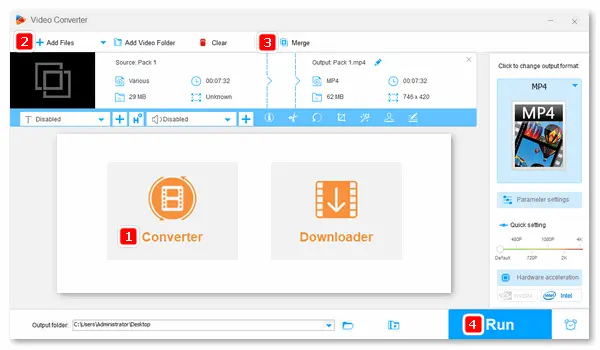
As we know, Google Photos is the home for photos and videos. It’s automatically organized and easy to share. It also includes video editing features (most are only accessible on mobile devices). On the web version, we can trim, mute, highlight, replace background music, and change the video ratio. And the “Highlight” feature can help you merge multiple videos into one. Learn how to in the next part.
Step 1. Open Google Photos on the web.
Step 2. Upload videos from your computer, Google Drive, or other places.
Step 3. Select the videos you want to combine and click “+” in the upper right corner. Then, select “Highlight video”.
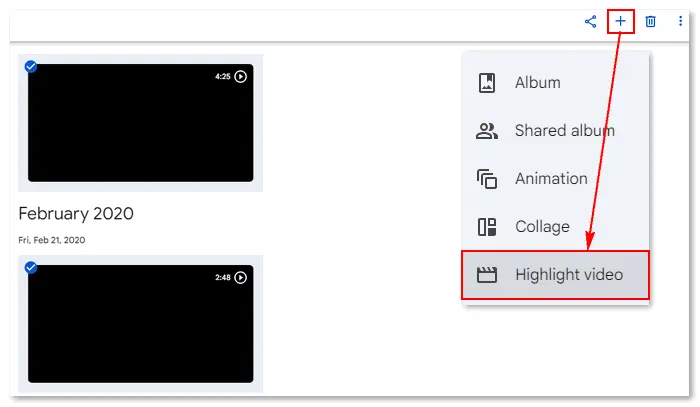
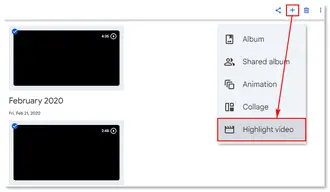
Step 4. On the right panel, drag the slider to select the needed part of each clip.
Step 5. At the bottom side, you can click the music “♪” symbol to choose theme music and “▭” to change the aspect ratio (portrait or landscape).
Step 6. Tap the video to preview it. Then, click “Save” and wait for the process patiently. Once done, you can view the combined video in Google Photos or share it on Facebook, Twitter (X), etc.


Google Photos generally takes quite a few minutes to highlight videos. Given this, we suggest you use an efficient video combiner to join multiple videos into one without costing a penny. The recommended app is named WonderFox Free HD Video Converter Factory. It mainly consists of a free video converter and downloader, with additional editing features like merging, cutting, cropping, etc.
Next, we will show you how to merge videos easily and quickly. Please downloadFree download the free software on your computer for preparation.
Step 1. Launch Free HD Video Converter Factory and open “Converter”.
Step 2. Click “Add Files” to import the video clips you want to merge.
Step 3. Click the “Merge” button above the video source.
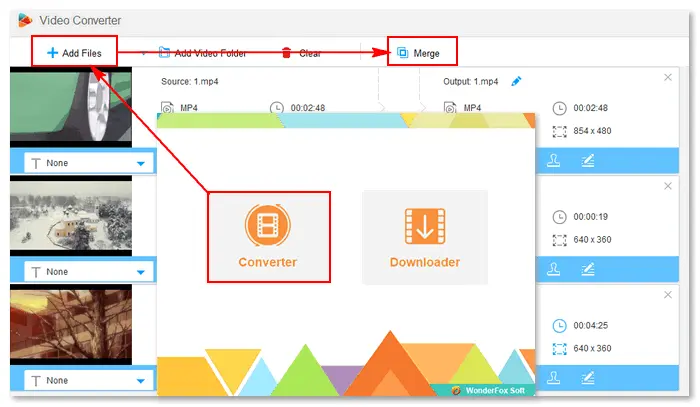
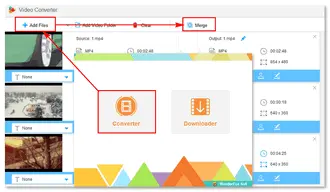
Step 4. Select all clips in the “Video List” and press “Merge” to wrap them into one pack. You can drag the clip to adjust the order.
Step 5. Click “Merge” at the bottom right of the window.
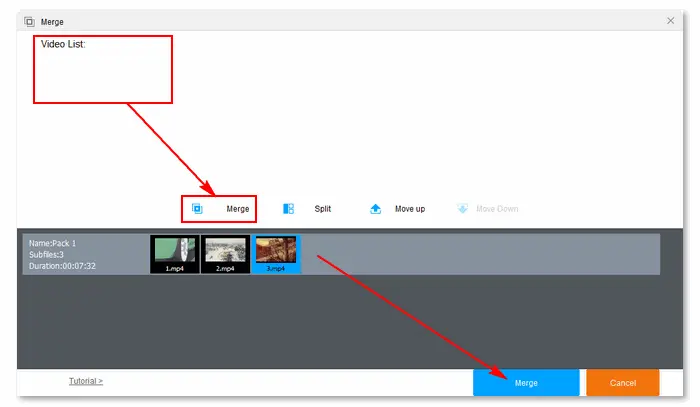
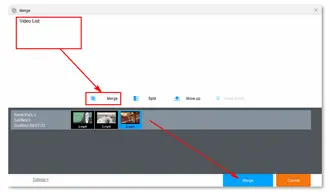
Step 6. Select an output format from the profile list, e.g., “Video” > “MP4”.
Step 7. Tap the bottom “▼” button to set an output folder. Finally, press “Run” to export the resulting video.
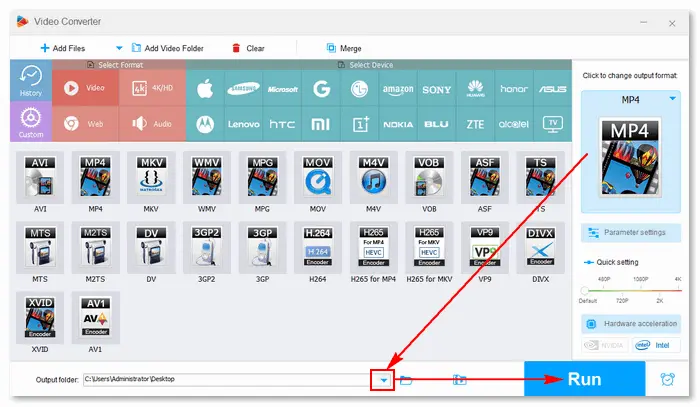
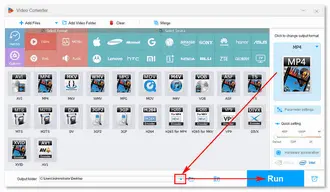
Note: Free HD Video Converter Factory can export a video in or lower than 720P. For better video quality, please upgrade to the Pro version: https://www.videoconverterfactory.com/download/hd-video-converter-pro.exehd-video-converter-pro.exe
This article shares how to put video clips together to make one video free with Google Photos and the alternative video combiner. No matter which tool you choose, you will merge your clips into one without a fuss. But by comparison, WonderFox HD Video Converter Factory is more straightforward and rapid.
Can you put videos and photos together?
Yes. You can make a highlight video on Google Photos with videos and photos together. Just select the media you want to combine and click “+” > “Highlight video” > “Save”.
Can you combine videos on Android?
Yes. You can also combine videos using the Google Photos app on your Android phone. Once you open the app, select the videos to connect, tap the “+” symbol, and choose the “Movie” option.
Terms and Conditions | Privacy Policy | License Agreement | Copyright © 2009-2025 WonderFox Soft, Inc. All Rights Reserved.