When searching and downloading the desired YouTube video in YT5s.com, it may redirect you to another page, causing an unpleasant downloading experience. If you desire a direct and clean download process, read this article and try the recommended YT5s alternatives.
Best YT5s Alternative for Windows: WonderFox HD Video Converter Factory Pro

Yt5s is an online tool that allows you to download videos from YouTube and other sites to MP4, MP3, and many other formats. You can easily use it to download the video you want to your computer completely for free without any limitation. Moreover, it is available on all devices, including Windows, Mac, Android, and iPhone.
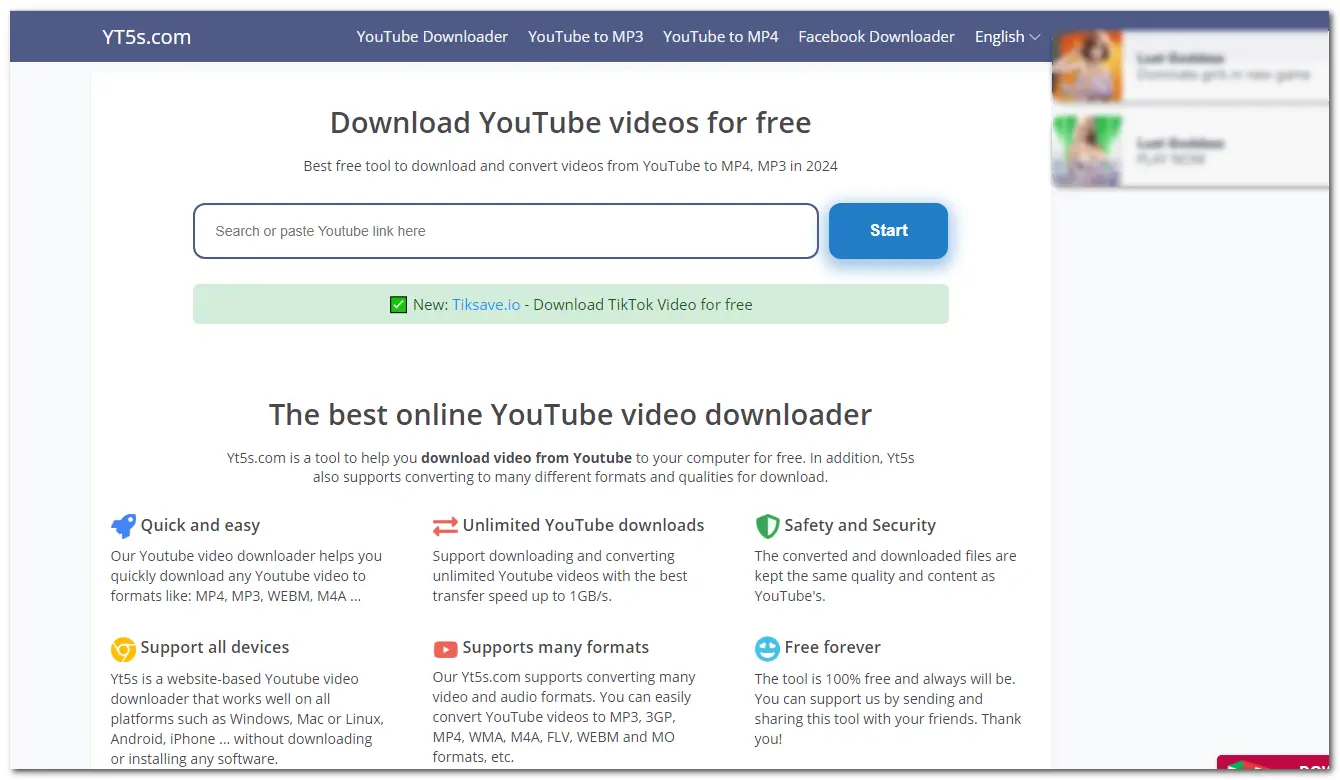
✨ Some features of Yt5s:
However, when using it, you may encounter many pop-up ads or be led to another page after a click. This can be really troublesome when you are eager to download a video. In this case, using a YT5s alternative might be a good decision.

DISCLAIMER: Downloading copy-protected content is not recommended. WonderFox does not approve of copyright infringement in any way. All information provided in this article is presented for general informational purposes and personal fair use only. Please check the copyright law in your country and download videos for fair use.
1. WonderFox HD Video Converter Factory Pro (Windows)
2. Freemake Video Downloader (Windows & Mac)
3. 4K Video Downloader (Windows, Mac, Linux, & Android)
4. TubeMate (Android)
5. Documents: File Manager & Docs (iOS)
WonderFox HD Video Converter Factory Pro is a dedicated desktop video downloader for Windows that can be the best alternative to YT5s. Only requires copying and pasting the link, and then you can download HD/4K/8K videos from various sites in bulk or save an entire playlist or channel. It provides multiple download options with different formats, resolutions, and estimated sizes for your choice. In addition, it offers more tools than just downloading, including a converter, editor, recorder, GIF maker, and more.
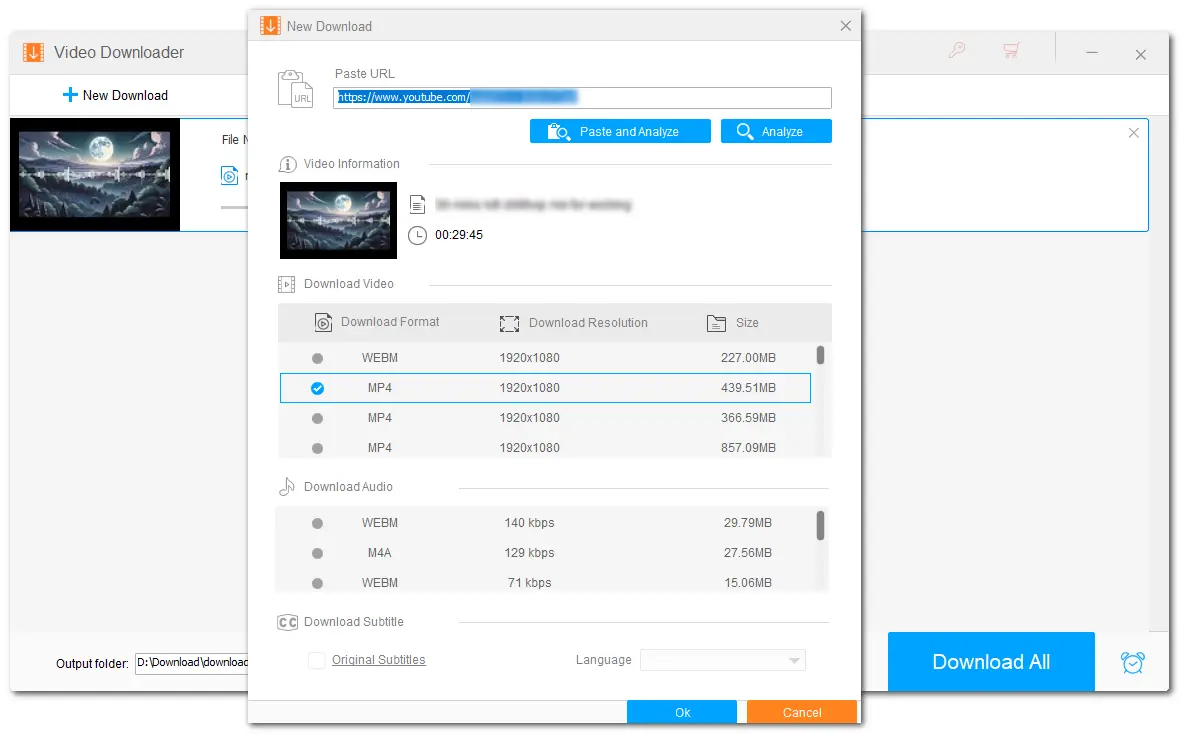
✨ Main features of HD Video Converter Factory Pro
Here is a simple guide for how to use HD Video Converter Factory Pro to download videos.
Step 1. Download and install Download and install HD Video Converter Factory Pro on your Windows PC.
Step 2. Launch WonderFox HD Video Converter Factory Po. Open the "Downloader" and click "New Download".
Step 3. Go to YouTube or other sites to find the video you want to download. Copy the video address and paste it into the downloader's URL box. Click "Analyze".
Step 4. It will parse the link and provide you with the available download options. Select the desired download option and click "OK".
Step 5. Click the bottom ▼ button to specify an output path. Finally, click "Download All" to start downloading.
Named as the NO.1 YouTube downloader, Freemake Video Downloader can also serve as a desktop replacement for YT5s.com to download videos on Windows and Mac. It is a full-featured video downloader that supports downloading videos from YouTube and 10,000 other sites. With it, you can quickly and easily save any video in high-quality up to 4K. Moreover, it can also convert YouTube videos to MP4, AVI, Android, iPhone, etc.
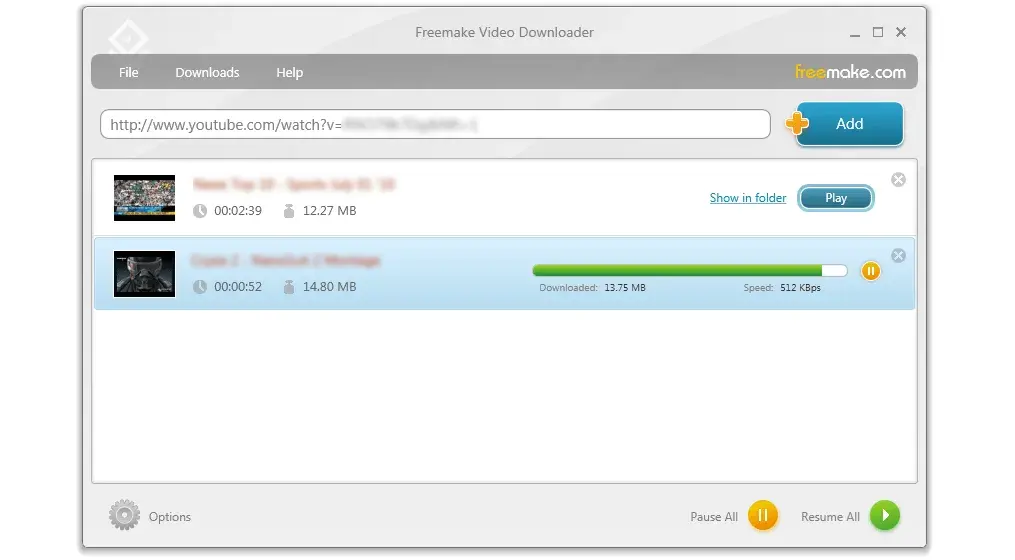
✨ Main features of Freemake Video Downloader
4K Video Downloader is a popular video downloader that can be the Yt5s alternative for you to download videos from YouTube and other sites on Windows, Mac, and Android. Except for downloading a single video, it also supports downloading YouTube playlists and channels. You can even use it to download 360° YouTube videos and download videos with subtitles.
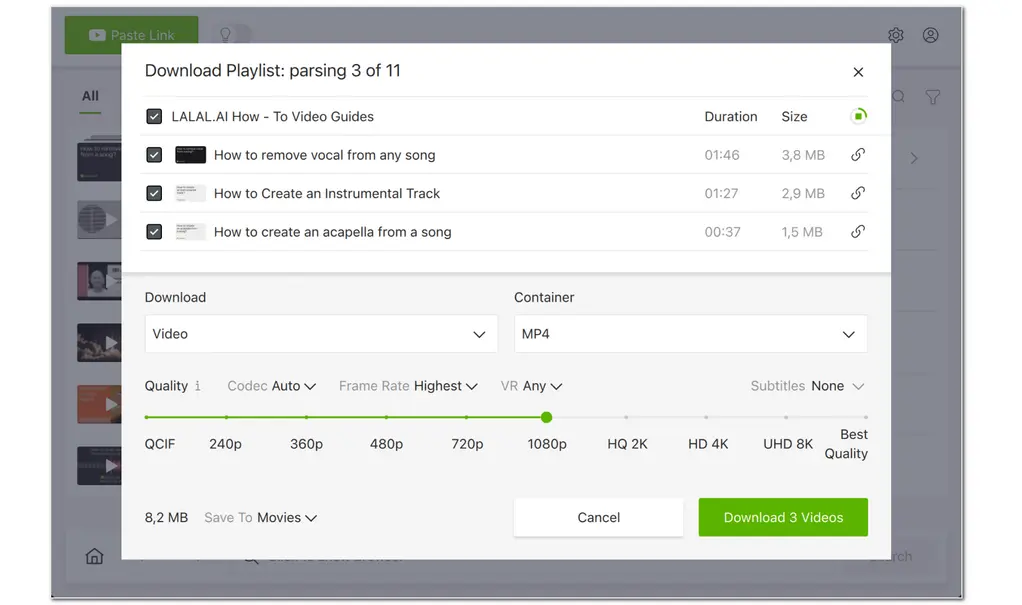
✨ Main features of 4K Video Downloader
TubeMate is a leading YouTube download and conversion app for Android, which can be a reliable YT5s.com alternative to help you download videos on your Android device. It can download YouTube videos in various video formats with high quality up to 4K. Not only being a YouTube video downloader, it can also be used to download videos from other sites like Facebook, Vimeo, Dailymotion, and more.
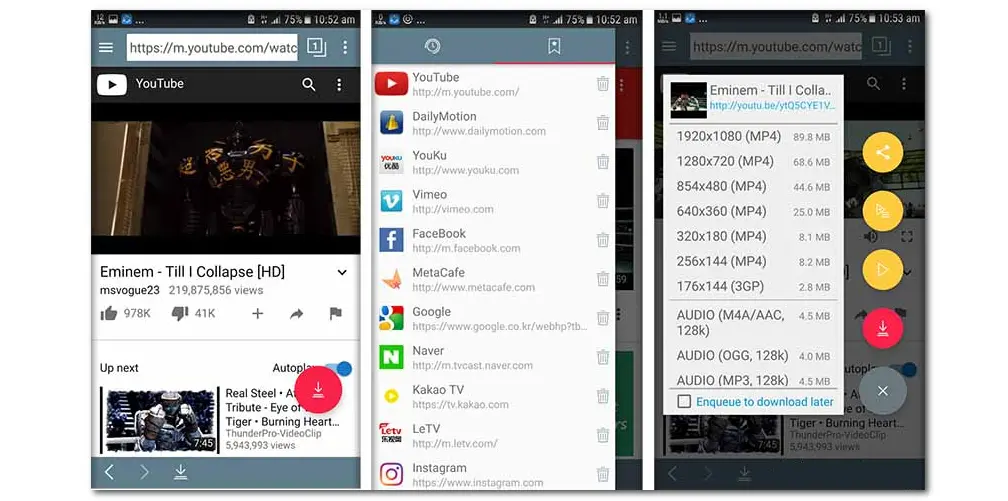
✨ Main features of TubeMate
For iOS users who are looking for a video downloader that can replace YT5s, just give Documents: File Manager & Docs by Readdle a try. Though it doesn't sound like a video downloader app, Documents offers a built-in browser that allows you to search and download videos, music, and books from various websites, including YouTube.
Moreover, as the name suggests, this app is powerful in managing your files on an iPhone or iPad. You can also directly enjoy the downloaded videos and music within the app as it offers a built-in media player.
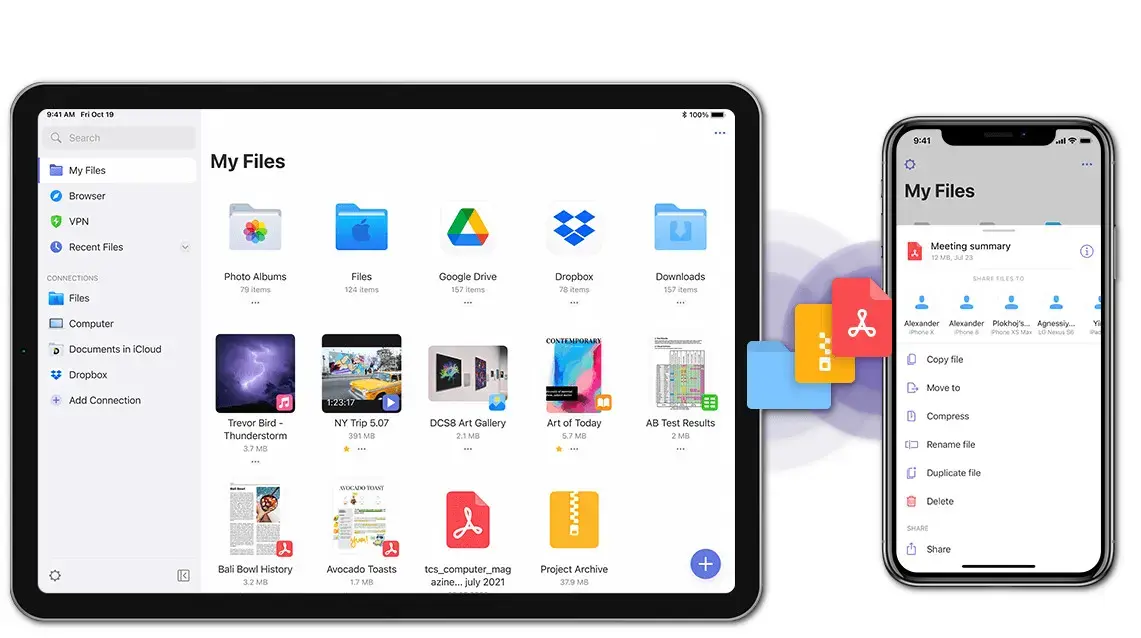
✨ Main features of Documents: File Manager & Docs
Apart from the above desktop and mobile apps, you may still want to find an online alternative that can download videos online without installing any third-party tools. So this post also shares some reliable online YT5s alternatives to offer you a smooth video downloading process.
Download4.cc is a free online video downloader alternative to YT5s.com. It can download and convert videos from YouTube and other 1000+ sites in HD quality. You can save videos in MP4, WEBM, MP3, and more formats as you like. Besides downloading videos, it also allows you to save audio, silent videos, thumbnails, and subtitles.
Though it contains an advertisement on the website, there are no misleading clicks.
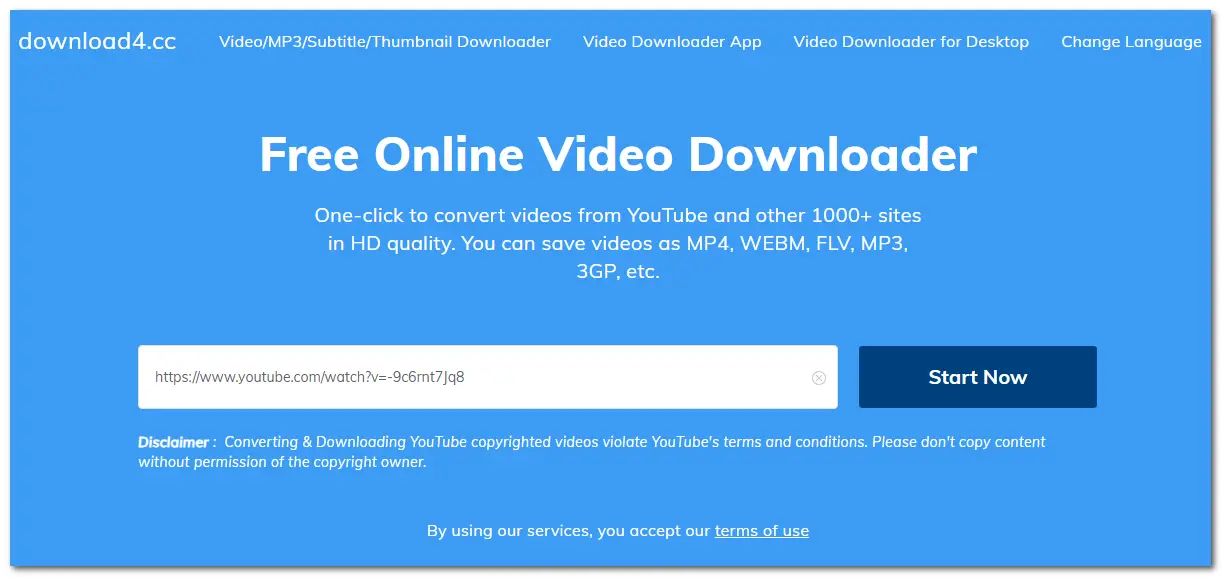
✨ Main features of Download4.cc
10downloader.com is also a free online YouTube video downloader that offers 5 modes to help users download videos and thumbnails from YouTube. With it, you can download YouTube videos in HD quality. It also allows you to convert YouTube to MP4, download YouTube Shorts videos, and save YouTube playlists. It even offers a quick shortcut that can quickly download YouTube videos by replacing the "you" in youtube.com with "000".
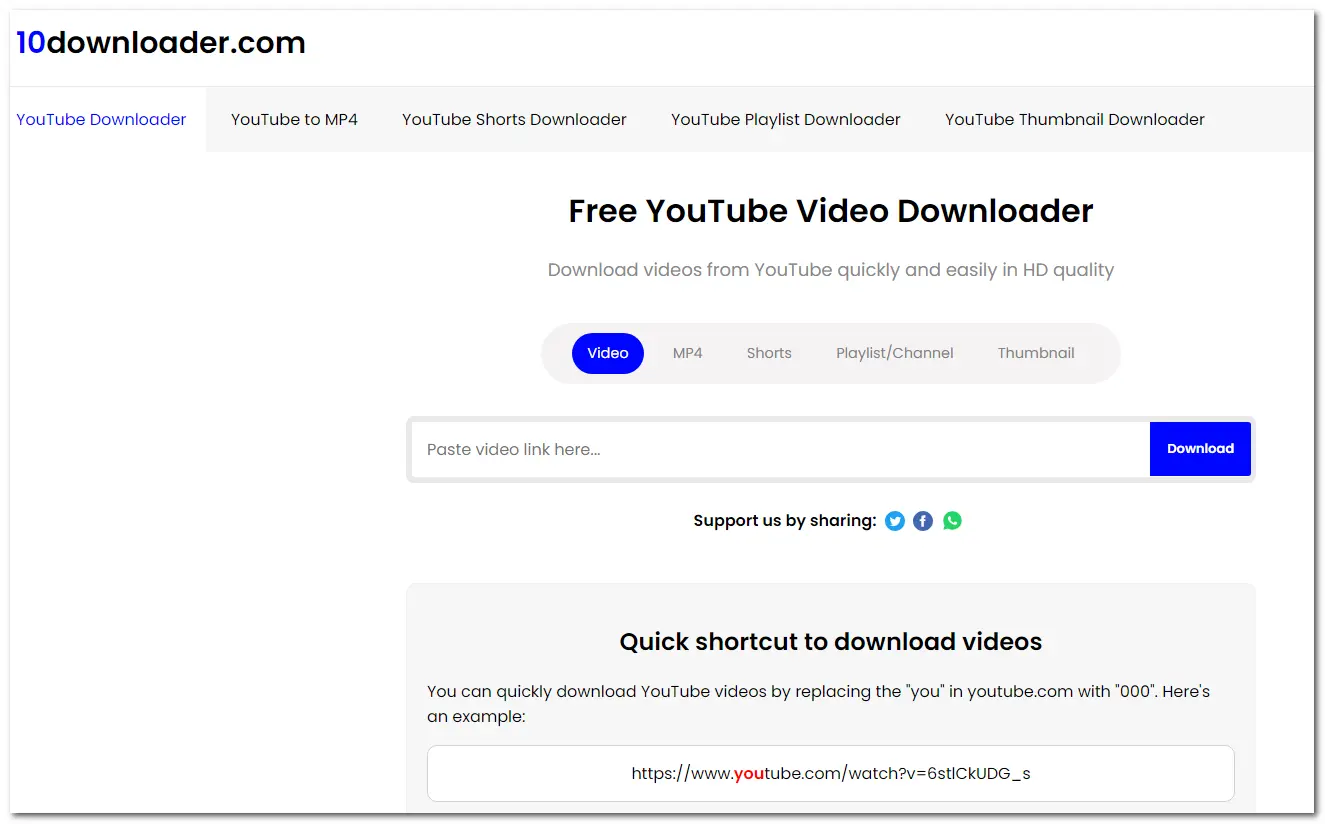
✨ Main features of 10downloader.com
Savefrom.net is an online YouTube video downloader that also offers a Chrome extension version. As a YT5s alternative, it can download and convert YouTube videos to MP3 and MP4 formats. This online video downloader allows you to quickly download YouTube videos without ads. It can also be used to download videos from Facebook, Instagram, Twitter, etc. Besides downloading videos by copying and pasting video URLs, it also offers other 3 simple methods to save YouTube videos more easily.
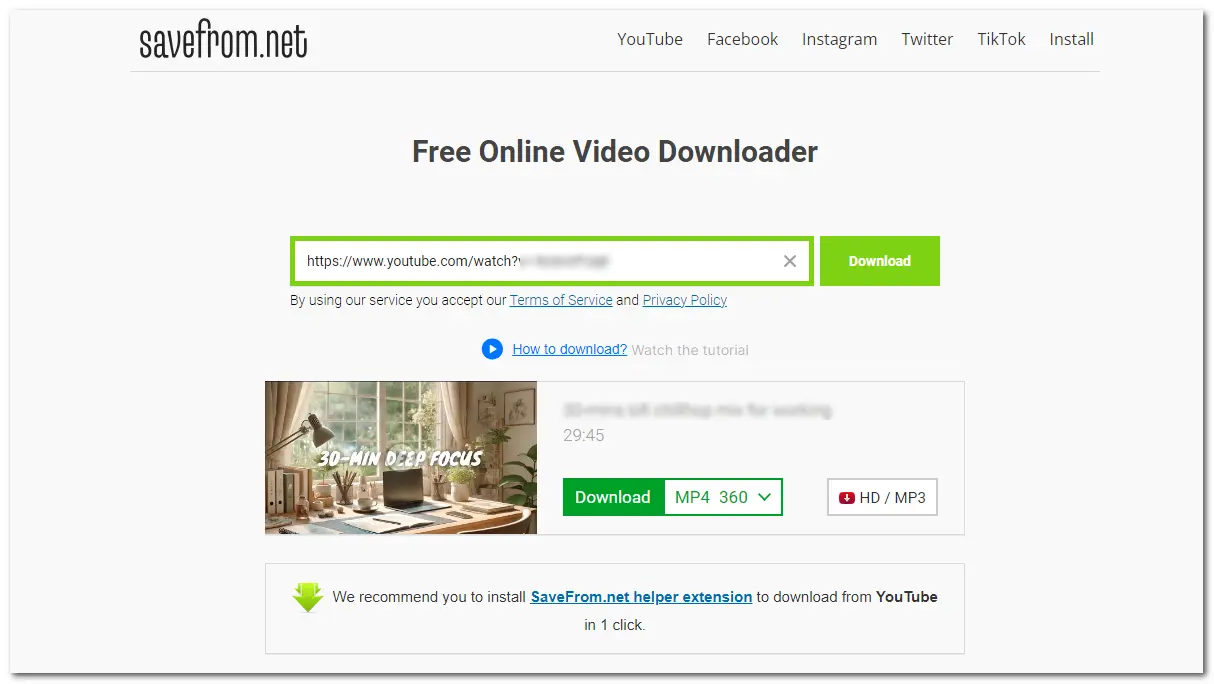
✨ Main features of Savefrom.net
Ytmp4.com is a simple online YouTube video downloader like YT5s that can help you download videos from YouTube in MP4 HD quality. You can also use it to save YouTube videos in MP3 audio format. It supports various HD video qualities from 144p to 4K and high sound quality up to 320kbps. It is compatible with all the latest generation devices.
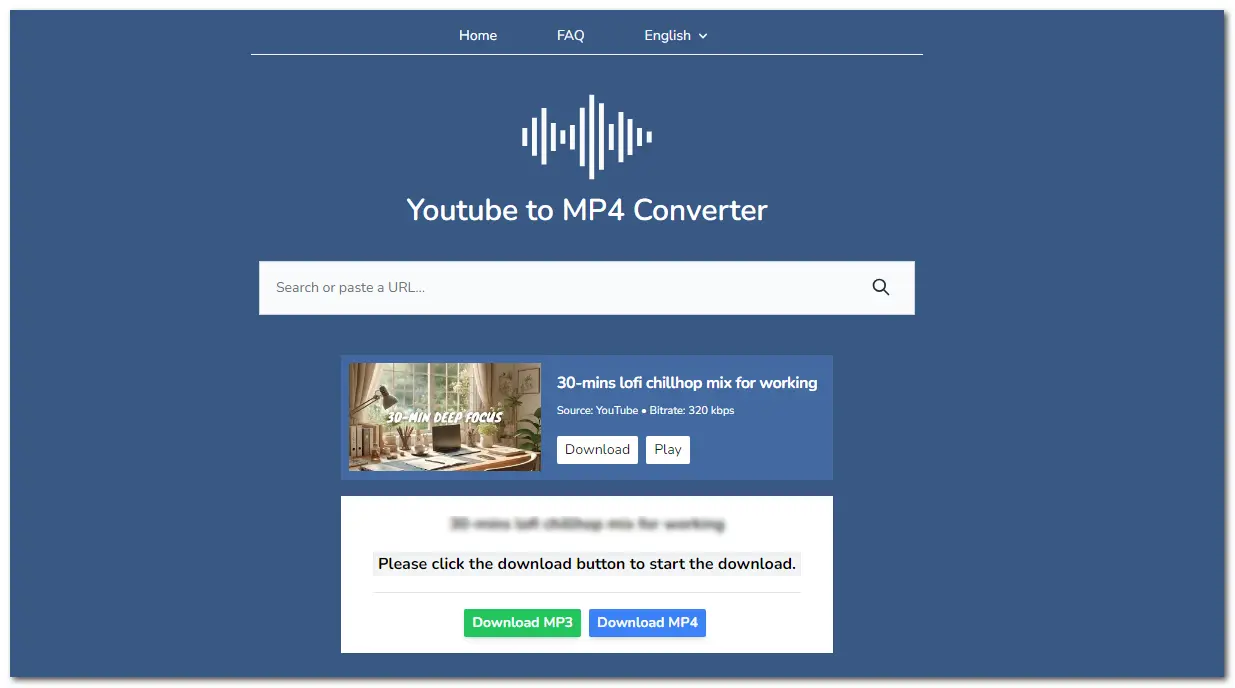
✨ Main features of Ytmp4.com
Yt1s.ltd is a good YT5s.com alternative video downloader that can help you download and convert videos from YouTube to other formats without losing quality. It allows HD YouTube videos downloading in 720p, 1080p, and 4K resolution. You can also use it to save YouTube videos in MP3, M4A, etc. audio formats. This online video downloader is available on Windows, Mac OSX, Android, and iOS.
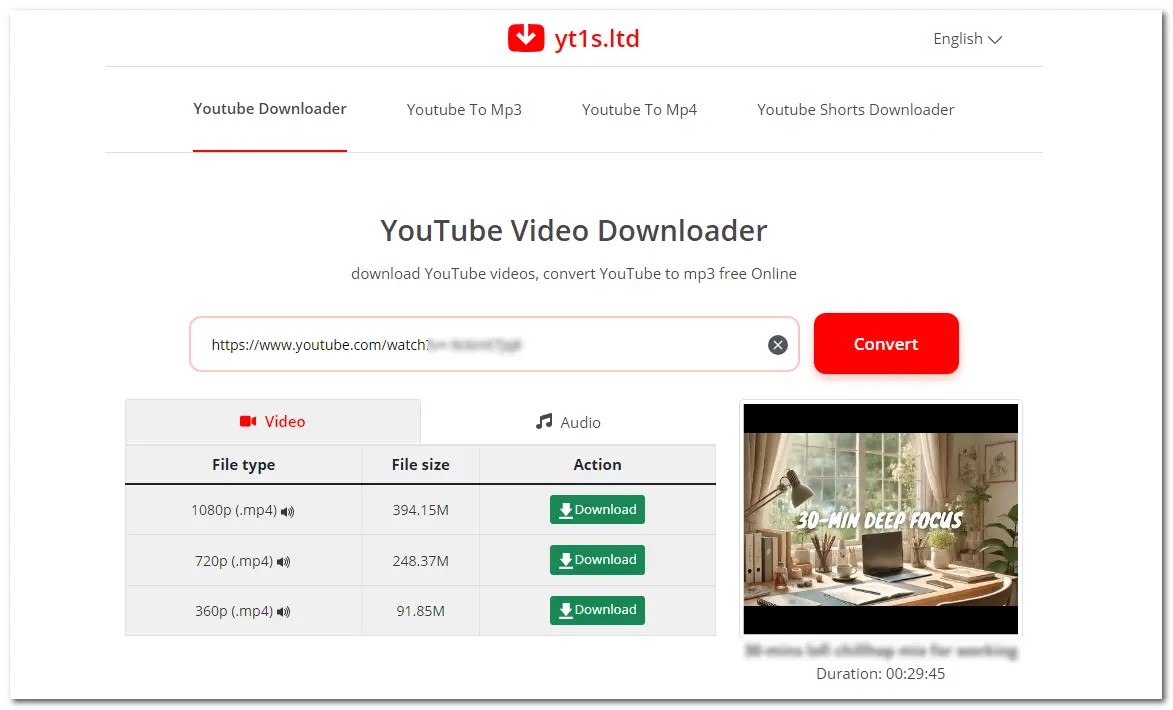
✨ Main features of Yt1s.ltd
Although Yt5s has many great downloading features, it has some drawbacks, like misleading ads. You may want to find an alternative to avoid the limitations. So, this post shares 10 alternative tools available for PC, mobile, and online. Just feel free to choose one tool to download videos smoothly now!
By the way, WonderFox HD Video Converter Factory Pro is highly recommended for Windows users to download videos from YouTube and other sites. It is simple to use and offers many advanced features.
WonderFox
DVD Ripper Pro
WonderFox DVD Ripper Pro is a trusted tool for effortlessly converting any DVD (homemade or commercial), into popular formats and device presets like MP4, MKV, MP3, Apple TV, Samsung, etc. Edit and compress your DVD videos efficiently for optimal results. Say farewell to slow processes and welcome a reliable, fast DVD-ripping experience. Download now for seamless conversion.
* Please DO NOT use it to rip any copy-protected DVDs for commercial purposes.

Terms and Conditions | Privacy Policy | License Agreement | Copyright © 2009-2025 WonderFox Soft, Inc. All Rights Reserved.