If it doesn't, restart the download.restart the download.
When your download is complete, run the installer and complete your WonderFox DVD Video Converter installation.
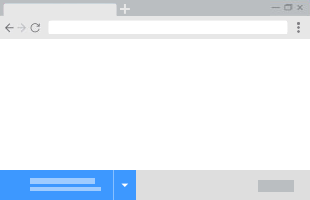
Chrome
At the bottom-left of the Chrome browser.
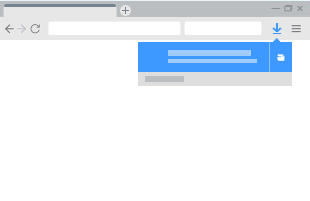
FireFox
In the FireFox browser's toolbar.
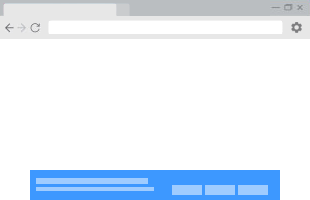
IE/Edge
Right below the browser window
 100% Secure
100% Secure
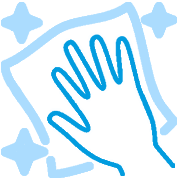
100% Clean
The software is completely clean; no bundled software, junks, and any possible threat.

Code Signing Certificate
The software has been authenticated by Microsoft and has obtained the Microsoft Code Signing Certificate.

Security Scan
The software is scanned thoroughly in over 75 world-class security software before each new release. 100% security guaranteed.

Get a full understanding of WonderFox DVD Video Converter and discover more features.

Catch up on every new feature and adjustment in the software. Good suggestions are welcomed.