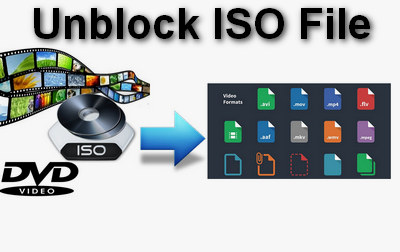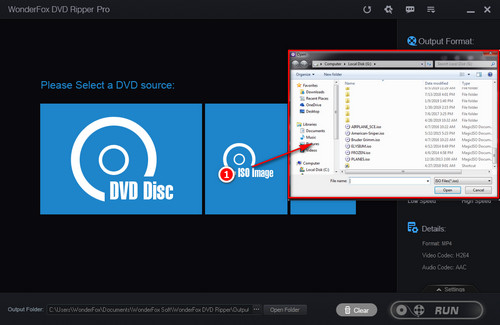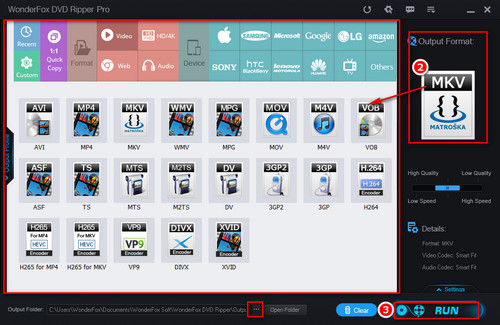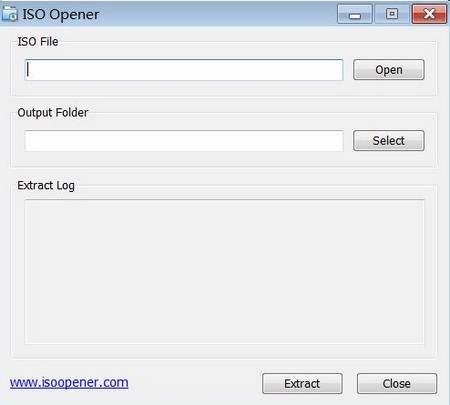Why is WonderFox DVD Ripper Pro the best choice for unblocking ISO image file?
This tool assists users in bypassing various DVD encryption techniques including Cinavia Protection, CSS, Region Code, multi-angle, Sony ARccOS, UOP, and Disney-x-project DRM. Besides, it offers 300+ profiles for converting ISO image to MP4, MKV, MOV, AVI and more for smooth playback on any device.
More importantly, the software is fast and ease to use. Now, free downloadfree download WonderFox DVD Ripper Pro to unblock ISO.