WonderFox HD Video Converter Factory Pro is a well-received streaming audio recorder that can help you record audio from websites on Windows 11/10/8.1/8/7. Online concerts, stream music, video chat voice, or audio from other sound sources can be easily recorded in high quality. The self-explanatory interface and straightforward recording process make it accessible to all users, even beginners. You can save the recordings in popular audio formats like MP3 for convenient playback without compatibility issues.
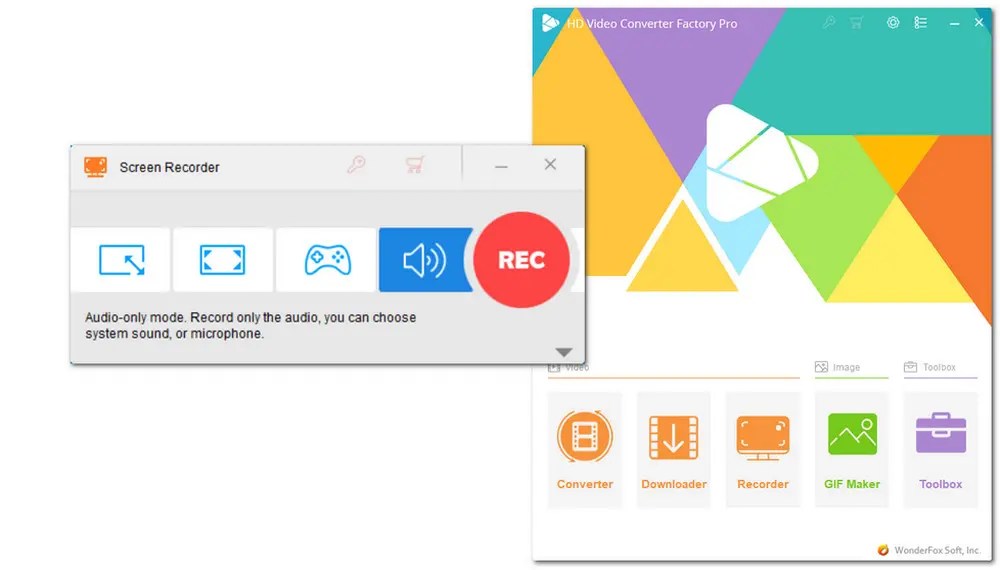
Available for: Windows 11/10/8/7 and lower
Pros:
✔ Four recording modes for you to choose from;
✔ Available to keep audio recordings in MP3, AC3, AAC, and WAV;
✔ Video recordings can be saved in MP4, AVI, MOV, and MKV format;
✔ Customizable video quality and frame rate (60fps highest);
✔ Record audio and video without time limit or watermark;
✔ Support further conversion, editing, compressing, and more.
Cons:
✘ Only available for Windows PC;
✘ Free trial features are limited.
Price:
A free trial is available;
Unlock paid version at $29.95/year or $34.95/lifetime.
Refer to this link to see how to record streaming audio on Windows PC:
→ How to Record with System Audio and Microphone?
AudiCable Audio Recorder is also an all-in-one streaming music recorder that can satisfy your various needs for audio recording. It allows you to record and download songs, playlists, podcasts, and radio from Spotify, Apple Music, Amazon Music, YouTube Music, Tidal, Deezer, Line, etc. You can use it to save the recordings in MP3, AAC, WAV, FLAC, AIFF, and ALAC formats. AudiCable can also keep the original audio quality and important ID3 tags and metadata information after recording.
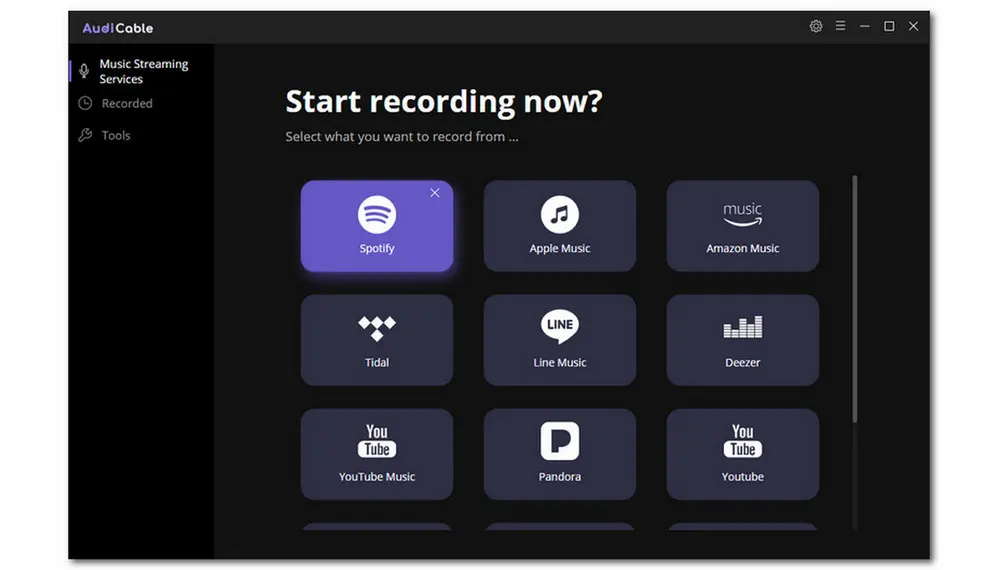
Available for: Windows, Mac
Pros:
✔ Support multiple online steaming music services;
✔ Able to keep high audio quality and ID3 tags after recording;
✔ Many popular audio formats are supported;
✔ Built-in audio editor, tag editor, and AA/AAX Audiobook Converter.
Cons:
✘ Convert audio files at 1x conversion speed.
Price:
A free trial is available;
Paid version at $14.95/month, $59.95/year, and $129.90/lifetime.
Audacity is a free and open-source digital audio editor app that is also available for recording streaming audio. It allows you to record audio from your microphones as well as from your computer system in MP3, WAV, AAC formats, and more. Though the interface may be a little bit outdated and complex, locating and configuring the record option is still easy. Since it is first an audio editor, you can also use it to edit audio recordings by trimming, adding effects, converting, etc.
If you want to use Audacity to do live audio recording, follow this guide: How to Record Streaming Audio with Audacity on Windows?
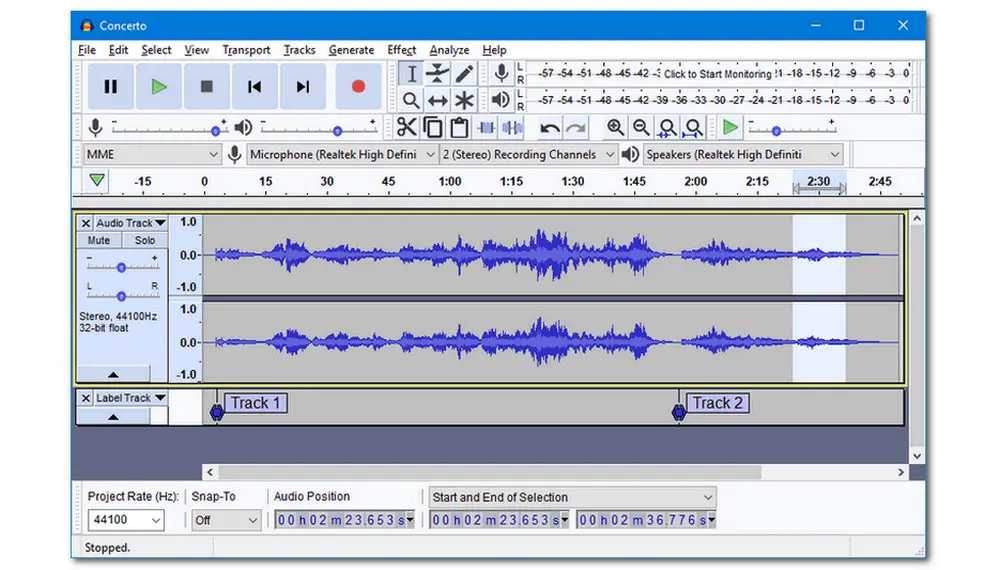
Available: Windows, Mac, Linux, and other operating systems
Pros:
✔ Free and open-source for use;
✔ Able to edit audio recordings with multiple editing features;
✔ Record audio files with high quality.
Cons:
✘ Overly complexing interface;
✘ Limited input and output formats.
Price: Free
As its name suggests, Free Sound Recorder is a free streaming audio capture program. You can use it to record live-streaming music from any website like YouTube, etc. Moreover, it can also capture other external or internal sounds to help you record sounds from a microphone, cassette, CD/DVD player, AM/FM/Satellite radio, and even VoIP calls, etc. After recording, you can export recordings in MP3, WAV, WMA, and OGG formats. The provided audio file editing functions allow you to copy, paste, crop, delete, trim the audio files, and apply cool audio effects.

Available: Windows, Mac
Pros:
✔ Absolutely free;
✔ Capture any sound played by your computer;
✔ Schedule for longtime and hands-free recording;
✔ Offer a handy free audio editor.
Cons:
✘ Limited audio formats and no audio converter;
Price: Free
→ More info about Free Sound Recorder and program download here
This program is also a streaming music recorder that can record streaming audio with a special kernel driver to preserve audio quality. It allows you to record internet radio webcasts, streaming audio broadcasts, conferences, and VoIP phone calls in WAV or MP3 formats. As a professional audio stream recorder, SoundTap Streaming Audio Recorder enables you to capture audio from both your computer and microphone.
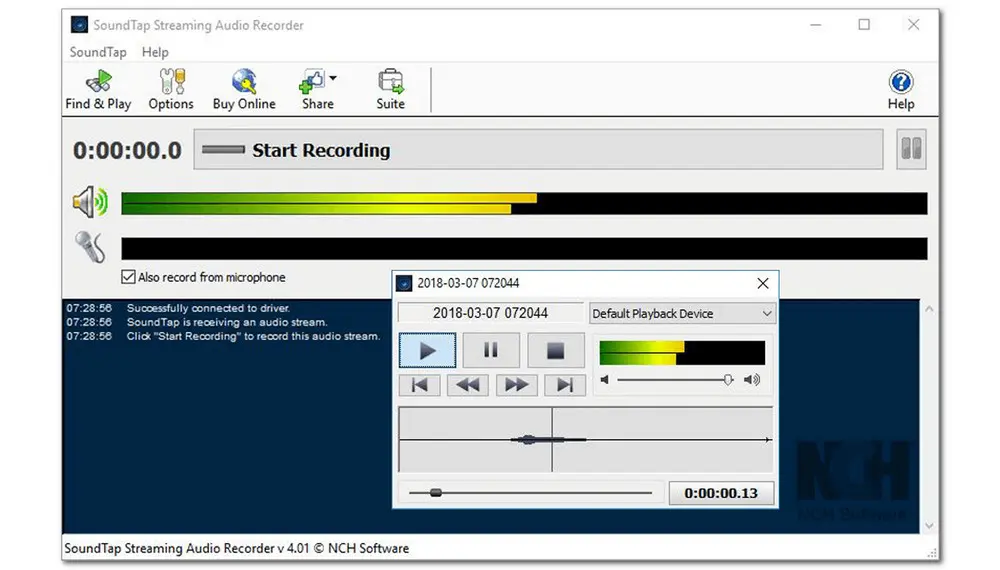
Available: Windows, Mac
Pros:
✔ Support sharing audio files in multiple ways;
✔ Compatible with all popular media players;
✔ Easy-to-handle audio recording steps;
✔ Able to convert audio formats.
Cons:
✘ Limited audio recording formats;
✘ No option for basic audio editing;
✘ Outdated interface.
Price: $40
Another free audio stream recorder for PC users is Cinch Audio Recorder. It can record the sounds that come from the sound card of your computer. When recording music from online streaming sites, it can capture all the information about the music, including the title, artist, and album name. This stream audio capture tool is also capable of removing all the annoying ads after recording the streaming music. Apart from recording streaming audio, it also allows you to play the recordings directly. Moreover, it has a straightforward interface that makes it accessible to new users.
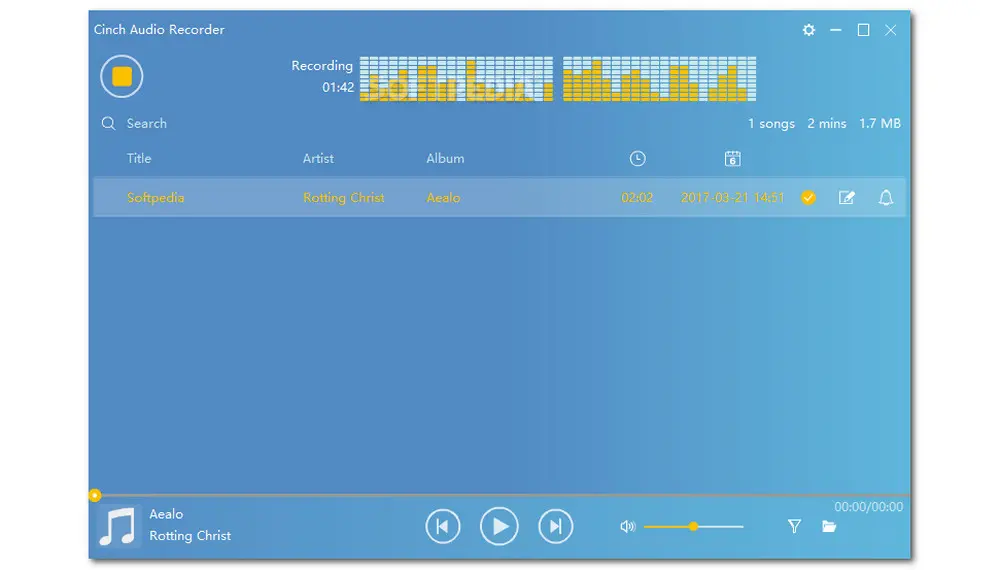
Available: Windows, Mac
Pros:
✔ Free and easy to use;
✔ Able to make ringtones from the recordings;
✔ Keep and edit ID3 information manually;
✔ Support multiple audio streaming sites;
✔ Auto split large audio files.
Cons:
✘ Only MP3 format is supported;
✘ No audio editor and converter.
Price: Free
→ More info about Cinch Audio Recorder and program download here
Apowersoft Free Online Audio Recorder is an online streaming music recorder that is compatible with all kinds of platforms. You can use it to record the microphone, screen sound, and browser audio like music soundtracks, meetings, or online courses in ultra-high sound quality.
After finishing recording, it allows you to play it online to check the recordings. The audio recordings will be saved as MP3 files, but you can convert the audio formats with its online converter link. Its simple interface and intuitive recording steps enable every user to quickly handle it.
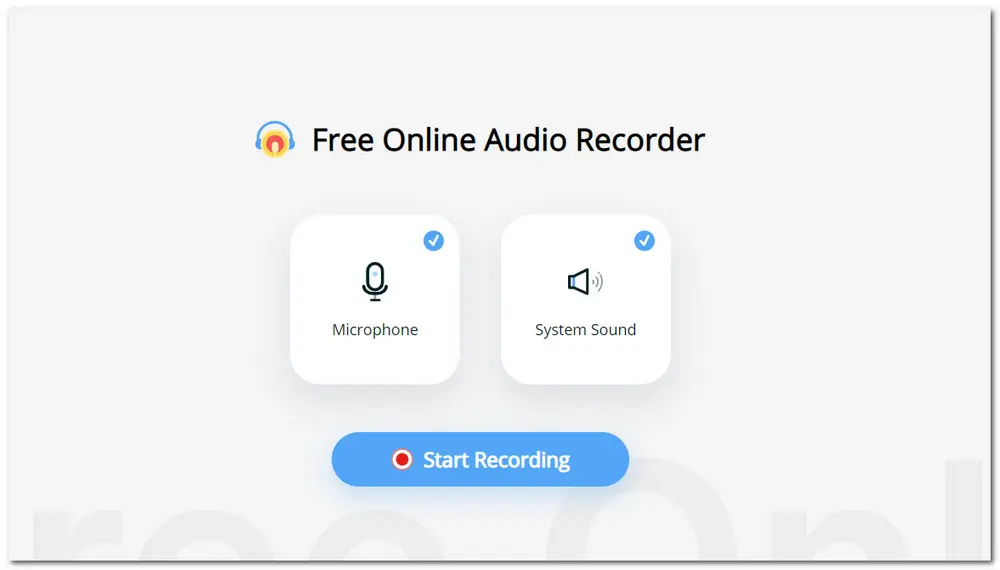
Available: Windows, Mac
Pros:
✔ Play the recorded audio in real time;
✔ Compatible with most media players;
✔ Simple and easy to handle;
✔ Without extra fees, subscriptions, or hidden fees.
✔ No need to download any software.
Cons:
✘ No option to edit recorded audio files;
✘ Limited output audio recording format (MP3 only).
Price: Free
→ Start recording streaming audio with Apowersoft Free Online Audio Recorder
Besides Apowersoft Free Online Audio Recorder, you can also use the Chrome Audio Capture if you have Google Chrome on your desktop. It is a free online streaming music recorder that enables you to capture streaming audio from a single tab or multiple tabs. The captured audio files are saved in MP3 format. Without a complicated interface and complex operating steps, you just need to add the extension to your Chrome and start a capture with ease.
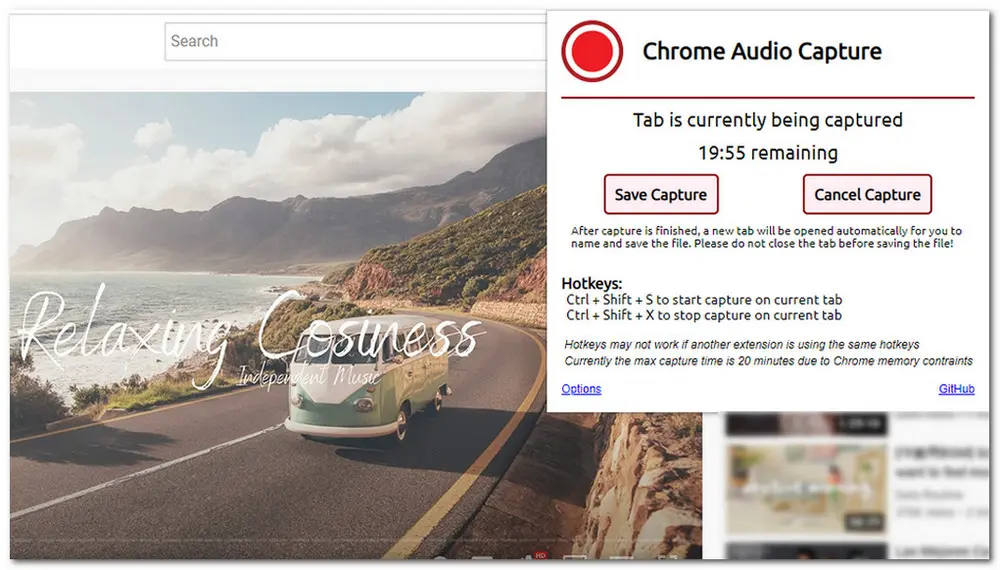
Available: Any OS with Google Chrome
Pros:
✔ Handy to start recording;
✔ Support real-time in tab-recording;
✔ Able to record multiple tabs simultaneously;
✔ Quickly start/end recording with hotkeys;
5. Installation-free.
Cons:
✘ Only able to record 20 minutes a file;
✘ No extra audio editor, etc.;
✘ Cannot record system and microphone audio;
✘ Only support MP3 as the output file format;
✘ Only available for Google Chrome.
Price: Free
AZ Screen Recorder is a stable and professional streaming audio capture tool for Android and iOS devices. With this audio stream recorder on your smartphone, you can easily record the streaming audio playing on your phone once you select “Internal Audio” as the settings’ audio source. More than a stream sound recorder on phones, it is also a handy screen recorder that provides an easy way to record video tutorials, video calls, game videos, and live shows on the screen.
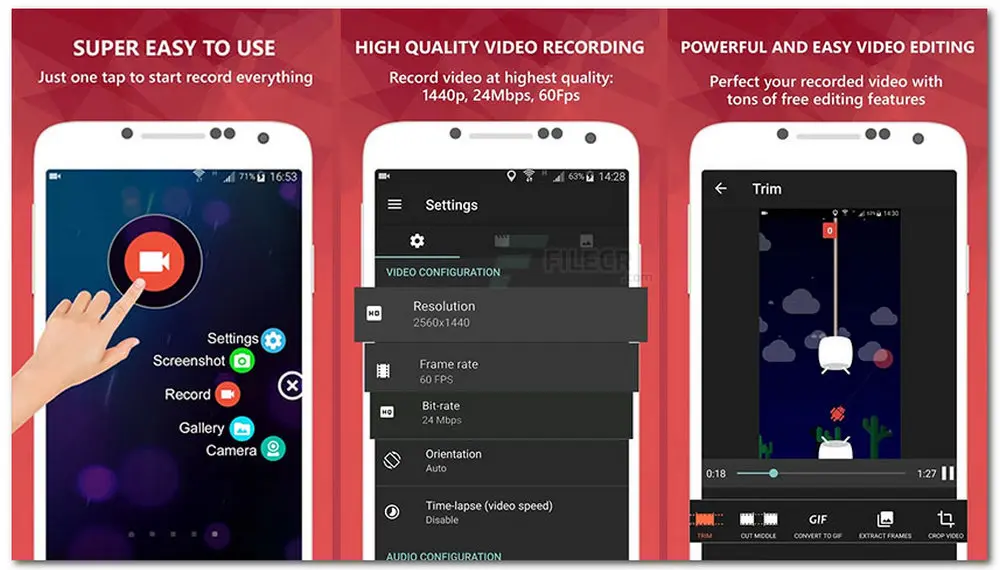
Available: Android, iOS;
Pros:
✔ No recording time limit;
✔ Able to record both streaming video and audio;
✔ Quick stream recordings to YouTube, Facebook, etc.;
✔ Powerful video editing features.
Cons:
✘ Contains ads on the interface;
✘ Sometimes fail to record.
Price: Free download with in-app purchase
Mobizen is another streaming music recorder that can be used on Android and iOS devices. It allows you to download and screen record streaming audio on your mobile devices. The screen recordings can be saved in high quality with maximum 1440p resolution, 24.0Mbps quality, and 60fps. Featured with other editing functions, you can easily trim and split the recordings, add background music, remove watermarks, and more.
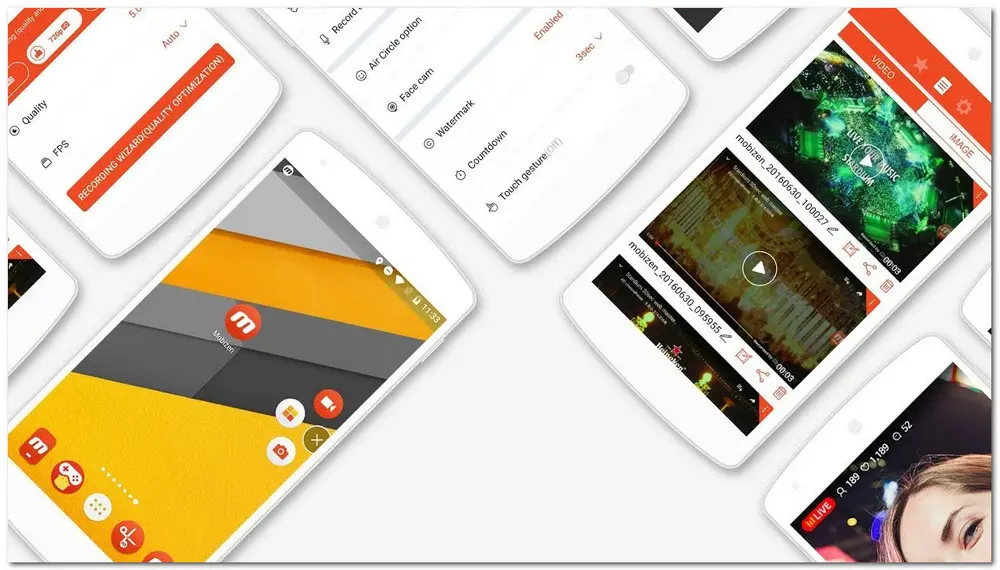
Available: Android, iOS.
Pros:
✔ Edit audio and video recording with multiple features;
✔ Easy to start recording
✔ Able to capture high-quality video;
✔ Quick stream recordings to various platforms;
Cons:
✘ Only compatible with OS Android 4.4(later) and iOS 11.0(later);
✘ Sometimes flashback;
✘ Free version with annoying watermark.
Price: Free download with in-app purchase
All the streaming audio capture tools mentioned in this post have their own features, pros, and cons. Just pick the most suitable live audio recorder according to your needs.
By the way, WonderFox HD Video Converter Factory Pro is recommended for Windows with its excellent combination of audio and video recording and other practical features.
On Windows, the best streaming audio recorder is WonderFox HD Video Converter Factory Pro. It can help you easily record and stream audio in high quality without a time limit. You can also find many other streaming audio recording software for different operating systems in this post.
Yes. You can capture an audio stream on Windows, Mac, mobile devices, or online with any streaming audio recorder recommended in this post.

WonderFox DVD Ripper Pro
WonderFox DVD Ripper Pro is a professional DVD ripping program that can easily rip any DVD, be it homemade or commercial, to all popular formats and device including MP4, MKV, MP3, WAV, Android, iPhone, etc. without a hitch. It also lets you edit and compress DVD videos at high efficiency. Download it to enjoy fast and trouble-free DVD ripping experience.
* Please DO NOT use it to rip any copy-protected DVDs for commercial use.
Privacy Policy | Copyright © 2009-2024 WonderFox Soft, Inc.All Rights Reserved