“MPG video not playing on Android?”
When playing MPG/MPEG files on your Android phone or tablet, you will find that the device's default player can’t play the files. So to make your MPG files playback on Android devices smoothly, this post shares some Android MPG players. Read and find your suitable MPG player for Android now!
Tips. As the problem of the MPG Android issue is commonly caused by the unsupported video format, downloading this free utility can help you solve any playback issue related to file format/codec.
https://www.videoconverterfactory.com/download/hd-video-converter.exe https://www.videoconverterfactory.com/download/hd-video-converter.exe
MPG is a video file format that usually contains MPEG-1 or MPEG-2 audio and video compression in high quality and small size. It is widely adopted for video downloading and streaming and digital video distribution on the internet. However, compared with MP4, MOV, etc., it has poor compatibility. So you may sometimes fail to play MPG videos on Android, iPhone, and other devices.
After knowing what MPG is, Android users may wonder why MPG videos won’t play on Android devices. Can Android play MPG videos?
In fact, the Android device’s default media player doesn’t support MPG video playback natively according to Android Developers. But that doesn’t mean you can’t watch your MPG video content on Android devices. This post offers two methods to help you make your MPG videos playable on Android. You can either use a powerful third-party MPG video player for Android or convert MPG video to an Android-compatible format. The following shares some available MPG file players for Android and an MPG file conversion tutorial with a handy program. Just keep reading for more details now!
Here is the full list of Android device-supported file formats: https://developer.android.com/guide/topics/media/platform/supported-formats
Being a professional free video converter, WonderFox Free HD Video Converter Factory can solve various video/audio playback issues and help you play MPG videos on Android and more devices without issue. 100% free, clean, easy-to-use, and watermark-free!
Since the Android default media player can’t support MPG file playback, you can try the following handy MPG video players for Android to play MPG videos smoothly on your Android phone or tablet. They are all convenient to use and easy to get. You can download them from the Google Play Store or websites.
When talking about third-party media players, VLC has to have its place. It is a famous multimedia player that has almost everything a good player should have. Moreover, it is totally free and open-source. With this media player installed on your Android devices, you can then enjoy any video and audio files, even DVD ISO. Being a versatile MPG file player for Android, VLC supports multi-track audio and subtitles, auto-rotation, aspect ratio adjustment, playback speed control, and more. Internet streaming and local network streaming are also supported.
Besides using it on Android, it is a cross-platform program that is also available on iPhone, Windows, Mac, Linux, and more.
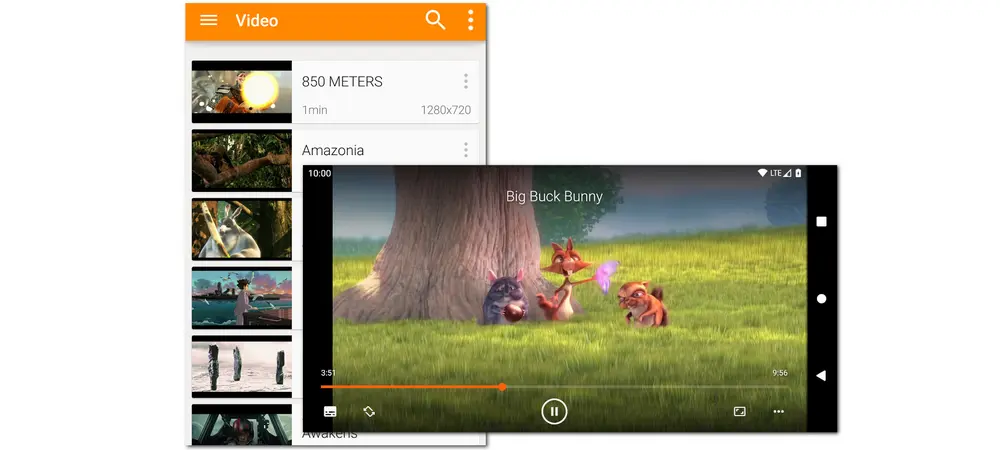
Besides VLC, KMPlayer is also a great MPG player for Android with extensive features. It supports a wide array of formats and codecs (external codecs can be added). During the video playback, you can control the playback speed, set the screen (zoom in/out, mirror, and upside down), customize subtitles (color, location, and size), repeat sections, and more. Moreover, it can automatically scan all the video files in your device, SD card, and cloud services, play YouTube videos with URLs, and even play videos in the background.
Other than its video playback feature, it is user-friendly with its clean interface, child lock function, and more. However, it may crash sometimes.
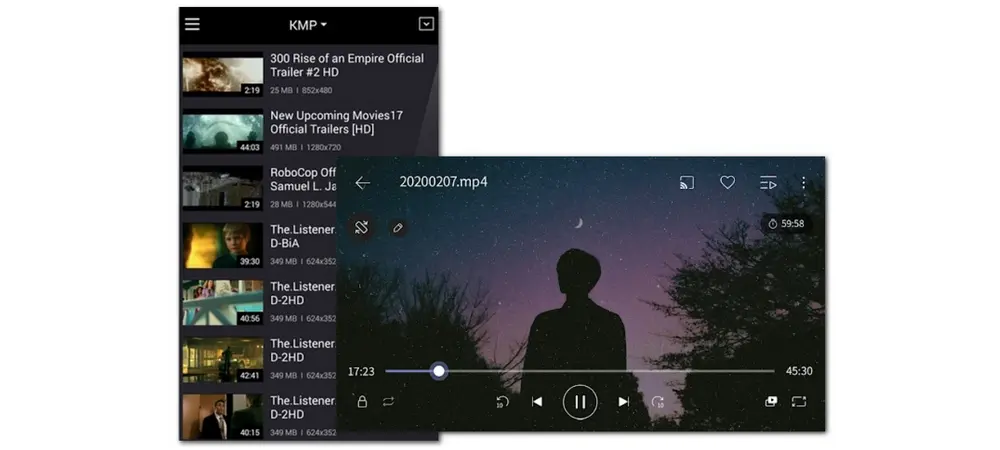
XPlayer, also named Video Player All Format, is another media player for Android that is available for playing MPG and any other video and audio files you input. As one of the best HD video players for Android, you can use it to play 4K/ultra HD videos. With this app, you can also create your own playlist and set a PIN for private folders to keep your videos safe. Additionally, this app supports hardware acceleration, casting videos to TV with Chromecast, downloading subtitles, playing videos in a pop-up window, split screen, and background. When playing a video in Video Player All Format, you are also able to control the volume, adjust brightness, playing progress, aspect ratio, and more.
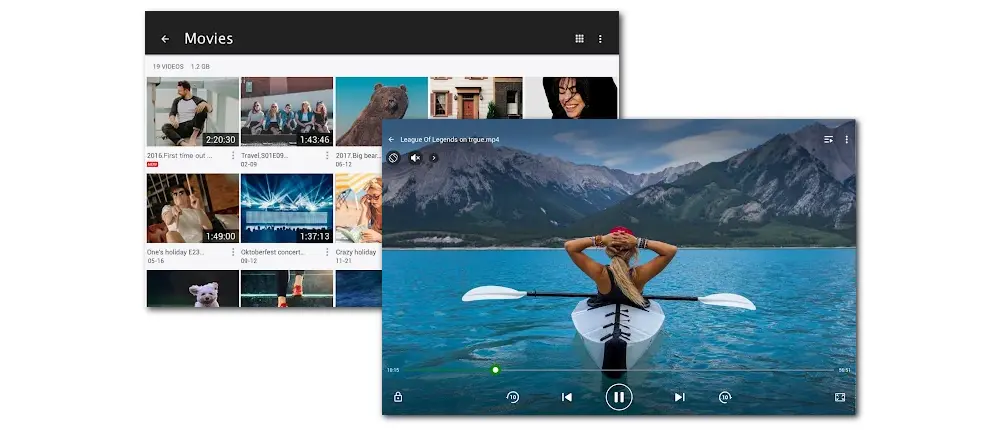
Apart from the listed three Android MPG video players, there are more media players you can use for MPG and other Android unsupported file playback:
1. Video Player for Android
2. HD Video Player
3. ALLPlayer Video Player
4. BSPlayer Free
......
If you don’t want to install an additional media player, you can also choose to change the video format with a video converter program. More importantly, converting videos to a more compatible format (like MP4 H.264) can make the videos playable on more devices and platforms.
Here, you’re recommended to use WonderFox Free HD Video Converter Factory to convert MPG for Android devices. It is a professional yet free video converter that supports almost all video/audio conversions with its wide format support. You can use it to convert MPG to MP4, MKV, and other Android-supported formats. If you just want the audio track in the video, the Free HD Video Converter also supports extracting audio from MPG to MP3, WAV, OGG, etc. Video editing, compressing, downloading, and more features are also provided for free usage.
Lightweight, free, easy-to-use, multi-featured, no file size limitation, and no watermark. Get it here and start conversion now!
Launch the Free HD Video Converter Factory after the installation and open the “Converter” module from the initial interface. Click “+ Add Files” to import the MPG videos you want to convert. Alternatively, you can also directly drag and drop the source files into the workspace.
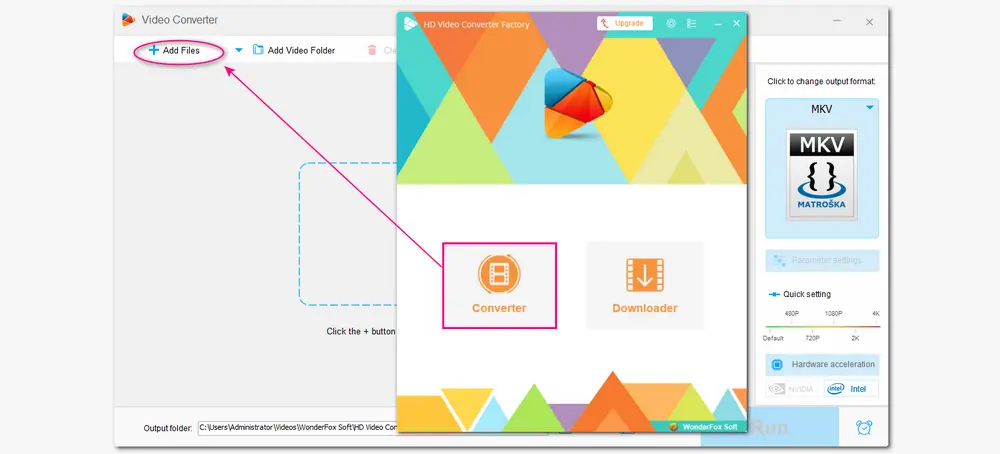
Click the right-side format image to open the output format library. Then go to the “Video” category and select “MP4”, “H.264” or other Android supported formats. You can also head to the “Devices” tab and choose the specific Android device model. WonderFox offers many ready-made presets for Samsung, Google, LG, Sony, HUAWEI, Lenovo, etc.
*If you choose a container format (MP4, MKV, etc.), then make sure the video codec and other settings are compatible with Android. You can open the “Parameter settings” window to change the video codec, resolution, bitrate, frame rate, etc.
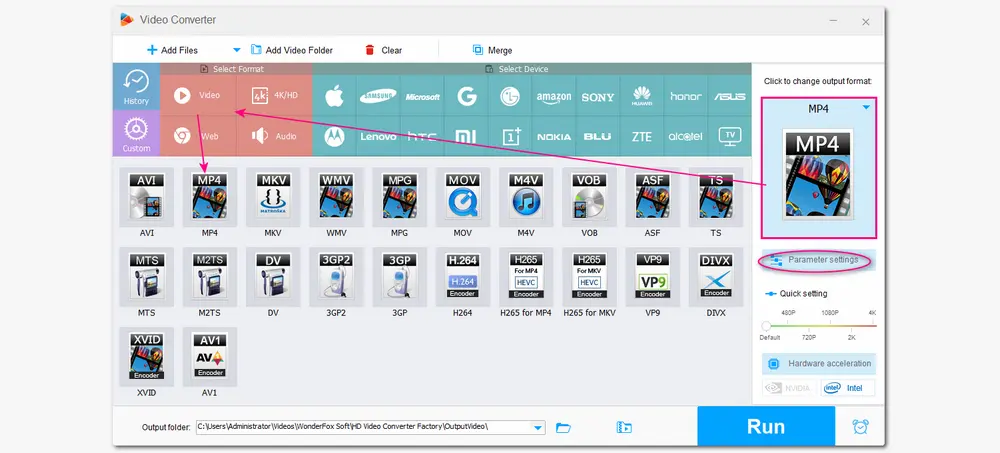
If needed, you can edit and compress the video before conversion. Finally, press the ▼ button to select an output path and then click the “Run” button to start the conversion.
After finishing the conversion, you can transfer the converted video files to your Android devices for enjoyment without issue.
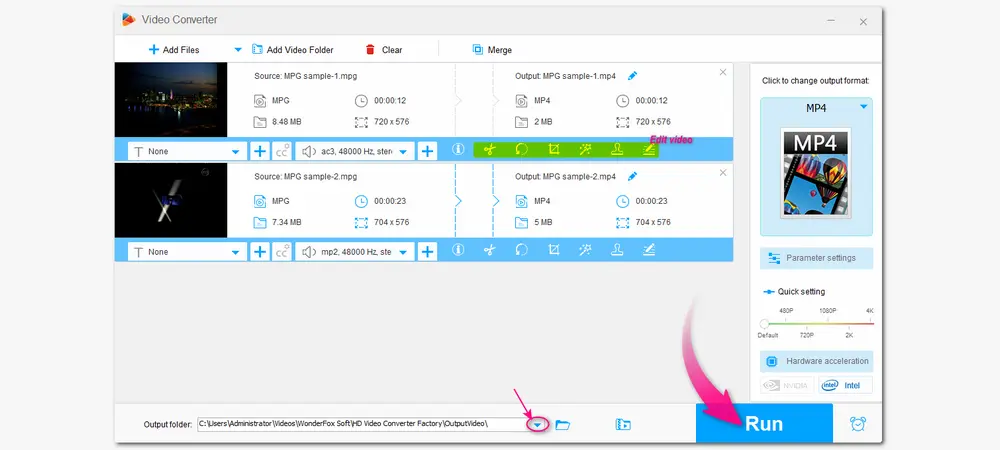
Can’t play MPG files on Android devices? With the given methods, you can play your MPG video content on Android easily now. Whether using a third-party MPG player for Android or converting MPG for Android, just pick your preferred way to play your videos.
Above is all I want to share about playing MPG on Android. Thank you for reading. Have a nice day!

WonderFox DVD Ripper Pro
WonderFox DVD Ripper Pro is a professional DVD ripping program that can easily rip any DVD to all popular formats including MP4, MKV, MP3, WAV, H264, H265, Android, iPhone, etc. without a hitch. It also lets you edit and compress DVD videos at high efficiency. Download it to enjoy fast and trouble-free DVD ripping experience.
* Please DO NOT use it to rip any copy-protected DVDs for commercial purposes.
Privacy Policy | Copyright © 2009-2024 WonderFox Soft, Inc.All Rights Reserved