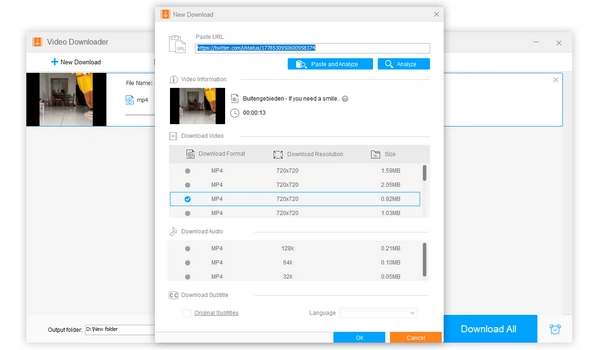
Twitter (X) is one of the most used social media platforms, with millions of active users sharing their stories through text, images, and videos every day. Of course, you'll come across a lot of interesting videos on it and you'll want to know if you can save them for offline viewing. But unlike right-clicking on the image and saving, there is no download option for Twitter videos. So how do you download videos from Twitter? It's easy and there are many ways to do it, whether you're on a PC, desktop or mobile phone.
Next, I will share step-by-step instructions on how to download Twitter videos on your device. Let’s take a closer look!
Disclaimer: It is illegal to download copyrighted material without the permission of the copyright owner. WonderFox does not endorse copyright infringement in any way. Please download content for personal, fair use only.
Yes. Just like downloading videos from YouTube, you can also download Twitter videos. All you need is the right Twitter video downloader. Choose one of the download tools that suits your situation and follow the tutorial below.
Software: WonderFox Free HD Video Converter Factory (PC)
Website: Cobalt (any device)
Browser Extension: Twitter video downloader (Chrome)
Android App: Download Twitter Videos – GIF
iOS App: Shortcuts; Documents by Readdle
Software applications are best for computer users because they offer more stability and functionality than other tools.
For Windows users, WonderFox Free HD Video Converter Factory is the best free Twitter video downloader that can download Twitter videos easily and quickly. It offers download options in multiple resolutions and sizes and you can save the videos as per your preference. Additionally, it can download videos and audios from other websites and has a built-in video converter and editor that can come in handy when you need it.
Now, let’s see how to save videos on Twitter using this software.
Step 1: Download and install Download and install WonderFox Free HD Video Converter Factory on your PC.
Step 2: Launch the software and open the Downloader module.


Step 3: Go to Twitter and find the video you want to save. Right-click on the video and select Copy video address. Or you can enter the detailed page of the video and then copy the link from the top address bar (click the Share button > Copy link).
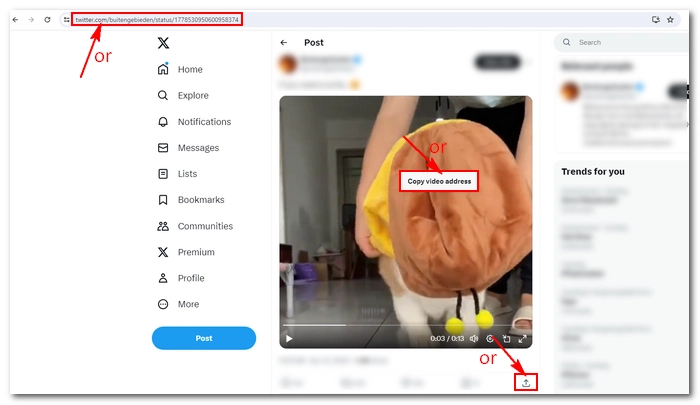
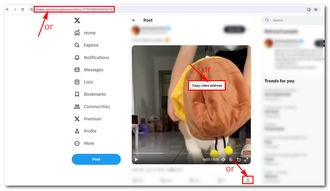
Step 4: Return to the software. Click +New Download, paste the copied link into the blank box, and click Analyze.
Step 5: When the download options appear, select your preferred video resolution and size. Then click OK to add it to the download list.
Tip: Repeat steps 3 – 5 to add more Twitter videos for download at one time.
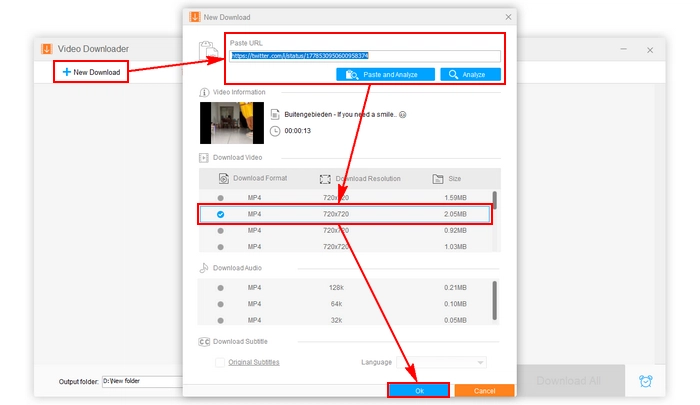
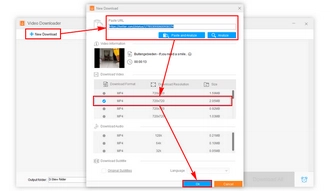
Step 6: Click the ▼ icon at the bottom to set an output folder.
Step 7: Click Download All to start the downloading process.
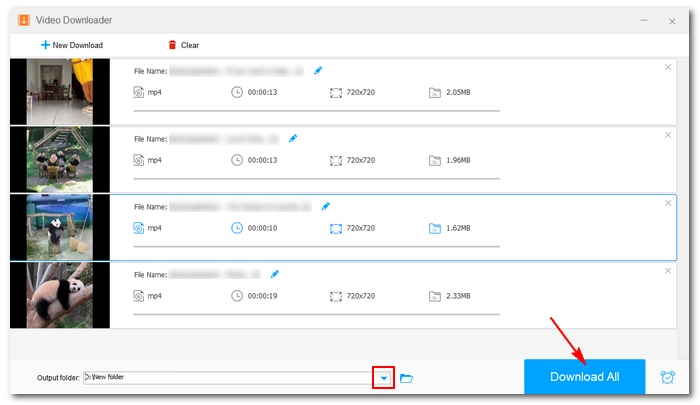
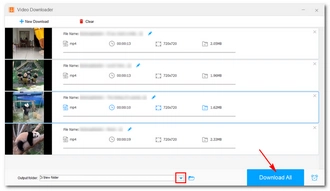
In addition to using software, online websites are also a good choice for many people who do not want to download any software. Due to their web-based nature, these websites are easily accessible regardless of the device you are using.
Among the various online Twitter downloaders, Cobalt is the cleanest and simplest tool I've found that helps you save videos from Twitter in original quality. It can also convert Twitter videos to audio-only files and save them offline. Best of all, it requires no registration and no payment. Without further ado, let’s see the specific steps to download Twitter videos using Cobalt.
Step 1: Open your browser and go to the Twitter video you want to download.
Step 2: Copy the video address or the post link.
Step 3: Visit Cobalt.tools and paste the link into the provided field. Then click >>.
Optional: If you want to save Twitter audio, switch auto to audio.


Step 4: A new page will open and play the Twitter video. Click the three-dot at the bottom-right corner of the video player and click Download. The video will be saved to your device immediately.
Tip: Before downloading, you can click settings at the bottom and configure the quality, format, and other parameters as you see fit.
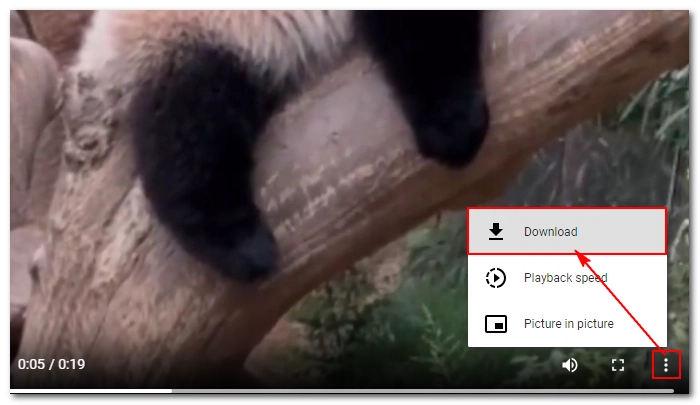
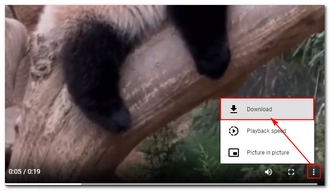
Apart from Cobalt, there are other efficient online video downloaders available for Twitter video downloading, including TWDOWN.net, TwtrVideoDownloader.com, Twitsave, SSSTwitter, and Twitter Video Downloader. These are free to use and you can download Twitter videos in different resolutions. However, most sites have ads, so an ad-blocker is recommended when using such websites.
Similar to online websites, there are extensions built for browsers that can handle various tasks for you without the need to install software.
The Twitter video downloader extension for Chrome is a great example of quickly saving your favorite Twitter videos with just one click. Additionally, it doesn't require you to copy and paste links like other tools. Once activated, there will be a download button below every video you want to download. Just follow these steps to use this extension:
Step 1: Open the Twitter video downloader in your Chrome browser.
Step 2: Click Add to Chrome and select Add extension to add it to your browser.
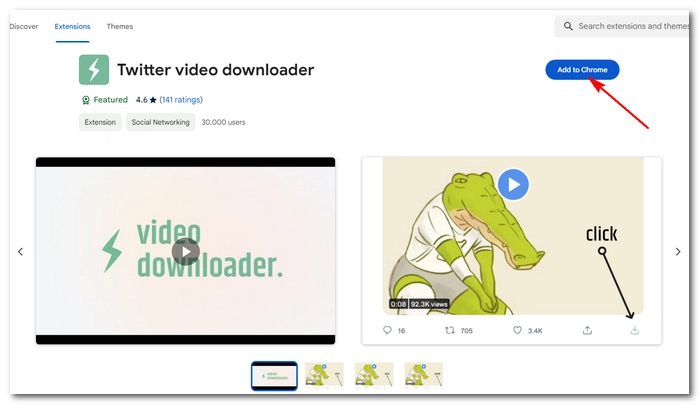
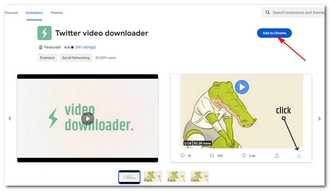
Step 3: Go to Twitter and find the video you want to save.
Step 4: Click the download button located next to the share button. The video will be downloaded to your computer instantly.
Tip: If you can’t see the download button, refresh the page and see if it helps.
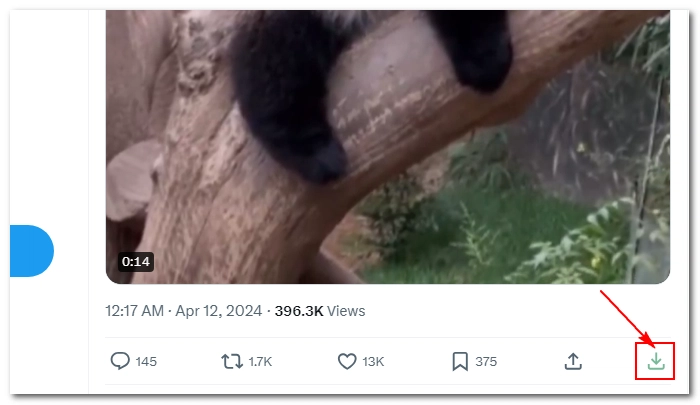

Android users can easily find Download Twitter Videos – GIF to be extremely useful for saving Twitter videos and GIFs. This is an ad-supported free app that can download Twitter videos very fast. Moreover, it is lightweight and easy to operate. Here are the detailed instructions.
Step 1: Go to the Play Store on your phone and search for “Download Twitter Videos – GIF”. It’s a download icon on a blue background. Install the matching item on your device.
Step 2: Open the Twitter app and navigate to the desired video.
Step 3: Click the share icon and choose Share Tweet via…
Step 4: Choose the Download Twitter Videos app you just installed.
Step 5: Inside the downloader app, click the download icon.
Step 6: Select the wanted resolution and start downloading.
Tip: You can also copy the Twitter video link and paste it into the app for download.
After the video is downloaded, you can watch the video with its built-in video player or save it to your phone storage.
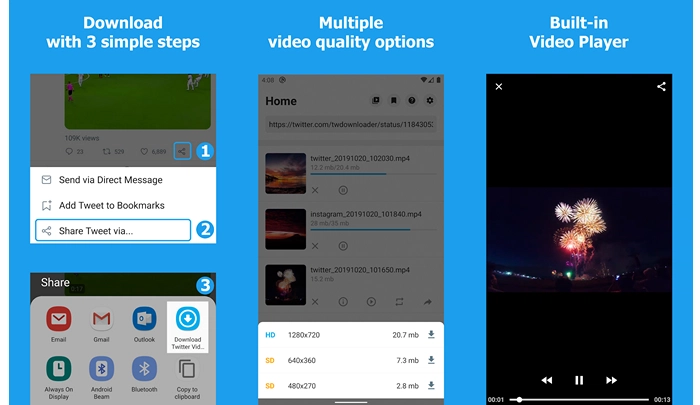
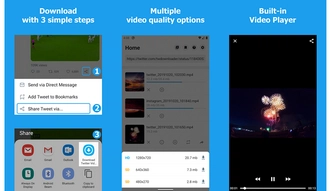
Saving Twitter videos on Android is also easy through the previously mentioned website. The steps are the same as downloading Twitter videos on PC, you can refer to the steps here. But keep in mind that it may not be as convenient as using it on a PC.
Due to Apple policy restrictions, downloading videos on Apple devices is not as easy as on other devices. However, there are still some workarounds that can get the job done.
One easy way to do this is to use the Shortcuts app, which comes pre-installed on iOS 16 and later to quickly automate tasks. It also allows you to import Twitter video downloader shortcuts that others have created to download the videos you want from Twitter. Here's how to do it:
Step 1: Open Settings on your device and locate Shortcuts. Click on it and enable Allow Untrusted Shortcuts. This will allow shortcuts from third-party sources.
Step 2: Open this shortcut link and click Get Shortcut.
Step 3: Inside the Shortcuts app, find the shortcut you just downloaded and click Add Untrusted Shortcut.
Step 4: Open the Twitter app and go to the desired video.
Step 5: Click the share button and choose Twitter Video Downloader. This will open the Shortcuts app.
Step 6: Select the video quality and let the shortcut download the Twitter video to the Photos app.
Another way to save Twitter videos on iOS is to use the Documents app, whose built-in browser allows you to access an online Twitter downloader such as Cobalt and download the videos offline. All you have to do is search for "Documents by Readdle" in the App Store and install it on your device. Then open the application and enter the browser, the rest of the steps are the same as using the online Twitter video downloader on PC.
There are various ways to download Twitter videos. Whether you are a PC user or a mobile user, there are tools available, such as dedicated software like WonderFox Free HD Video Converter Factory, online platforms like Cobalt, and browser extensions like Twitter Video Downloader for Chrome. Additionally, mobile users can rely on apps like Download Twitter Videos - GIF for Android or use workarounds like the Shortcuts app and Documents by Readdle for iOS devices.
By the way, besides using a Twitter video downloader, you can also use a screen recorder to record Twitter as an offline video. This way, you can save only the part that interests you instead of the entire video.
That’s all I want to share in this post, hope it’s useful to you. Thanks for reading. Have an amazing day!
It is generally considered legal to download videos for personal, non-commercial use. This is called fair use. However, it’s essential to respect copyright laws and terms of service when downloading Twitter videos.
It’ll be free to download videos from Twitter using free Twitter video downloaders such as online websites, browser extensions, or dedicated apps. However, some apps or services may offer premium features or additional functionalities for a fee.
There are several apps available for downloading Twitter videos. For Android devices, Download Twitter Videos – GIF is a popular choice, while iOS users can use apps like Shortcuts or Documents by Readdle. Additionally, browser extensions like the Twitter video downloader for Chrome or online websites such as Cobalt.tools are also good options. For PC users, WonderFox Free HD Video Converter Factory is recommended.
The best Twitter video downloader depends on personal preference and requirements. Popular options include software like WonderFox Free HD Video Converter Factory for PC users, online platforms like Cobalt for its simplicity and accessibility, and browser extensions like Twitter video downloader for Chrome for quick and easy downloads.
Terms and Conditions | Privacy Policy | License Agreement | Copyright © 2009-2024 WonderFox Soft, Inc.All Rights Reserved