
Nowadays, digital nomadism has liberated people from houses and cinemas. We can watch movies wherever we go. Mobile phones play an important role in digital nomadism. Due to the craftsmanship and performance, iPhone 4 has become the leader of mobile phone. Naturally, it is supposed to play movies well. However, a good source file is also needed. The file in DVD is qualified for this claim. But the DVD file is too large to be play on iPhone. 4. And some block make the DVD file cannot be copied. So we need an iPone 4 DVD ripper to rip DVD to iPhone 4. And we should know how to convert DVD to iPhone 4.
Many software boasts of converting DVD to iPhone 4 well. So, we should learn some rules to distinguish the good from the bad:
1. How many files they can open;
2. The number of output files;
3. Converting speed and quality;
4. Whether the converting schemes is suit for the output device;
5. Whether it is a multifunction.
Refer to the above rule, I suggest using Wonderfox DVD Ripper. It is a powerful, all-in-one and easy-to-use DVD ripper. It has the features as follow:
1. Can Open DVD ,IFO, MPEG/VOB files.
2. Split large video files to volumes according the mode and size you set.
3. Can select a part of video/audio to convert according to start time and quantity of frames.
4. Provide luminace filter and deinterlace filter.
5. You can select audio track and subtitle to convert.
6. Provide the capability for you to set the resolution of the output video and many other options.
7. Can edit the video files.
8. Many schemes for a lot of devices.
9. Fast converting speed and high quality of output files.
Next, let's learn how to convert DVD to iPhone 4 by using Wonderfox DVD Ripper.
Due to the powerful function, Wonderfox DVD Ripper also can be called iPhone 4 DVD Ripper, BlackBerry DVD Ripper, Nokia DVD Ripper and so on. But today we just use it ti rip DVD to iPhone 4. As follow , we will see how to convert DVD to iPhone 4.
Preparation:
1. Wonderfox DVD Ripper (free download)
2. iTunes for free
Steps:
1. Run Wonderfox DVD Ripper

2. Load DVD

3. We can preview the source files to chose the part we like.
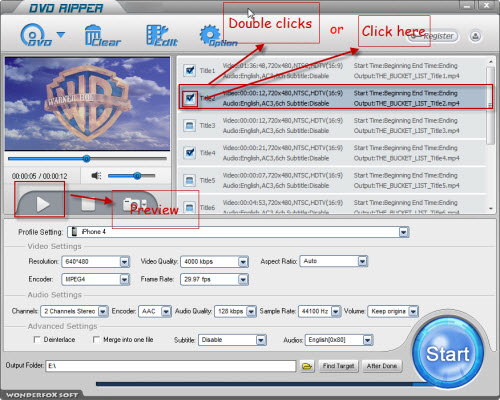
4. Select the output format.
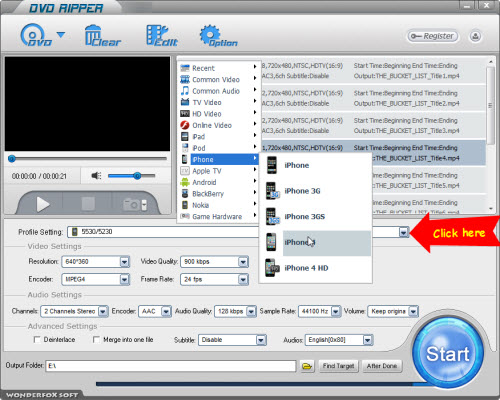
5. Select the output folder.
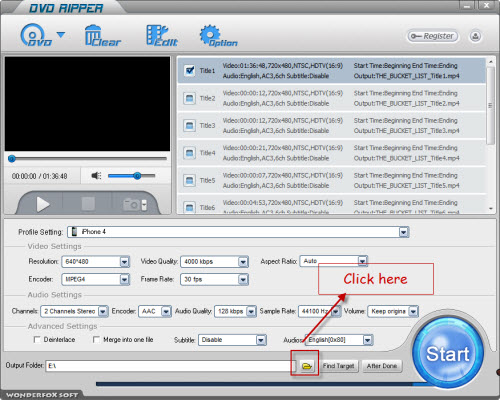
6. After the blue fill the line , we can hear a warning bell, then enjoy our movie on iPhone 4
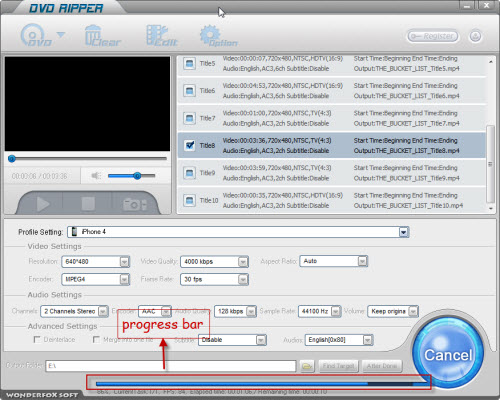
All in all, the WonderFox DVD Ripper is really a good choice for us to rip/convert DVD to iPhone compatible video formats. With the DVD to iPhone ripper/converter, we can easily rip DVD to iPhone 4 or convert DVD to iPhone 5. By the way, the DVD ripper runs well on Windows, so, we can easily convert DVD to PC, convert DVD to Hadr Drive, copy DVD to tablet, convert DVD to cell phone with it. Furthermore, the software also allow us to convert DVD to AVI, convert DVD to MKV, convert DVD to WMV, convert DVD movies to MP4, rip DVD files to audio; and besides, rip DVD to iPad 3, convert DVD to Nokia video type, convert DVD to BlackBerry video formats and convert DVD to Android devices are also available for us.