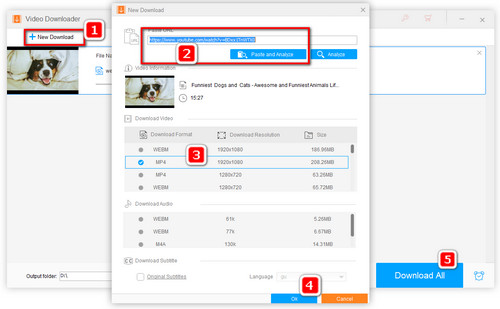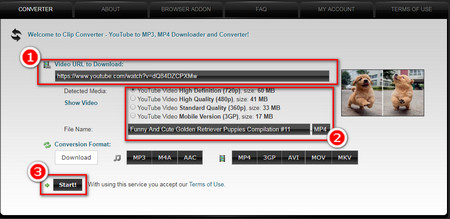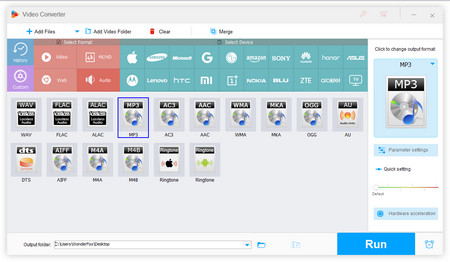If you need a clean, safe and effective YouTube MP4 video downloader software, WonerFox HD Video Converter Factory Pro is a good choice. It is an excellent YouTube converter that allows you to download YouTube 720p, 1080p, 4k and 8K videos to MP4 with just a few clicks. Also, it allows you to download YouTube playlists and channels, and download YouTube videos in batches at a time. In addition to converting YouTube to MP4, the program can also download videos from Facebook, Twitter, Dailymotion, and other video streaming sites. Follow the guide to convert YouTube files to MP4 now.