
MKV is the Matroska Multimedia Container developed by Matroska for videos; it is an open standard free container format that can hold an unlimited number of video, audio, picture or subtitle tracks inside a single file.
Flash video is a container file format used to deliver video over the Internet. So somebody just mark flash video as the internet video, it contains FLV, SWF and F4V. Especially the FLV, it is popular and widely used over the internet. Then many people just regard FLV as flash in their mind.
MKV video is one kind of HD video; it contains nice video quality, but also contains large file volume. However, as the internet format, FLV video is just with small file volume. Then some want to share the HD MKV videos to the internet, convert MKV to flash FLV is necessary.
If we convert MKV to flash FLV, it's obviously that we want to share the HD videos with others. But how to ensure the HD standard is a problem bothered some of us.

Commonly, a conversion process is a lossy compression process. So we cannot improve the video quality by conversion. There will be some loss during all converting process. So if we want some high quality target video, ensure the quality of the input video is necessary. MKV video is just the HD standard video; even with quality loss, the target video will still have a nice image.
Next, we need some reliable conversion software. With a bad converter, you will always get the awful result. But a reliable converter could keep the least loss of quality. Then, how to select such converters is another problem we have to face.
For keeping the least loss, we have to focus on the video bite rate and frame rate. Such as the frame rate, some normal converters just set it about 15-20 fps; and video bite rate also set low. So we need someone which contains multiple bite rate/frame rate settings and supports users to adjust such settings.
Here the HD Video Converter Factory Pro is available for all users. The software supports to convert 150+ video formats. It's easy to use and provides fast conversion speed with good image. Beside, the additional functions (merge, clip, crop and effect) and bite rate/frame rate are also available for users.
Then with the reliable conversion software, it's convenient to convert MKV to flash FLV and easy to import HD video to webs.
Screenshot of HD Video Converter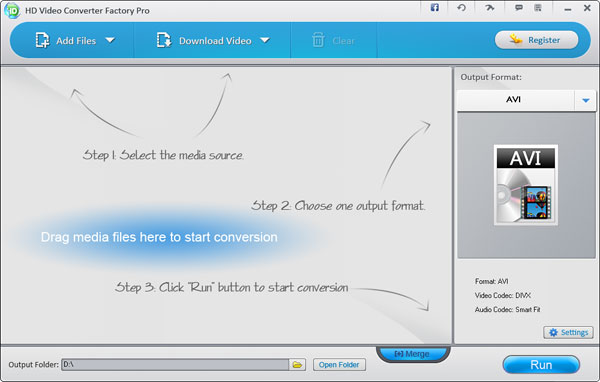
HD Video Converter Factory Pro is an all in one video converterting software. This HD Video Converter builds in 150+ video formats, it can convert nearly all popular videos besides the SD video and HD video.
So, it cannot only help you solve how to convert MP4 to MKV, but also it can help you solve nearly all video conversion problems. For example, if you want to convert SD video to HD video, HD Video Converter Factory Pro will help you do it easily. And, if you want to convert videos from your Camcorders or DV like Sony HD camcorder, Cannon HD Camcorder or some other camcorders, this HD video converter will also help you convert them to your desire video formats without quality loss while in a high converting speed (Featured as Camcorder video converter), for example, it can help you convert MTS video, convert video taken from your DV (Featured as a DV file converter), etc. What's better, with its built-in 150+ video formats, you can convert virtually any video to a wide range of video formats, audio formats and popular digital devices with optimized presets.
If you are a video lover and would like enjoy videos without format limitation, HD Video Converter Factory Pro is one of your best choices.