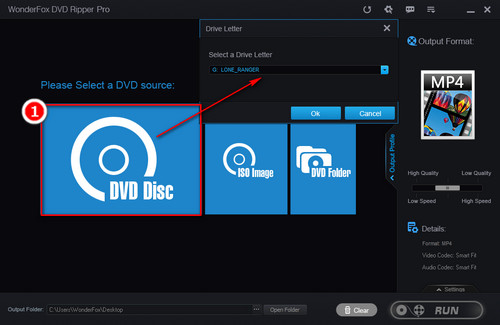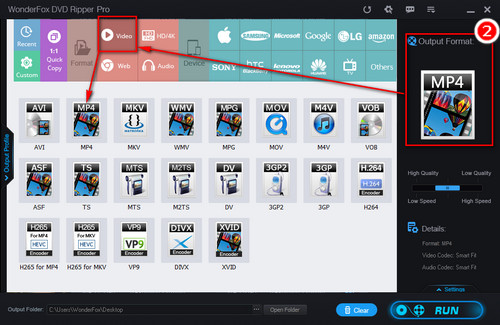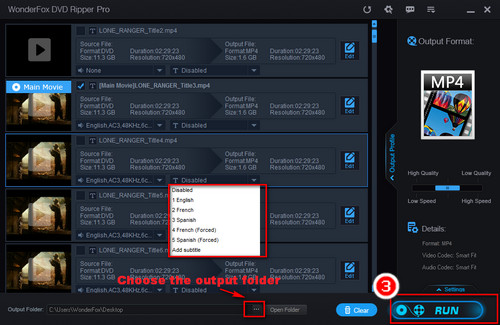Some of you may think it simple to capture DVD videos by copying the contents from DVD disc and paste them into a computer. Actually, almost all DVDs you purchased are copy protected. You have to face many obstacles, such as region code, Content Scramble System (CSS), and other complex encryption techniques. Luckily, qualified DVD capturing software can help you identify and bypass these DVD copy protections, compress/convert DVD disc to digital video files for easy playback and backup. WonderFox DVD Ripper Pro has great performance in DVD video capture. It’s fast, easy and functional. Next we will show you how to capture video from DVD in a few mouse clicks. Please free download the software to get ready.