"DVD Video Converter designed for Blackberry 9300" - The easiest and fastest solution to convert DVD/video to BlackBerry Curve 9300. Enjoy more on your BlackBerry with the Blackberry Curve 9300 Video Converter.
As we know, sometimes we cannot play some videos on our BlackBerry Curve 9300 because of video format limitation. And same problem occurs in audio playback. What a pity! As a result, the central problem for BlackBerry Curve 9300 users when playing videos and audios is how to play any video on BlackBerry 9300. Or in other words, is that how to break the limitation of media formats (Free audio video playback on BlackBerry Curve 9300 with ease).
To do so, we have to convert videos/audios that are not supported by BlackBerry Curve 9300 to BlackBerry Curve 9300 compatible files. So a BlackBerry Curve 9300 video converter is necessary. In this article, we will introduce a professional one to you and will teach you how to convert videos to BlackBerry Curve 9300 step by step.
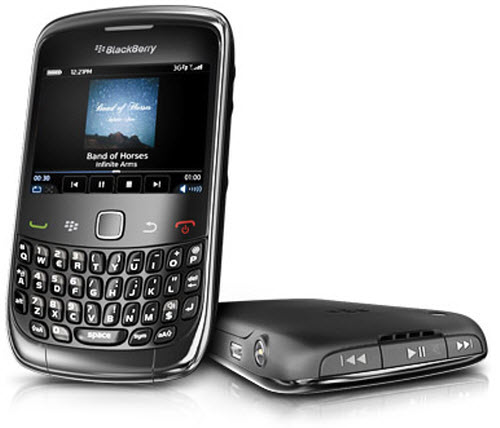
In fact, the BlackBerry Curve 9300 contains well multimedia functions. The built-in media player well supports playing video files with MPEG-4, WMV9, H.263 and H.264. But for using such a portable device, we also have to think about the maintenance of the machine. Running the files with low volume is good for phone maintenance. As for the portable media player, MP4 videos are the best choice. So we need some conversion software for Blackberry Curve 9300 to change the videos into MP4 format.
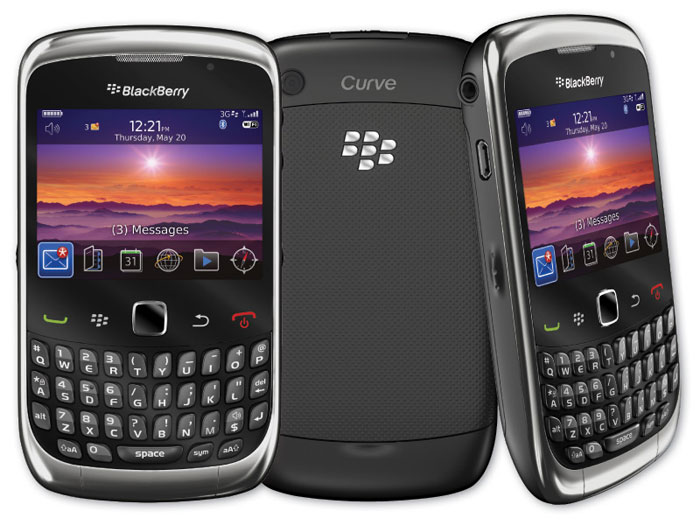
In addition, the supported frame rate of Blackberry 9300 for video playback is up to 30 fps. That's a high end parameter setting. And it is just the standard for HD videos. But for the normal MP4 videos, the frame rate about 24 fps will be nice. So, for different choices and different personal habits, we need a professional BlackBerry Curve 9300 converter to meet various demands.
Regarding screen, the display of Blackberry Curve 9300 is just 2.36 inches and the resolution is 320*240. So, to adjust the videos to the right size to the BlackBerry Curve 9300, we need a powerful video converter for BlackBerry Curve 9300 to change the resolution of videos and even some parameter settings.
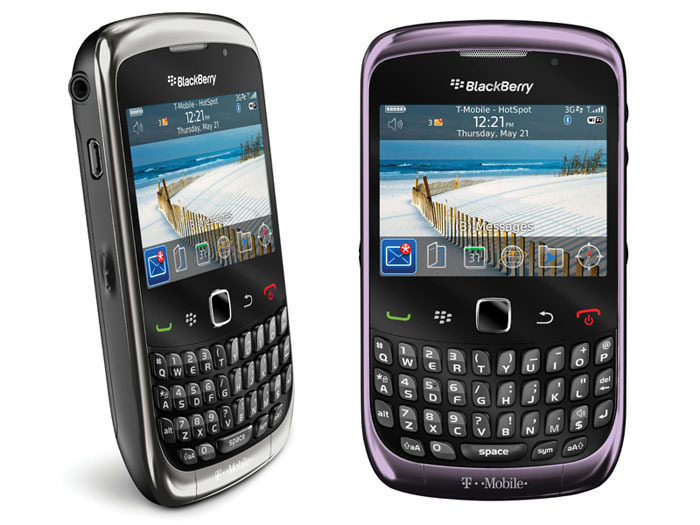
Based on the aspects listed above, I suggest WonderFox DVD Video Converter to all BlackBerry users. It is the most professional software for BlackBerry video converting. It well supports almost all BlackBerry models (including the latest Blackberry 10 device Z30, Z10, Q10, ect.). The converter is easy to use and it provides fast conversion speed with high quality. It can help you rip DVD (Disc/Image/Folder), convert video/audio without quality loss as well as download video from YouTube, Vimeo, Facebook, etc. See? It’s a one-stop solution. Besides, if you don’t know much about the right parameters for your device, this program is good for you. It has added optimized presets for your device. So don’t worry you can get the best result to enjoy on the go. However, if you’re an experienced user of such Windows programs, you can flexibly adjust the presets. What’s more, the advanced functions (merge, crop, clip and effect) are also available for users to edit videos. It is the nice software for BlackBerry video conversion.
Note: Download and install the software now in preparation for the following steps.
Open the program. Click “Add Files” to import source videos. You can also directly drag the videos that you want to convert into the program.
Tip: It also enables you to download online video and rip and copy any encrypted DVDs.
Open the output dropdown list and select “BlackBerry” item. Choose “Curve Series” as output format. For those who want to adjust parameters only for Curve 9300, here’re tips for you: Video Resolution 320x240, Video Encoder MPEG4, Video Bitrate 768kbps, Frame Rate 24fps, Audio Encoder AAC, Audio Bitrate 128kbps, and Sample Rate 44100 Hz.
Tip: A wide range of devices are supported, such as iPhone 5S/C, iPad Air/mini 2, Samsung GALAXY series, Nokia, HTC, Kindle Fire, Google Nexus, Sony PS4, PSP, Xbox One, Microsoft Surface, etc.
Click “Run” to begin converting process. Open output profile to get the output video by clicking “Open Folder”.
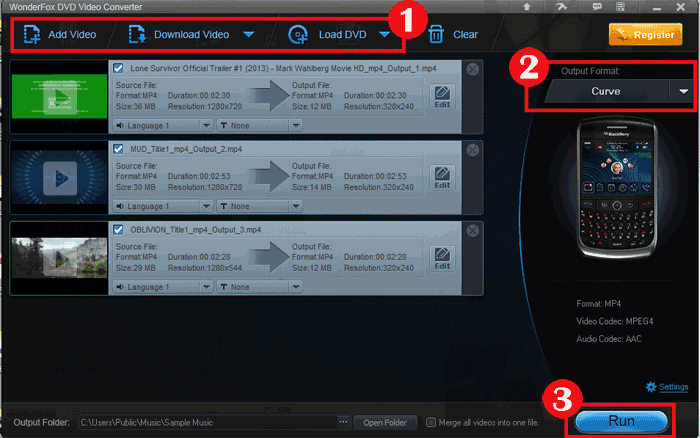
With the professional and powerful BlackBerry Curve 9300 video converter, it is easy and convenient to convert videos to video optimized for BlackBerry Curve 9300. Now we can enjoy the 3G life better with the BlackBerry 9300.
Like the passage mentioned above, WonderFox DVD Video Converter is the right choice for BlackBerry devices user, it can convert virtually all video and audio files to nearly all BlackBerry devices with optimized presets.
The following part will show you how to convert Flash videos, including FLV videos and online YouTube videos to BlackBerry supported videos.
For users who want to enjoy FLV videos on BlackBerry devices, BlackBerry Video Converter Factory Pro can help you convert FLV to BlackBerry Style 9670, convert Flash video to BlackBerry Storm series, convert flash video to Blackberry 9700 and much more.
And, for users who want to play MKV files, including HD MKV files, WonderFox DVD Video Converter can easily help you convert MKV to BlackBerry PlayBook supported video, help you effortlessly convert MKV to nearly all BlackBerry cell phones, such as converting MKV to BlackBerry Curve 8900 and converting MKV to BlackBerry Bold 9700.
WonderFox DVD Video Converter is definitely the best choice for you to convert video to BlackBerry devices supported videos. If you still have any questions please contact support@videoconverterfactory.com or learn more about WonderFox DVD Video Convert via online tutorial>>
Still have trouble about converting AVI to HD standard videos? Please feel free to Email Us >>
WonderFox DVD Video Converter - all-in-one media solution includes DVD Backup, DVD Rip, Video and DVD Converter, Video Downloader, Video Editor/Player
HD Video Converter Factory Pro - equipped with advanced High-Definition (HD) video conversion technology. It can help users convert videos from Standard-Definition (SD) to High-Definition (HD) like HD MP4, HD MKV, HD AVI, HD MTS, HD TRP and also enables users to cut down the video size (convert HD videos to SD videos)
Video Converter Factory Pro - easy-to-use video conversion software inculdes 100+ formats and devices are supported
WonderFox DVD Ripper - A professional dvd ripping tool, bypass encrypted DVD and region code, and convert DVD content to most video formats and handheld devices
BlackBerry PlayBook Video Converter - watch any dvd movie and video on larger screen
How to Convert YouTube Video to BlackBerry 9300 - download YouTube video and convert it to your cell phone
BlackBerry Bold 9780 Video Converter - make bold series as a good video player
BlackBerry Torch 9800 Video Converter - convert any dvds and videos to Blackberry cell phones
Free AVI to BlackBerry - Easy to Enjoy free Life
How to Download YouTube Video to iPad - watch YouTube video offline
How to Play Video on iPad, iPad 2, The New iPad, iPad 4 and iPad mini
Fastest DVD to iPad mini 2 Solution – Play Any DVD on iPad mini 2
How to Transfer DVD to iPad - real DVD disc movie
How to Convert DVD to iPad Air Fast with Top Quality
Blackberry 10 system cell phone
Special Offer: WonderFox DVD Video Converter
Want to enjoy a complete movie night with your family instead of waiting long time for conversion? WonderFox DVD Video Converter is the best choice, which provides one-stop total solution to Rip DVDs (Disney, Paramount, Sony Included), Convert videos, Download online videos, Edit and Play movies/video with excellent performance.