DVD to iPhone 6
Rip DVD The Wolf of Wall Street
Best DVD Copy Software 2014
DVD to Xbox One
Christmas Movies for Kids
DVD to iPad mini 2
Get Audio from YouTube
HandBrake Alternative So Far
Extract Audio from YouTube
DVD to iPad Air
Play DVD or Video on PS 4
How to Rip DVD to iPhone 5S
DVD on Samsung Galaxy S4
Convert DVD to iTunes
How to Convert Vimeo to MP3
Convert DVD to YouTube
How to Backup DVD to Apple TV
Convert DVD to iPad Quickly
Download Vimeo to iPhone
Download Facebook Video
How to Copy Protected DVDs
How to Batch Convert Video
Extract Audio from YouTube
How to Extract Audio from Video
Download Video from YouTube
Extract Audio from DVD File
Why Convert AVI to MP4
How to Convert MOV to MKV
How to Convert MKV to 3GP
How to Rip Disney DVD
Convert YouTube to iPhone
How to Transfer DVD to iPad
Download YouTube Video to iPad
How to Convert DVD to HTC
Convert to Samsung Galaxy S3
Convert DVD to HD Video
Download YouTube to iPhone
Download YouTube to Samsung
Upload iPhone Video to YouTube
If you are a big fan of Facebook and like to learn new stuffs online and things happened around your friends through Facebook, you may have encountered the following situation many times. Facebook updates a wide range of brilliant and funny videos made or shared by your friends everyday but there is no direct option to download them to your computer and enjoy it anytime. Here we would like to introduce you the easiest way to download Facebook video to your computer, keep reading.

The best way to download Facebook video to computer is to use some related programs. Here I highly recommend WonderFox DVD Video Converter. It is the great software integrated with video downloader, video converter and DVD ripper. You download Facebook videos including HD videos with MP4 format and online videos from other video-sharing websites like, YouTube, vimeo, liveleak, etc to your computer as well as other portable devices. It also enables you to convert AVI, WMV, FLV, MKV, MP4, AVCHD, ASF etc. to video formats you need with fast speed and high quality. Click to download a free trial. Trial version allows user to download video within 15 minutes for completely free!

First of all, download WonderFox DVD Video Converter and launch it, you will see the following interface. Then click “Download Video” to jump to download interface.
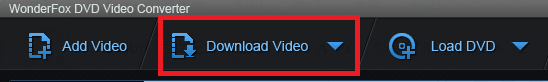
Visit Facebook.com to find a video you like on it, click the video box and then select the option “Copy Link Location” to get the link of video you need.
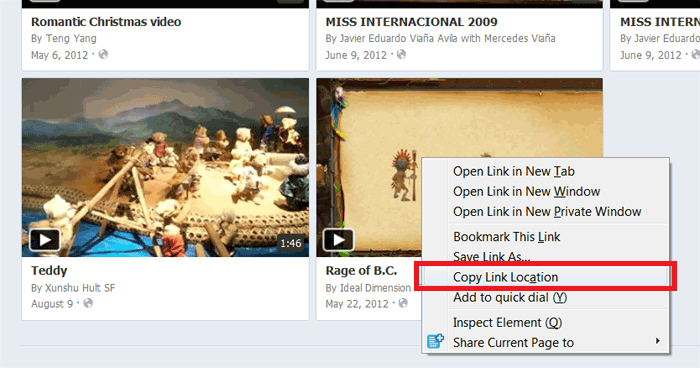
Paste the link of video you grab and then click “Analyze”.
After analysis is completed, press “Download” button to download Facebook video to your computer.
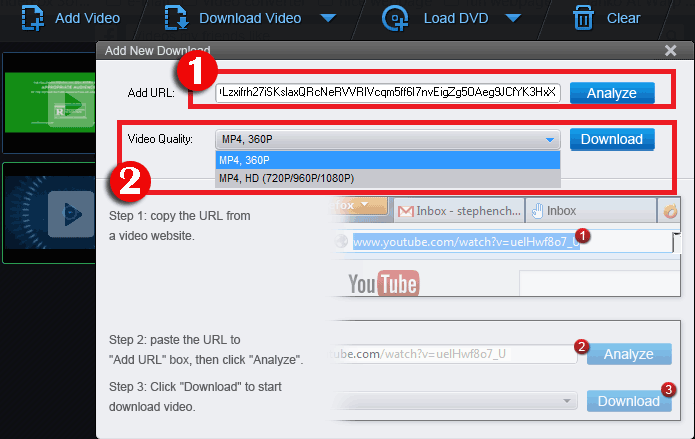
Tips: You can click “Open Download Folder” to easily find the video you downloaded.
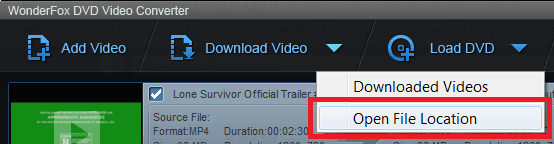
If you want to download YouTube video, click here to learn more about how to download YouTube video.
There are so many related programs in the market. Maybe you are plagued by which one to choose. In my personal opinion, WonderFox DVD Video Converter is the best choice. Why? It supports to download Facebook videos in fast speed. All you need to do is just paste video URL to the program and let it helps you to deal with the rest part. It helps you to download videos from popular video-sharing websites such as videos from Facebook, YouTube, vimeo, liveleak, etc.
It enables you to download Facebook video to MP4 format which a wide range of devices support, so that you can play videos on portable devices and smartphones directly after downloaded.
It well converts Facebook videos to all popular video formats (like, MP4, MOV, FLV, AVI, VOB, MKV, WMV, MPEG, etc.) and audio formats (like, MP3, WAV, AAC, FLAC, etc).
Free to try. This program allows you to download Facebook video within 15 minutes for completely free.
Please send email to support@videoconverterfactory.com, our support team will reply as soon as possible (less than 1 business day).