DVD to iPhone 6
Rip DVD The Wolf of Wall Street
Best DVD Copy Software 2014
DVD to Xbox One
Christmas Movies for Kids
DVD to iPad mini 2
Get Audio from YouTube
HandBrake Alternative So Far
Extract Audio from YouTube
DVD to iPad Air
Play DVD or Video on PS 4
How to Rip DVD to iPhone 5S
DVD on Samsung Galaxy S4
Convert DVD to iTunes
How to Convert Vimeo to MP3
Convert DVD to YouTube
How to Backup DVD to Apple TV
Convert DVD to iPad Quickly
Download Vimeo to iPhone
Download Facebook Video
How to Copy Protected DVDs
How to Batch Convert Video
Extract Audio from YouTube
How to Extract Audio from Video
Download Video from YouTube
Extract Audio from DVD File
Why Convert AVI to MP4
How to Convert MOV to MKV
How to Convert MKV to 3GP
How to Rip Disney DVD
Convert YouTube to iPhone
How to Transfer DVD to iPad
Download YouTube Video to iPad
How to Convert DVD to HTC
Convert to Samsung Galaxy S3
Convert DVD to HD Video
Download YouTube to iPhone
Download YouTube to Samsung
Upload iPhone Video to YouTube
YouTube, on which users can upload, view and share videos, is the most popular video-sharing website around the world. Based on Adobe Flash Video and HTML5 technology, it displays a wide range of user-generated video content, including movie clips, music videos, as well as amateur content such as video blogging and short original videos. You always can find things you are interested in on YouTube, such a big video library. Learn more about YouTube on Wikipedia.
Nowadays more and more people tend to use smartphone with large screen display to watch videos than ever before. Among all the popular smartphones, Apple's iPhone definitely possesses a large proportion of market share. Unluckily, only a few kinds of video formats (.mp4, .mov, .avi) that iPhone can support.WonderFox DVD Video Converter enables you to enjoy your favorite videos on iPhone freely, especially videos from YouTube (As we all know,almost half YouTube videos are FLV format). So how to download YouTube video to iPhone is one thing you need to figure out.

Thankfully, there are a slew of solutions that enable you to convert YouTube videos to the H.264 mp4 format, the best video format for Apple devices. Here we will introduce you a great solution for downloading and converting YouTube videos to iPhone – WonderFox DVD Video Converter. It can help you download YouTube videos including HD videos with MP4 or FLV format and convert them to MP4, AVI, MPEG, 3GP, DivX, H.264, MP3, etc. In any case, you will wind up with a video file in the correct format for your Apple or other mobile device. Have a try to download and convert YouTube to iPhone.
Now let’s focus on how to download and convert videos from YouTube with WonderFox DVD Video Converter.
Free download and install this powerful and simple-to-use WonderFox DVD Video Converter. Run it to go to the main interface.
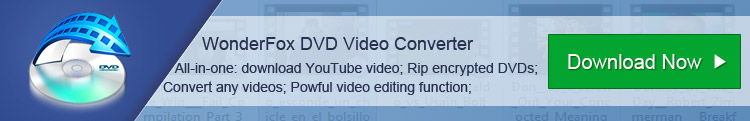
Click “Download Video”, you will come to download interface.
1. Open YouTube.com and copy the link of the video you’d like to download to your iPhone. Paste URL into the program, and then click “Analyze”.
2. Hit “Download” button and choose the desired video quality (FLV, MP4 and 3GP).
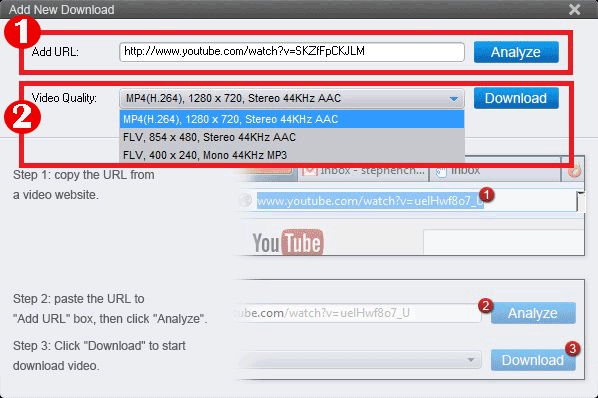
1. If you want to convert videos you downloaded to other popular formats, like AVI, WMV, etc, just click “Add Video” to import source video.
2. Specify the output format and output folder. Here you can choose your desired video formats like AVI under Video tab, or directly convert YouTube video to devices like iPhone X, iPhone XS, iPhone XR, etc.
3. Press “Run” to start conversion. Then you can get what you want easily.
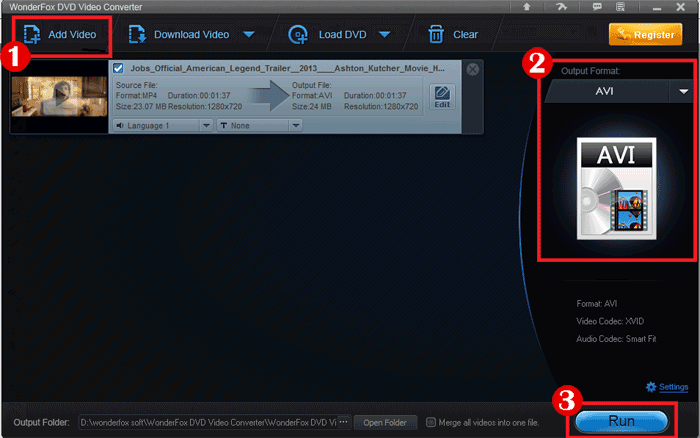
Please send email to support@videoconverterfactory.com, our support team will reply as soon as possible (less than 1 business day).